ChemoMetec SP-100 User Manual
Page 36
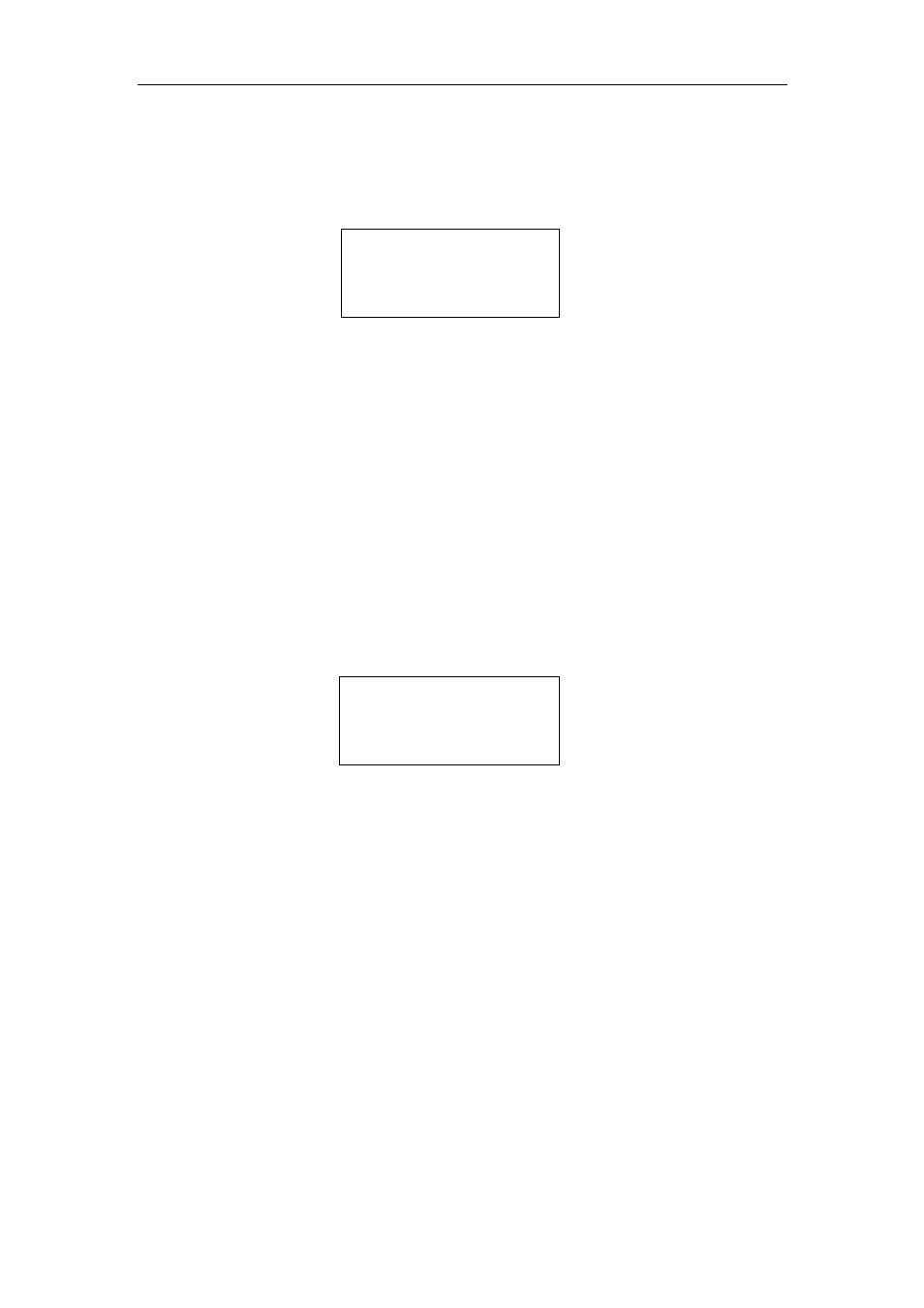
5 Operation of NucleoCounter SP-100
18
5.3.2
Presentation of Result when Retest Flag is raised (F32)
The cell count is by default presented in the display even when the Retest flag is raised.
The setting can be changed using the F32
F32
F32
F32 function. Press “F32
F32
F32
F32 + ↵
↵
↵
↵
” and the following
display text will appear:
Display Text Type 10
Retest res.? On
Retest res.? On
Retest res.? On
Retest res.? On
1: On
1: On
1: On
1: On
2: Off
2: Off
2: Off
2: Off
↵
↵
↵
↵
store
store
store
store
Figure
Figure
Figure
Figure 24
24
24
24.
.
.
. The “
Retest res.?” is “On” but can be changed to “Off” by pressing “2” and
back to “
On” again by pressing “1”. The display will be updated instantly
with the new setting. Press “↵
↵
↵
↵
” to store the chosen setting.
Press “
2” and the text will change to “Retest res.? Off”. Then press “↵
↵
↵
↵
” and the cell
count result will be omitted, when a Retest flag is raised.
Press “
F32 + ↵
↵
↵
↵
” followed by “
1 + ↵
↵
↵
↵
” to get back to the default value. When pressing
“
F32 + ↵
↵
↵
↵
” followed by “
Esc” the NucleoCounter SP-100 will jump back to the “Ready”
status.
If the default value has been changed the new value will be stored until it is changed
again. When shutting down the SP-100 ask if the changes in the settings shall be saved
as the new default value:
Display Text Type 8
Save parameters?
Save parameters?
Save parameters?
Save parameters?
↵
↵
↵
↵
: Save
: Save
: Save
: Save
Esc: Cancel
Esc: Cancel
Esc: Cancel
Esc: Cancel
Figure
Figure
Figure
Figure 25
25
25
25.
.
.
. Save Retest setting as the new default setting?
Press “↵
↵
↵
↵
” to save or “
Esc” if the present default setting should not be overwritten.
5.4
Sample ID
Prior to the analysis, i.e. before pressing the “
Run” button, a Sample ID can be typed in.
This is done by typing in at least one and a maximum of four digits using the keys from
“
0-9”, followed by pressing the “↵
↵
↵
↵
” button. When the first digit, e.g. “
1”, is typed in
the following display text will appear:
