8 troubleshooting, error messages – ChemoMetec SP-100 User Manual
Page 59
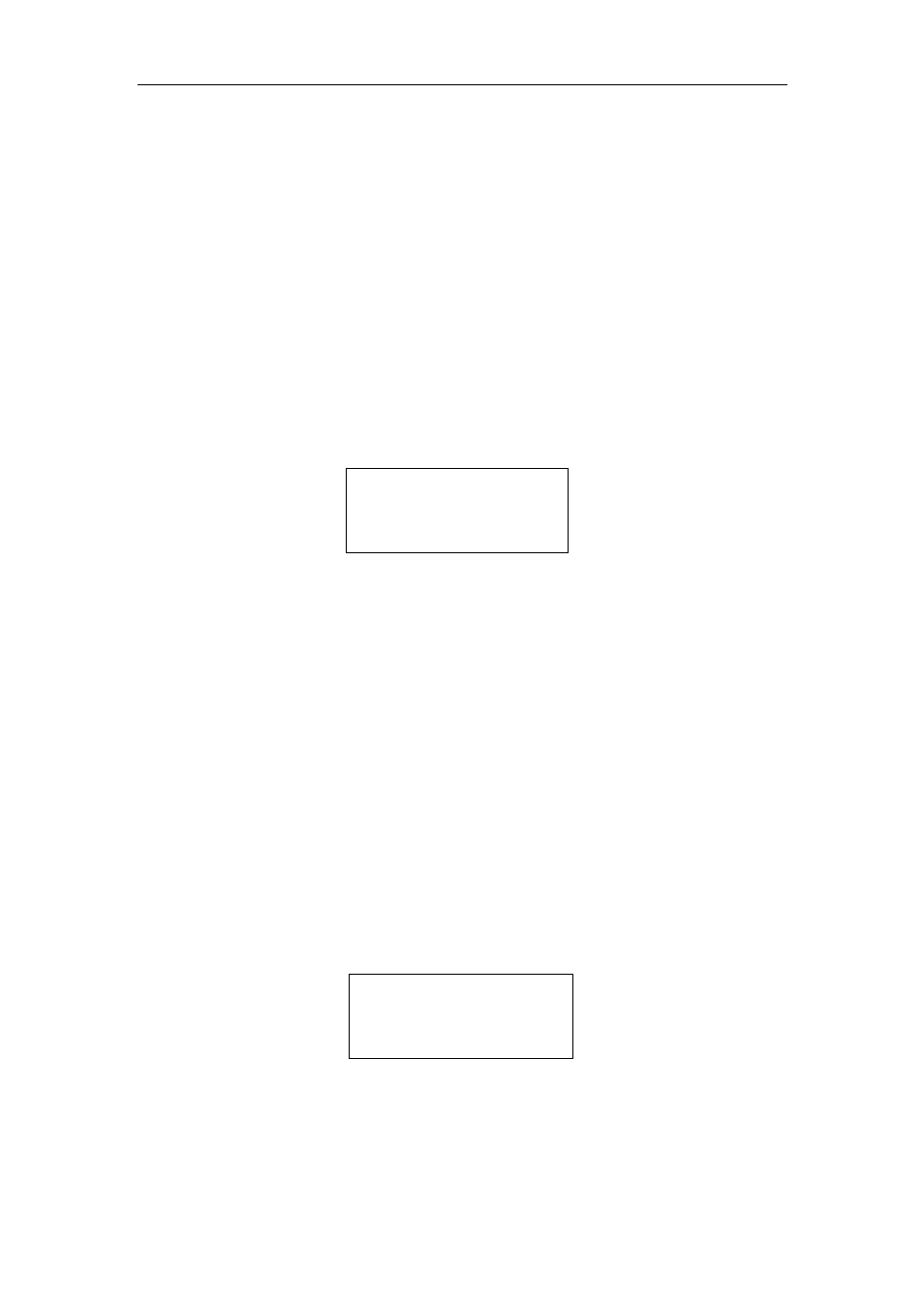
8 Troubleshooting, Error messages
41
8 Troubleshooting, Error messages
Under certain conditions the NucleoCounter SP-100 will display error messages during
operation. Corrective actions are suggested below but if they do not correct the errors,
contact ChemoMetec A/S or your local distributor.
With respect to problems with the transfer of images and results to the PC via the
USB, please refer to the User’s Guide for the SemenView software.
8.1
No valid cassette
When trying to analyze an SP1-Cassette, which is not valid, the NucleoCounter SP-100
displays the error message shown in
Figure 70
.
Display Text Type 33
No valid
No valid
No valid
No valid
cassette
cassette
cassette
cassette
Press an
Press an
Press an
Press any key
y key
y key
y key
Figure 70. The error message displayed when the NucleoCounter SP-100 does not
recognize the cassette as valid
This error message is displayed in the following situations:
•
The SP1-Cassette has been analyzed previously
•
The SP1-Cassette is not inserted properly into the NucleoCounter SP-100.
•
There is no SP1-Cassette inserted into the NucleoCounter SP-100.
Press any key to go to the Ready status.
8.2
Analysis aborted
The NucleoCounter SP-100 displays the error message shown in
Figure 71
when the
analysis has been aborted because the stained mixture inside the SP1-Cassette has not
reached the chamber within a given time.
Display Text Type 34
Analysis aborted
Analysis aborted
Analysis aborted
Analysis aborted
Flow error
Flow error
Flow error
Flow error
Refer to manual
Refer to manual
Refer to manual
Refer to manual
Press an
Press an
Press an
Press any key
y key
y key
y key
Figure 71. Error message displayed by the NucleoCounter SP-100 when the analysis has
been aborted.
