BUCHI NIRCal User Manual
Page 77
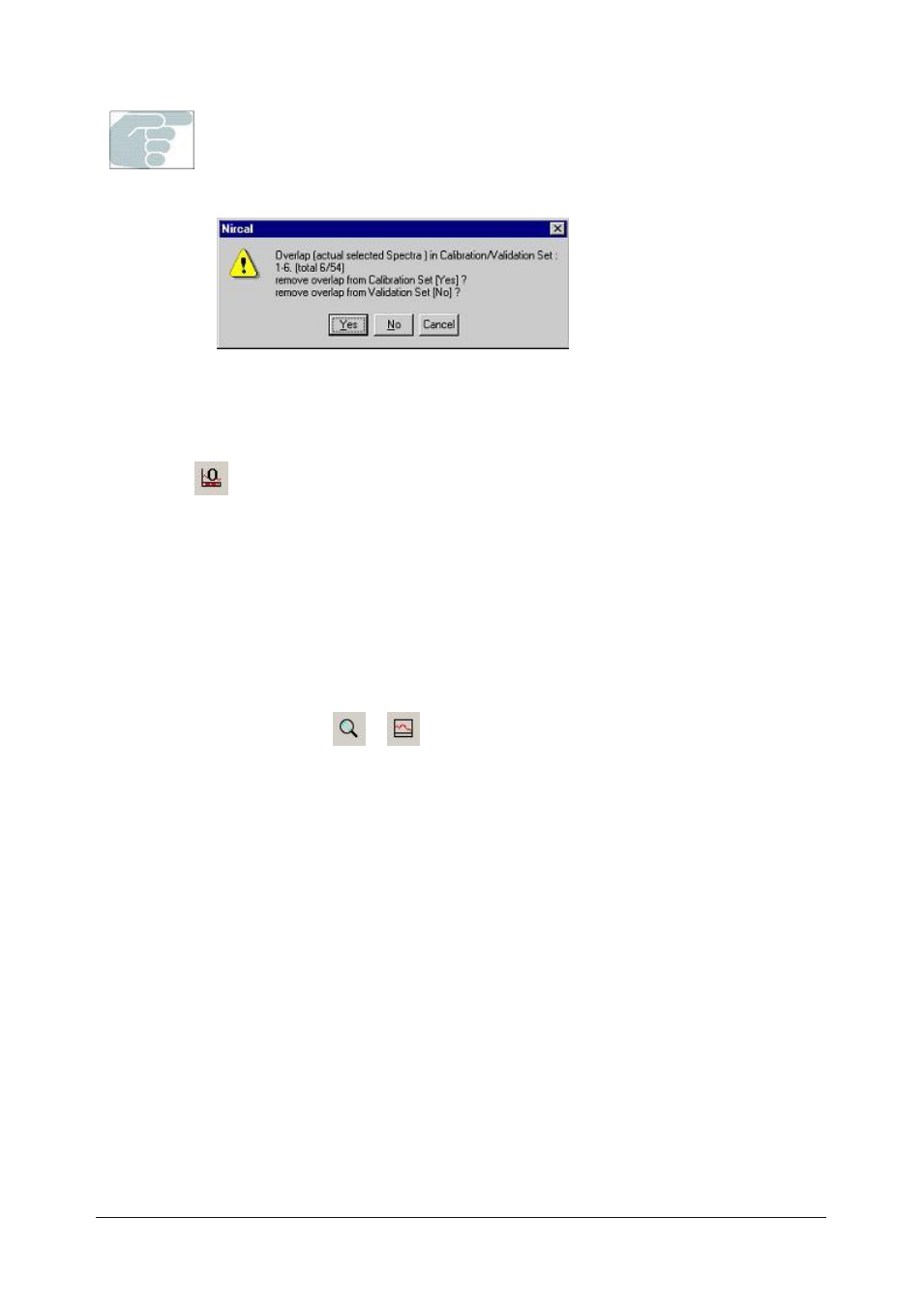
Chemometrics
NIRCal 5.5 Manual, Version A
77
Spectra should not be designated to both, Calibration and Validation-Set.
Should this happen the system forces the user to make a clear decision.
Clicking "Yes" will remove the overlapping spectra from the Calibration Set and
keep them in the Validation Set.
Spectra Selection in Graphic
A very practical way to make the spectra selection is in the calibration plot using the mouse. This is
especially useful for the quantitative calibration because in the plot "Predicted Property vs. Original
Property" the concentration distribution of the C- and V-Set is visible.
Click on the
Overview-Button in the NIRCal-Toolbar. If the C-Set and the V-Set are empty, a
message will appear. Confirm by clicking on the Yes button to get the Overview.
Enlarge the window ”Predicted Property vs. Original Property" in the 3rd column.
The ”Predicted Property vs. Original Property” can be opened in the Menubar: Graphics / Properties /
Original vs. Predicted as well:
Press the “Minus”-button on the keyboard to expand the X-and Y-ranges of the graphical display.
Clear the selection made before by pressing the right mouse button and click on Clear Selection.
To create selections in a graph, the function of the mouse must be changed from the Zoom function to
the Window Select function.
Press the right mouse button and choose "Mouse Select" under "Options". The symbol of the
mouse will change from
to
.
Draw a box around the spectra with the mouse keeping the left mouse button pressed.
Draw boxes around all the other spectra you want to select by
holding the “Shift-key”. All
selected spectra will be highlighted in red as soon as the left mouse button is released.
NOTE
While adding spectra DO NOT releas
e the “Shift-key”.
To remove spectra from the selection: Draw a box around the spectra you wish to deselect with the left
mouse button pressed while holding the “Ctrl-key”. Release the left mouse button still holding the “Ctrl-
key”. All remaining selected spectra will stay highlighted in red.
