BUCHI NIRCal User Manual
Page 251
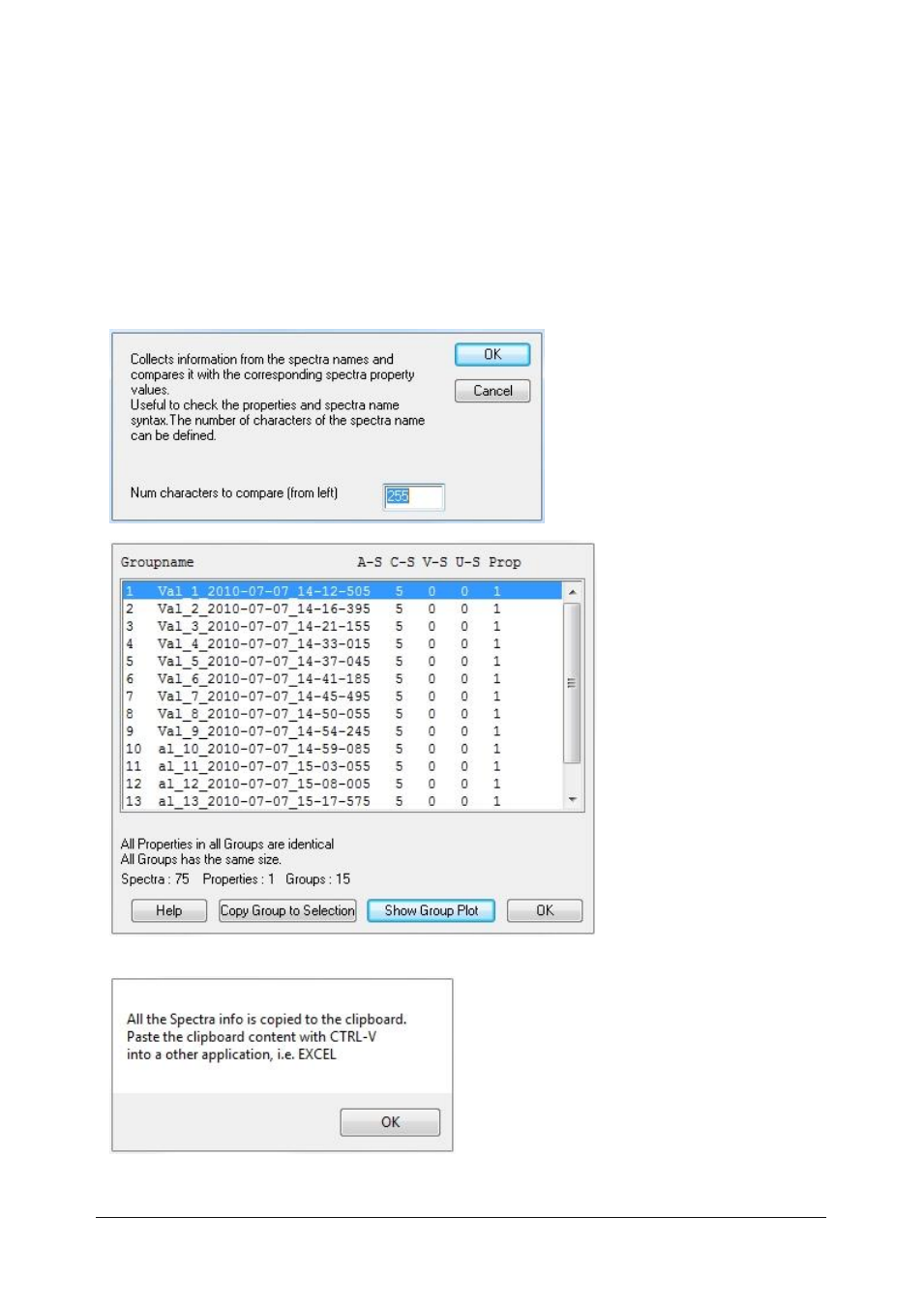
Chemometrics
NIRCal 5.5 Manual, Version A
251
Invert: Inverts the selection.
Spectra (Delete, Graphics)
Delete: Deletes selected spectra from the project. Typically the smart selection can be deleted to
shrink the amount of calibration spectra.
Graphics: Opens a pretreated spectra plot to visualize the selection.
Project (Update, Data Sets...)
Update: Updates the calibration calculation. Used when data sets are edited or spectra are deleted.
Data Sets: Opens the Edit Data Sets dialog to change the calibration selections. Used to copy and
paste textual selections from the search results.
Spectra Group
Spectra Info Table to clipboard
The spectra information can be copied into Excel.
