Software update, Software licenses, Software registration – BUCHI NIRCal User Manual
Page 281: 2 software update, 3 software licenses
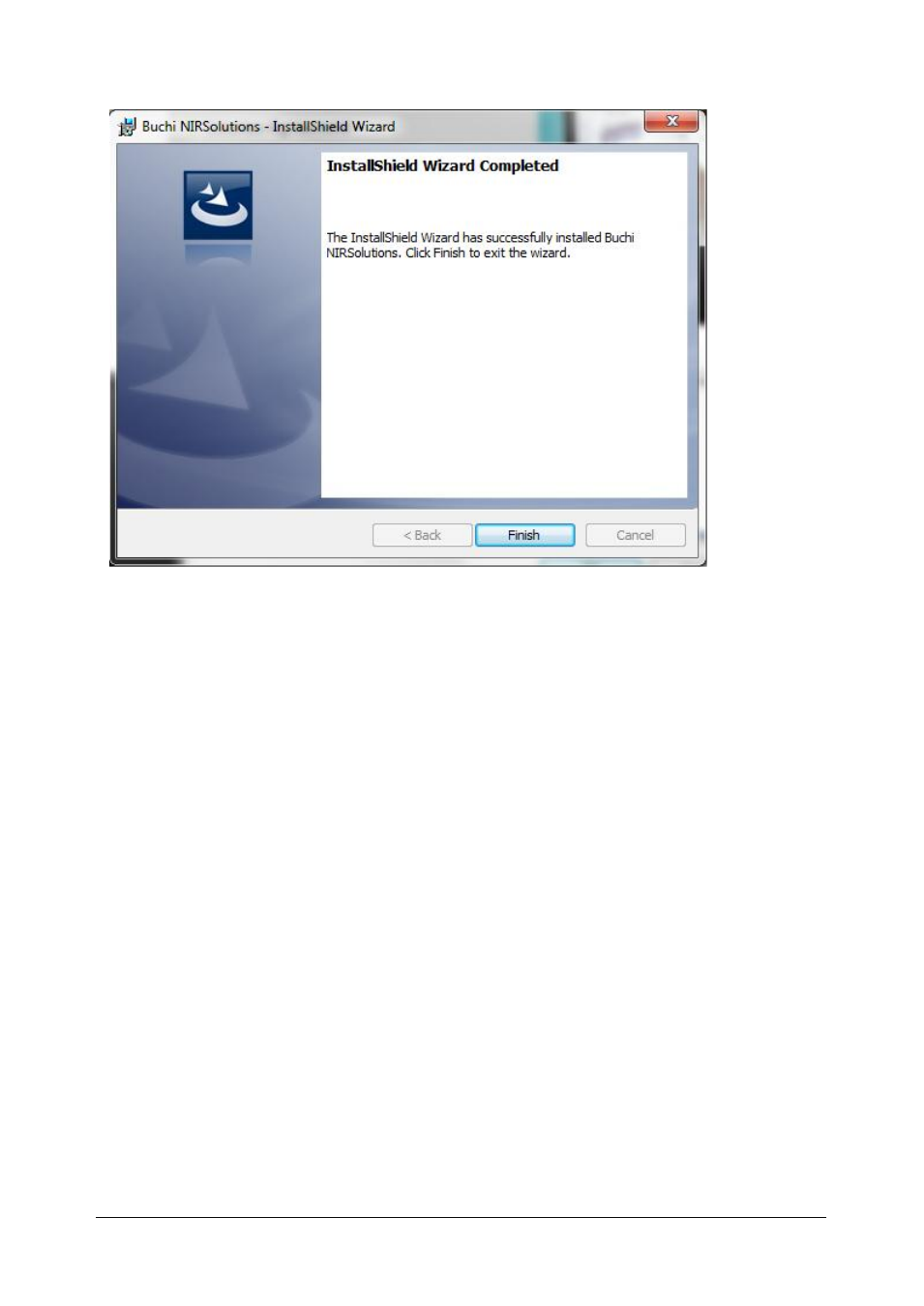
Software installation
NIRCal 5.5 Manual, Version A
281
Click Finish to exit the Wizard.
The applications are stored by default under C:\Program Files\Buchi\NIRSolutions\ and can be opened
with Start > Programs > Buchi > NIRSolutions.
The following modules are available:
Management Console
Operator
Buchi Service Manager
NIRCal
5.2 Software update
Software update over internet is discontinued since NIRWare 1.4.
5.3 Software licenses
After Installation of NIRWare or NIRCal the software can be used in DEMO mode for 60 days. Within
these 60 days it is recommended to register the software (NIRCal and NIRCal Toolbox) and apply for
a license.
5.3.1 Software Registration
The registration form for NIRCal and Toolbox can be saved as an *.xml file and needs to be sent to
your Buchi contact person, e.g. as an email attachment.
The form can be opened using the "NIRCal" --> Menu: Help > Software Registration...
” or clicking the
button "Register..." on the startup of a trial version.
