BUCHI NIRCal User Manual
Page 76
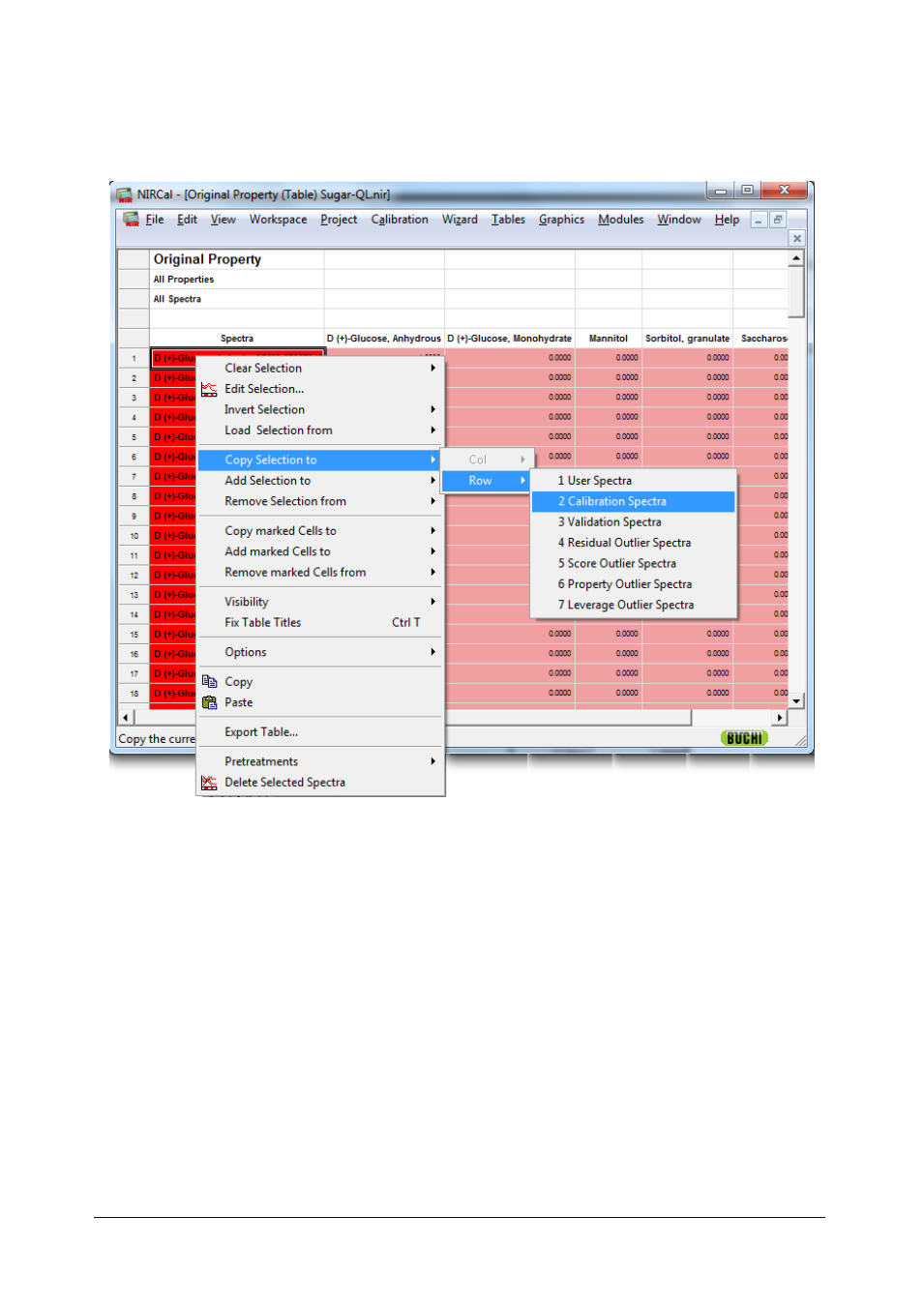
NIRCal 5.5 Software Manual
76
NIRCal 5.5 Manual, Version A
Creating the selection: mark the first selected row with the mouse, press the left button only once.
Press the “Shift-key” and double click on the last marked row. All selected spectra are highligthed
in red colour.
To remove spectra from the selection: mark the selected row with the mouse, press the left button
only once. Press the “Ctrl-key” and double click on the row.
When the selection is created, the spectra need to be copied to the calibration spectra and/or the
validation spectra:
1. press the right mouse button in the graphic and Copy Selection to
– Row - Calibration
Spectra;
2. for setting the Validation Spectra select in the Popup-Menus the command Invert Selection.
The rest of the spectra will be selected;
3. copy this selection in the Popup-Menus with the command Copy Selection to
– Row -
Validation Spectra.
NOTE
The menu “Copy Selection to” overwrites the existing selection in the data sets.
Add and Remove Selection from Datasets
Mark the spectra rows of the position to be changed in the selection. Press the right mouse button and
add to or remove this selection from the desired data set. In this way, the selection made before will be
enlarged / reduced with only the new selected data.
