Secondary pc selection, Secondary pc selection using nir-explorer, 9 secondary pc selection – BUCHI NIRCal User Manual
Page 129
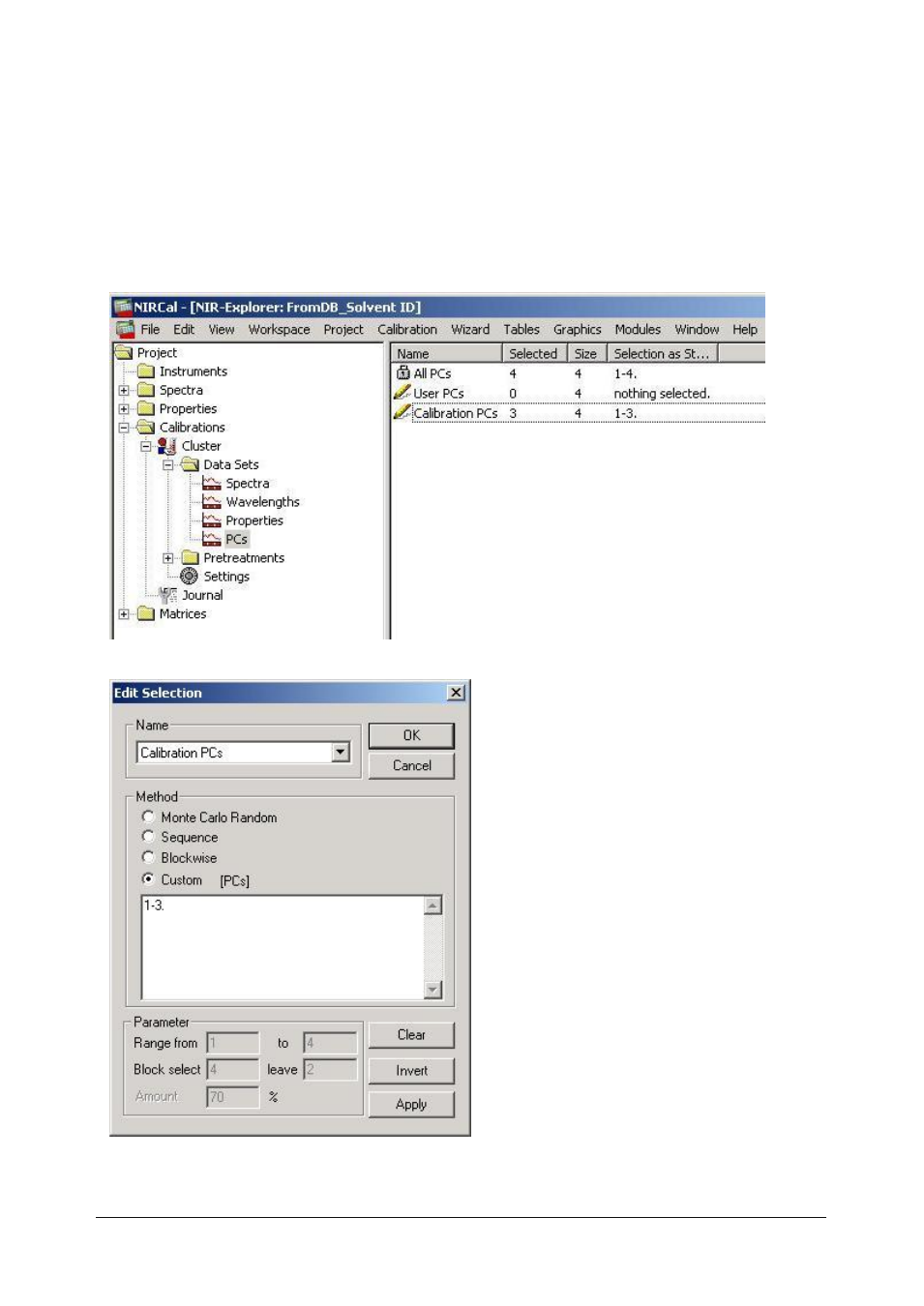
Chemometrics
NIRCal 5.5 Manual, Version A
129
3.9 Secondary PC Selection
The number of secondary PCs is limited by the number of primary PCs. From this number of PC any
number can be selected using the NIR-Explorer or the Edit dta Set dialog.
NOTE
In PLS a secondary PC selection like in the PCR or CLU is not possible, NIRCal uses all PCs from PC
1 to the last selected PC as secondary PCs.
3.9.1 Secondary PC Selection using NIR-Explorer
By double clicking on Calibration PCs, the selection dialog appears
Steps sequence:
1. Select Custom;
2. Type in the selection;
3. Click on OK.
