Matrices, How to display matrices, 18 matrices – BUCHI NIRCal User Manual
Page 168: 1 how to display matrices
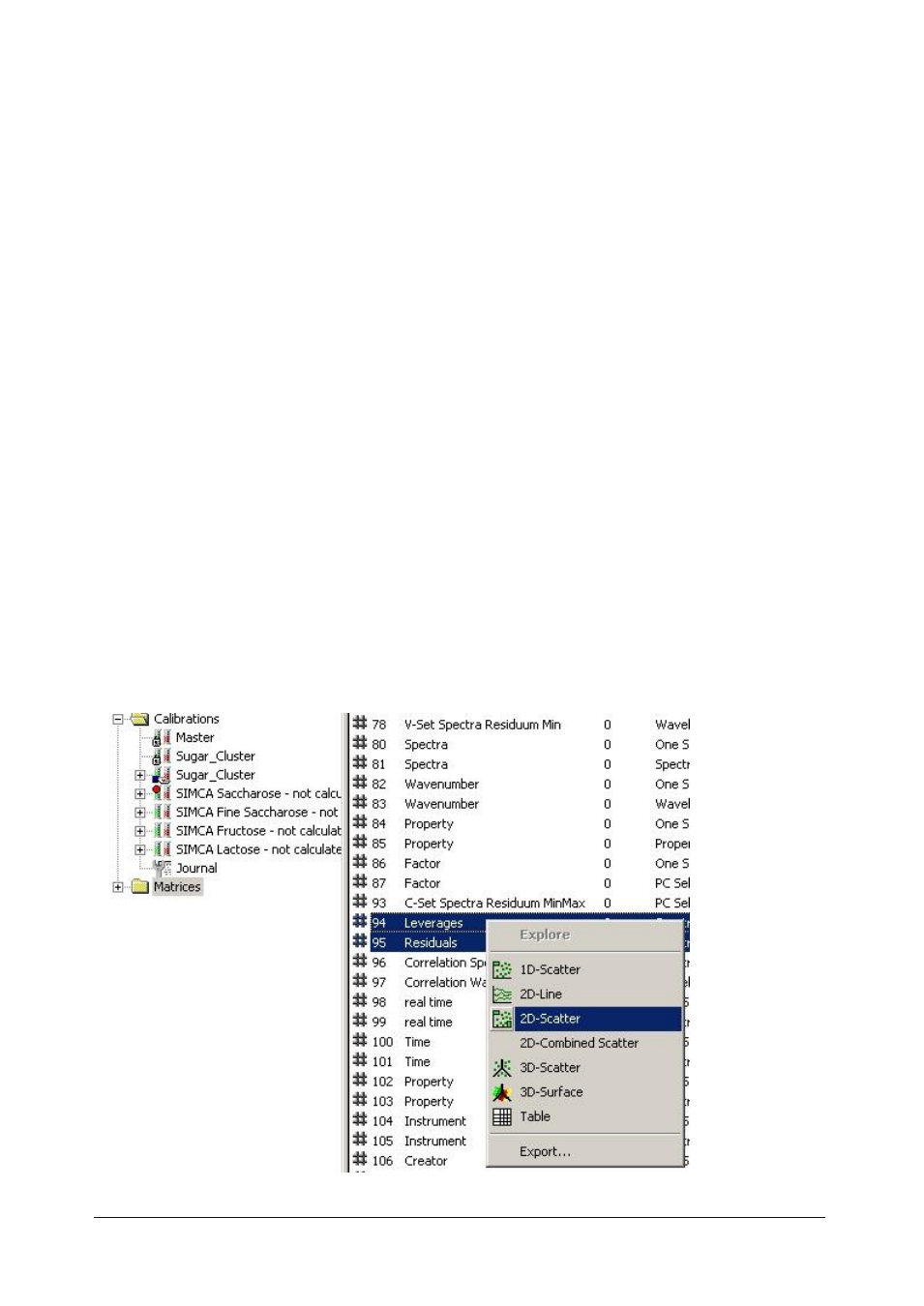
NIRCal 5.5 Software Manual
168
NIRCal 5.5 Manual, Version A
NOTE
The warning: incompatible spectra means, that the number of data point or the wavelength range of
the calibration and predicted spectra are not matching because of different resolution or different
instrument type.
3.18 Matrices
3.18.1 How to display matrices
Each matrix can be displayed in different plots. Available views are:
1D Scatter
2D Line
2D Scatter
2D Combined Scatter
3D Scatter
3D Surface
Table
Export:
Export the matrix to a *.dat File. To export the table to excel display the matrix first as table and then
export to *.xml (slow) or *.txt (fast) format.
Rename:
Matrices can be temporarily renamed.
Example : 2D Scatter plot
The Coomans plot is part of the SIMCA Overview plot. It is a 2D-Scatter plot of the 2 matrices
Residual (matrix ID 95)
Leverages (matrix ID 94)
