Show plane, Show labels, Show line – BUCHI NIRCal User Manual
Page 260: Show selection colors, Show cycle colors, Show property colors, Transpose data, Turbo mode, Undo last pretreatment, Undo sequence of pretreatments
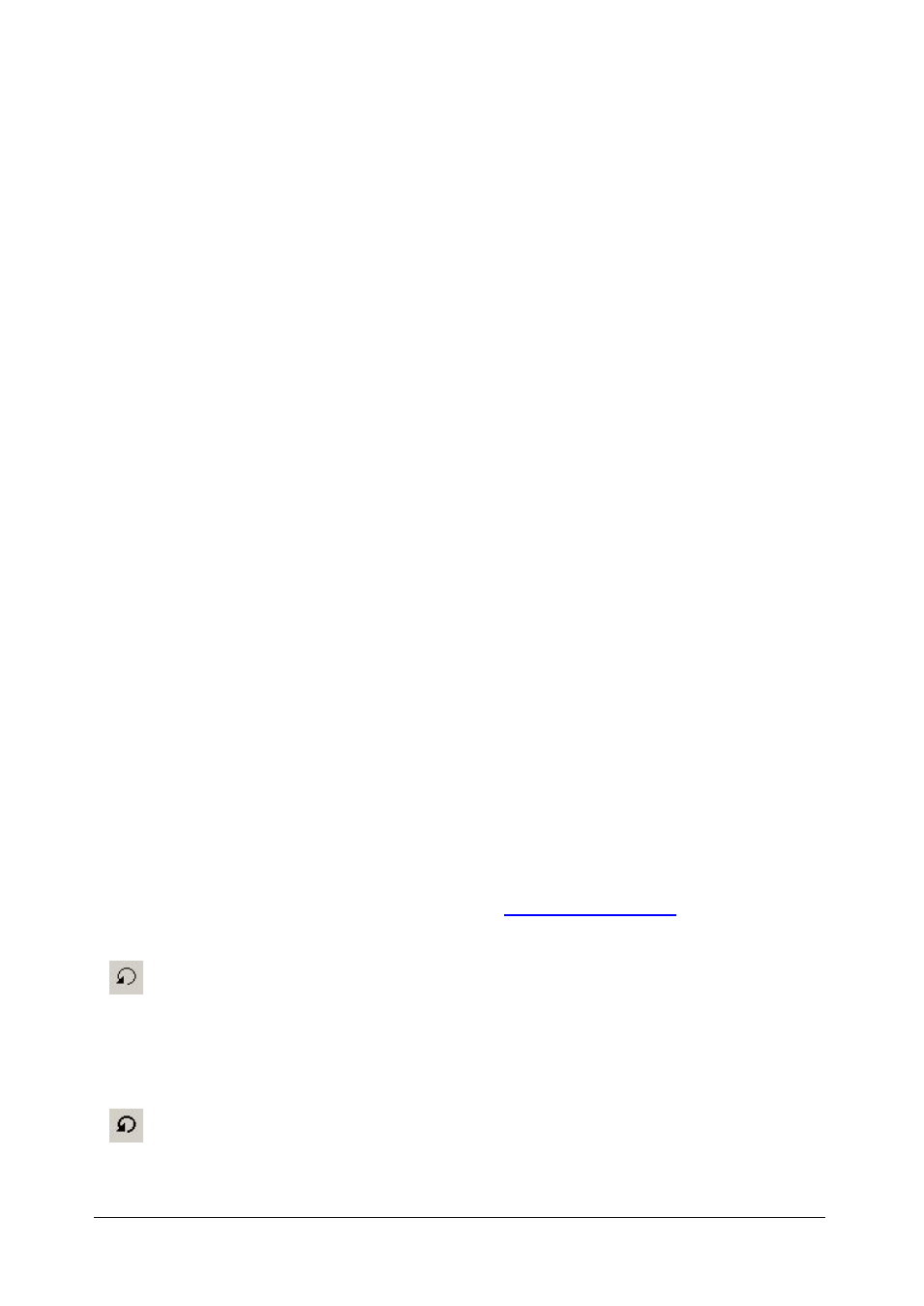
NIRCal 5.5 Software Manual
260
NIRCal 5.5 Manual, Version A
3.21.32
Show Plane
Menu: Options > Show Plane
Available in Plot : 3D-Scatter
Planes for all 3 dimension can be displayed:
Blue and Yellow Axis, X-Plane
Red and Blue Axis, Y-Plane
Red and Yellow Axis, Z-Plane
3.21.33
Show Labels
Show numbers at all points of the plot.
3.21.34
Show Line
Show Scatter as Line.
3.21.35
Show Selection Colors
Line Coloring by Set.
3.21.36
Show Cycle Colors
The color table is used to color each object. When the color table ends, the colors cycle start from the
start of the color table again.
3.21.37
Show Property Colors
If the spectra have qualitative properties the coloring shows the property relation.
3.21.38
Transpose Data
Toggles between the two possibilities of connecting the values of a matrix with lines. If you look at a
spectra plot this would mean that NirCal either connects all wavelengths for each spectrum or all
spectra for each wavelength.
This powerful feature allows you to select certain wavelengths, just as you would select spectra.
3.21.39
Turbo Mode
Menu: Options > Turbo Mode
Keyboard : M
Speeding up the display.
When large quantities of spectra are displayed, it is advisable to change the display mode of the view
to "turbo". A defined number of wavelengths will be skipped.
To edit the number of wavelengths to be skipped use the
2D-Plot parameter dialog
.
3.21.40
Undo Last Pretreatment
Menu: Undo Last
Use
Remove the last pretreatment from the list of pretreatments attached to the active calibration.
3.21.41
Undo Sequence of Pretreatments
Menu: Undo Sequence
Use
Remove all pretreatments from the list of pretreatments attached to the active calibration.
