Selections, 11 selections – BUCHI NIRCal User Manual
Page 25
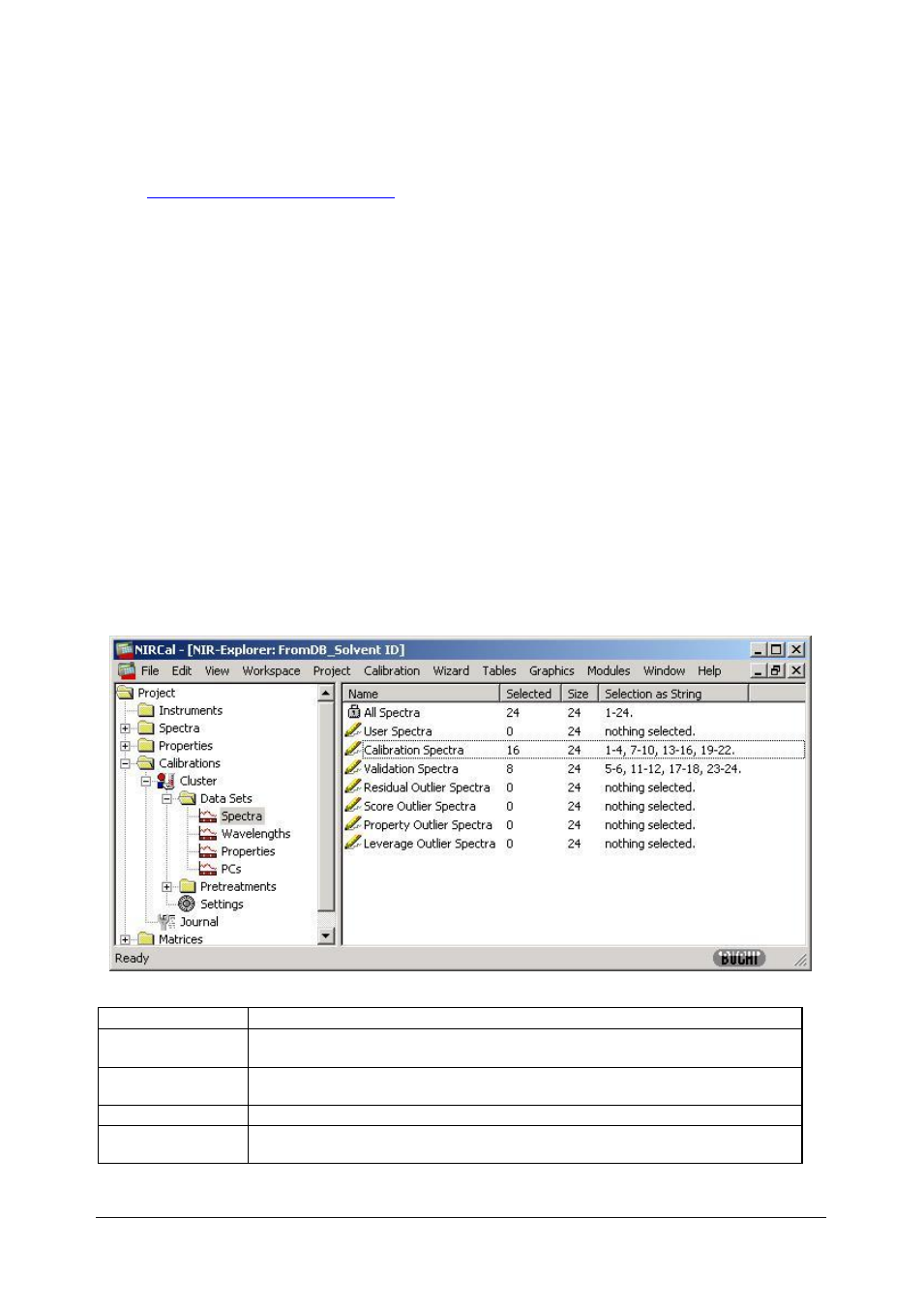
Introduction
NIRCal 5.5 Manual, Version A
25
It is not possible to import data from NIRCal 4 ".ncf" format, because ncf-files do not include spectral
data.
It is important to take care of the compatibility of the spectra from different instruments!
Link:
Convert and Import..in NIRWare DB
.
1.2.11 Selections
Data selections are needed to group the data before the calculation of a calibration.
For each calibration the selections can be different.
Calibration method selection
Choose the method according to the target of the application.
For quantitative applications there are MLR, PCR or PLS and for qualitative application Cluster or
SIMCA are available.
Validation method selection
To test the validity of a calibration internal test samples are used in the validation mode: VS. For
quantitative calibration the Cross Validation: CV is available.
The default method is VS: Validation Set, where the V-Set spectra should be selected by the user.
You can also use the spectra selection wizard.
Data Sets Selection
Spectra Selection
The selection can be made in NIR-Explorer:
All Spectra
not modifiable, determined through the number of imported spectra.
User Spectra
mainly used for visual comparison, any selection is acceptable, this selection
has no correlation with the C-, V- or U-Set spectra.
Calibration
Spectra
spectra selected for the calibration: C-Set, about 2/3 of all spectra for VS
mode.
Validation Spectra
spectra selected for the validation: V-Set (1/3 for VS).
Outlier Spectra
result of the "Outlier Detection" wizard for the statistical residual, score,
property value and leverage outliers in C- and / or V -Set
Each of these sets, except of "All Spectra", can be edited by the user.
