Calibration handling, 16 calibration handling – BUCHI NIRCal User Manual
Page 140
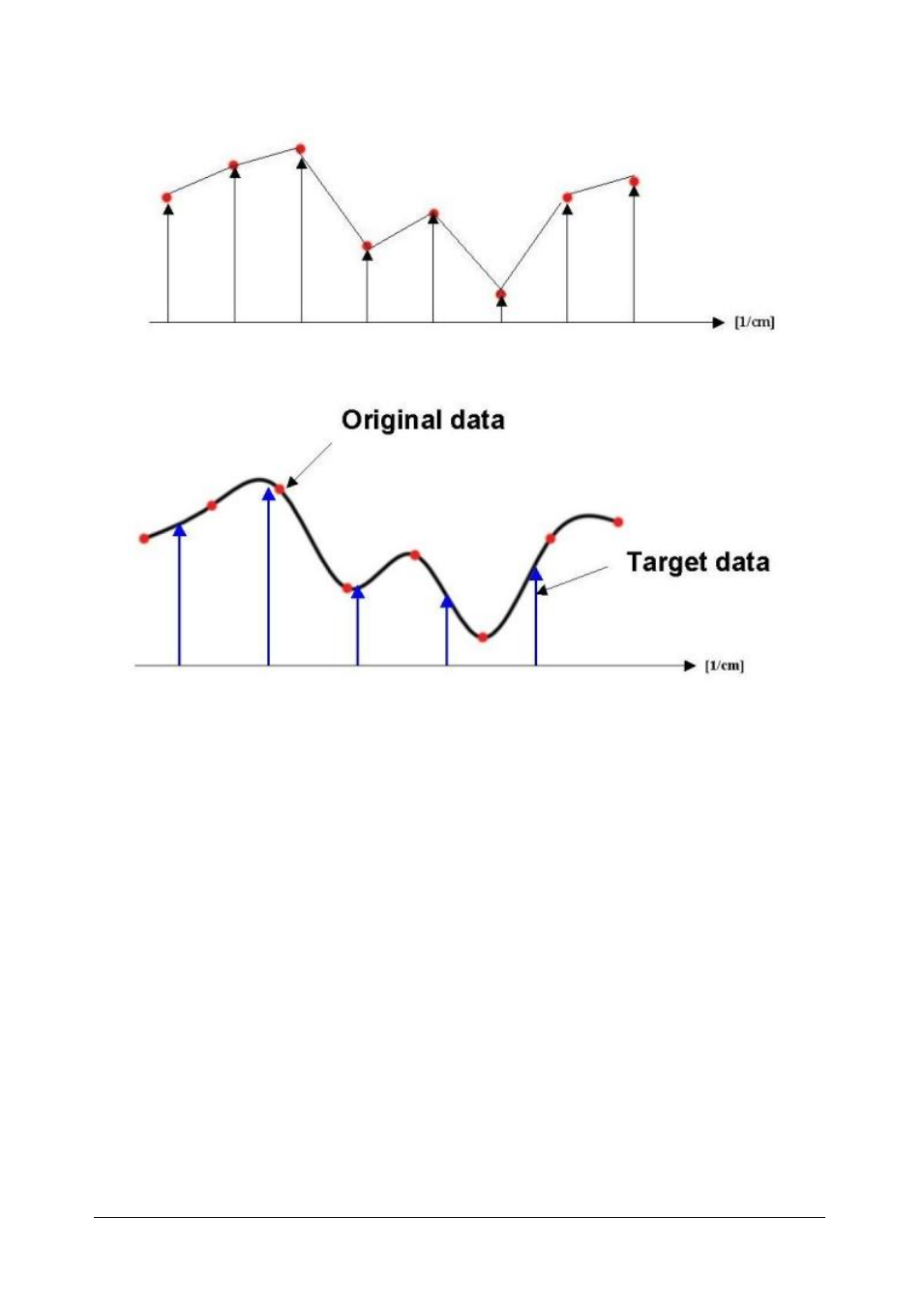
NIRCal 5.5 Software Manual
140
NIRCal 5.5 Manual, Version A
but a spline function.
3.16 Calibration Handling
In a NIRCal project several calibrations can be handled. Their status can be different according the
project is stored as file or into the database. The calibrations, stored in file format are always
editable.
The calibrations which are stored in the database, underlying the Lifecycle and can have
"Created" with "editing" or "Approved" status with "read-only" mode.
The first calibration in the NIRCal project is always the master calibration.
NOTE
The typical features of the master calibration:
This calibration organises the spectra in the project: all spectra should be imported
activating this calibration; otherwise they will not be stored in the project!
Can have only
“Created” LC mode; so it is always editable. It is not possible to put to
“Approved” LC state and it can not be deleted with “Lifecycle / Delete”;
Can only be deleted if the project is deleted with “File/ Database/ Delete Project” (new feature
in NIRCal 5.4).
It is not suggested to use this calibration for an application: for tracability of the results use
only approved calibrations for applications.
Approved calibrations, which are already used for application, are different from the approved
calibrations, which are never implemented in any application. Approved calibrations, already used in
application for measurement can not be deleted.
