Temporary settings, Permanent settings, Characteristic absorbance table – BUCHI NIRCal User Manual
Page 274: 4 characteristic absorbance table, 1 temporary settings, 2 permanent settings
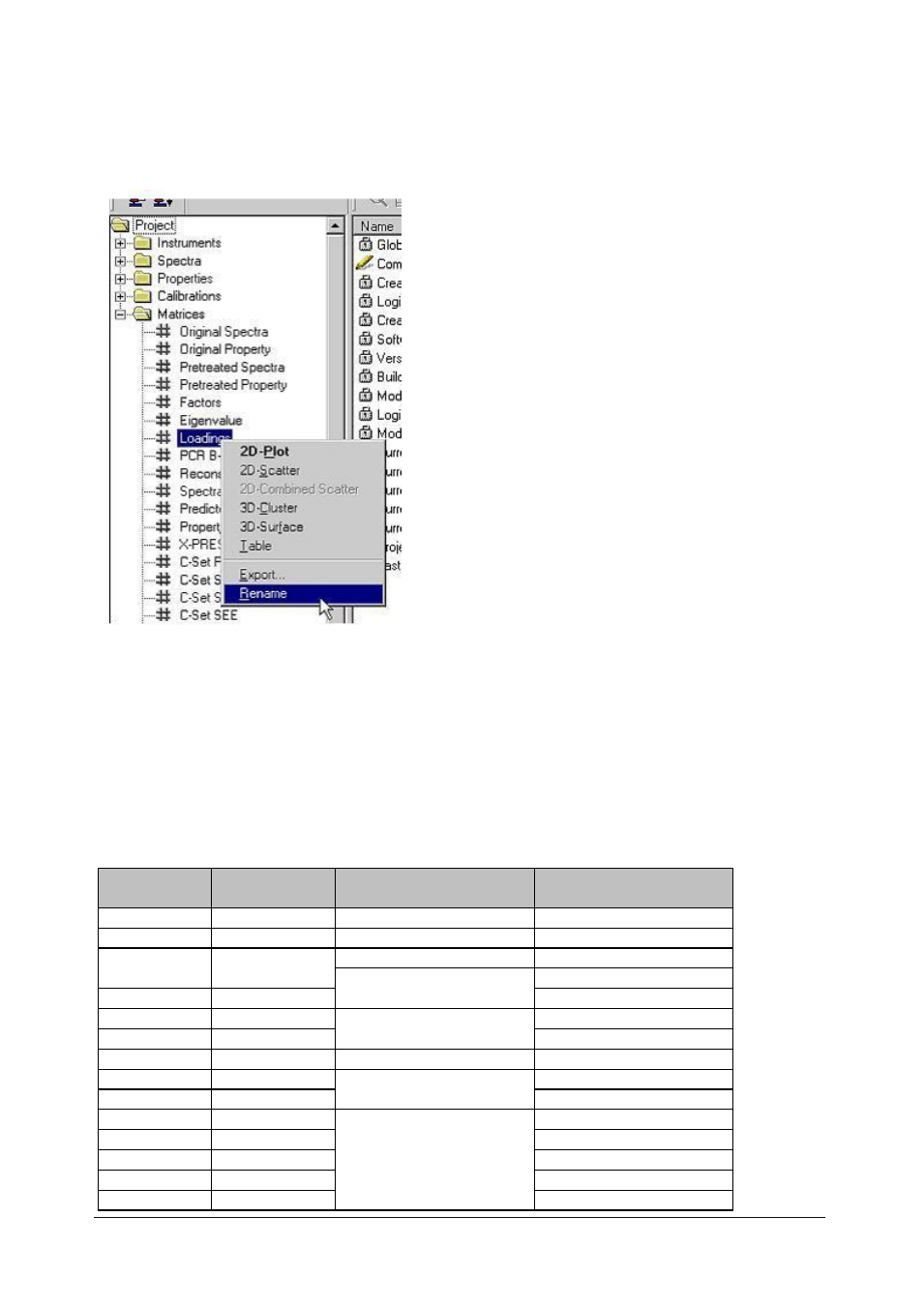
NIRCal 5.5 Software Manual
274
NIRCal 5.5 Manual, Version A
4.3.1 Temporary Settings
Open the folder Matrices in the NIR-Explorer. Right clicking the mouse on the appropriate matrix name
opens a pop-up menu. Clicking on Rename enables the user to change the name of the matrix.
4.3.2 Permanent Settings
In order to change the names permanently it is necessary to perform the changes in the registry
settings.
HKEY_CURRENT_USER\Software\Buchi\NIRCAL\Terminology
When performing the changes (including All Factors, etc.) the name convention will be changed
permanently and will be used for the NIR-Explorer, tables and graphics.
4.4 Characteristic absorbance table
This absorbance table is published for food. It can be used also for chemicals. Because the matrix is
different the absorptions can be slightly different.
Wavelength
[nm]
Wavenumber
[cm
-1
]
Chemical bonds
Product Example
1000
10000
O-H str.second overtone
ArOH
1015
9852
2x C-H str.+3x C-H def.
CH3
1020
9804
2x N-H str.+2x amide I
protein
N-H str.second overtone
ArNH2
1030
9709
RNH2
1037
9643
2x C-H str.+2x C-H
def.+(CH2)n
oil
1053
9497
CH2
1060
9434
N-H str.second overtone
RNH2
1080
9259
2x C-H str.+2x C-C str.
benzene
1097
9116
cyclopropane
1143
8749
C-H str.second overtone
aromatic
1152
8681
CH3
1170
8547
HC=CH
1195
8368
CH3
1215
8230
CH2
