1®= p. 40) e pitch switch, 0 on line switch, O tear off switch – Panasonic KX-P3626 User Manual
Page 9: Lf/ff switch, 0 load/park switch, O font indicators, 0 on line indicator, Super quiet indicator, 0 power/paper out indicator, 0 cover open sensor
Attention! The text in this document has been recognized automatically. To view the original document, you can use the "Original mode".
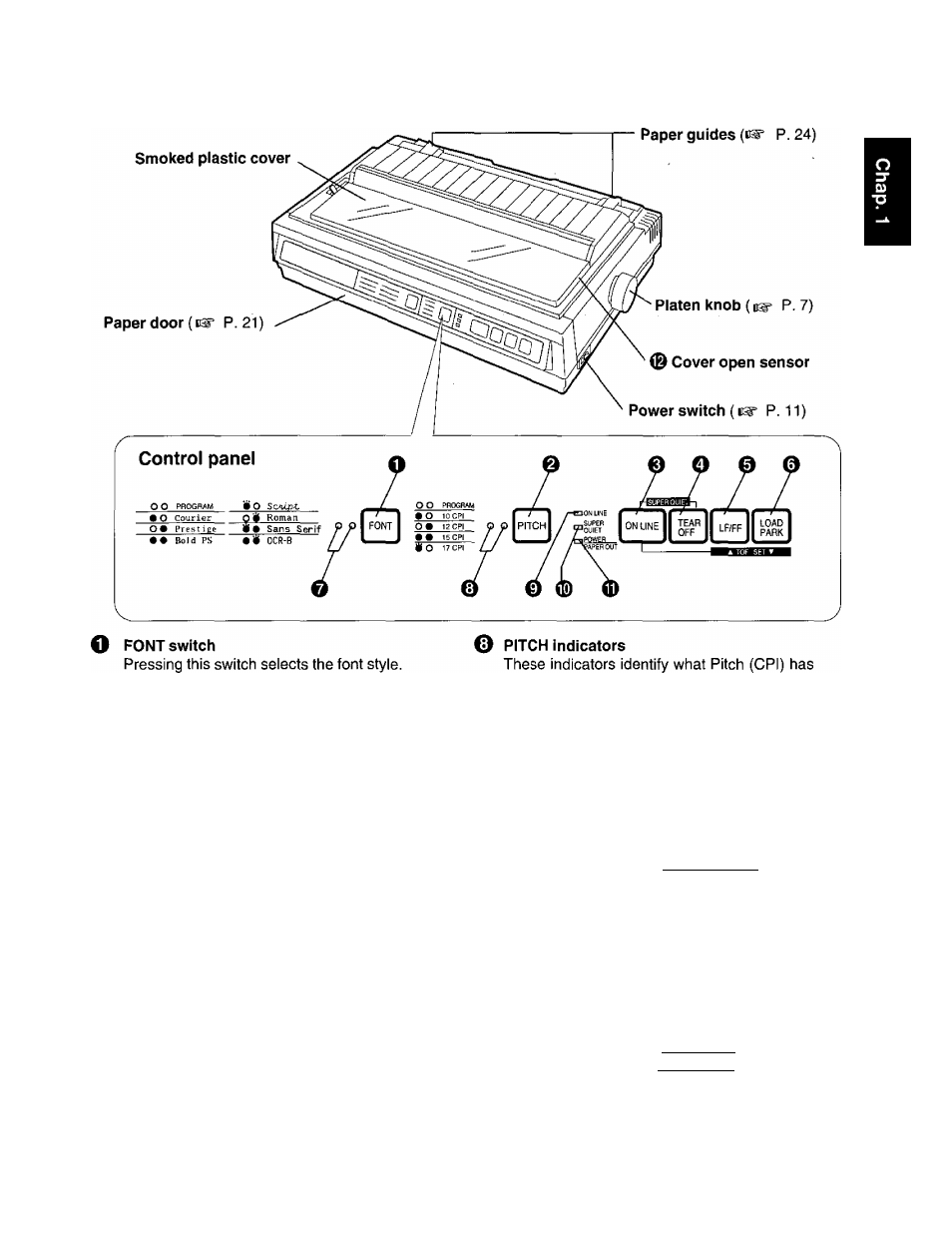
1®= p. 40)
e
PITCH switch
Pressing this switch selects the characters per
inch (cpi). (P. 40)
0
ON LINE switch
This switch opens and closes the
communication line with the computer.
O
TEAR OFF switch
Pressing this switch advances or reverses the
paper for tearing off. { P. 44)
© LF/FF switch
Pressing this switch advances the paper one
line at a time. Holding this switch advances the
paper to the first print line of the next page.
{P. 42)
0
LOAD/PARK switch
Pressing this switch loads or parks the paper.
(P. 45)
O FONT indicators
These indicators identify which Font has been
selected. (P. 40)
been selected. {eg* P. 40)
0
ON LINE indicator
This indicator is lit when the printer is in the ON
LINE mode, and is not lit when in the OFF LINE
mode.
® SUPER QUIET indicator
This indicator is lit when the printer is in the
SUPER QUIET mode. (While pressing the ON
LINE switch, press the [ TEAFVOFF] switch.)
{ ^ P. 41)
0 POWER/PAPER OUT indicator
This indicator is lit when the power is on and
paper is installed. It blinks when paper is not
installed. (P. 46)
0
Cover open sensor
When the cover is opened, the machine will
beep and printing will stop. To resume printing
close cover and press [ ON LINE].
