Panasonic KX-P3626 User Manual
Page 13
Attention! The text in this document has been recognized automatically. To view the original document, you can use the "Original mode".
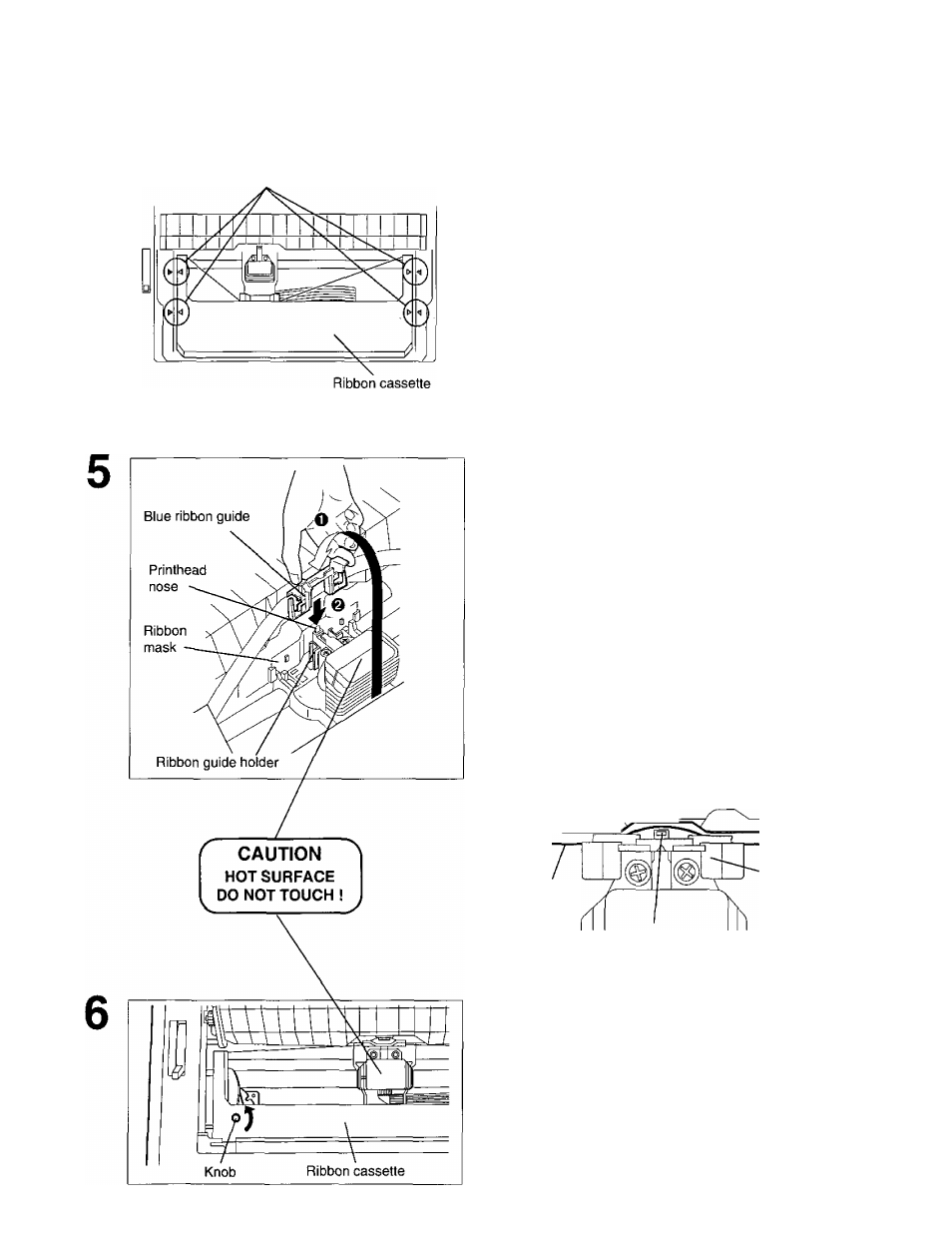
Arrows
Line up the 4 arrows on the ribbon
cassette with the arrows on the left and
right sides of the frame. Push 4 arrows
down until they click into place.
Note;
• Make sure that the ribbon cassette is
perfectly placed in position.
C/)
(D
O Grasp the top of the blue ribbon guide
with your thumb and forefinger,
remove the blue ribbon guide by lifting
from the ribbon cassette.
@ Slide the blue ribbon guide onto the
ribbon guide holder of the carriage
and push the blue ribbon guide down.
Note:
• If the ribbon does not insert easily between
the printhead nose and the ribbon mask
rotate the knob to reduce slack.
Top view
Ribbon mask
Ribbon
Blue ribbon
guide
Printhead nose
Rotate the knob on the ribbon cassette
counterclockwise to remove any slack.
13
- DP-4510 (12 pages)
- KX-MB271 (96 pages)
- 3000 (138 pages)
- KX-P2023 (88 pages)
- KX-FP205 (56 pages)
- KX-PW93CL (24 pages)
- DP-3000 (180 pages)
- KX-FG2451 (76 pages)
- KX-P7510 (68 pages)
- KX-FLB751 (84 pages)
- KX-FLB756AL (88 pages)
- Panafax UF-5950 (158 pages)
- KX-MB2000 (116 pages)
- KX-PW501DL (20 pages)
- KX-PW607DL (24 pages)
- DP-200 (63 pages)
- KX-PW95CL (24 pages)
- KX-PW201CL (24 pages)
- KX-CL500 (6 pages)
- KX-CL500 (32 pages)
- 150FP (153 pages)
- SV-P20U (62 pages)
- DP-8130 (6 pages)
- KV-SS010 (16 pages)
- KX-FT33HK (74 pages)
- KX-MB2025EX (124 pages)
- FP7750 (64 pages)
- KX-RC105 (132 pages)
- DP-3530 (6 pages)
- KX-FPC165 (112 pages)
- KX-P4440 (152 pages)
- KX-P1131E (49 pages)
- KX-FLB882CX (4 pages)
- WORKiO KX-CL500 (1 page)
- KX-FLM600 (156 pages)
- DA-AR250 (161 pages)
- KX-P8410 (165 pages)
- DP-8016P (4 pages)
- DP2000 (44 pages)
- KX-PW708DLE5 (20 pages)
- KX-MC6260 (2 pages)
- KX-FLB811 (106 pages)
- KX-P6100 (44 pages)
- WORKIO CL500 (5 pages)
