Irntial – Panasonic KX-P3626 User Manual
Page 30
Attention! The text in this document has been recognized automatically. To view the original document, you can use the "Original mode".
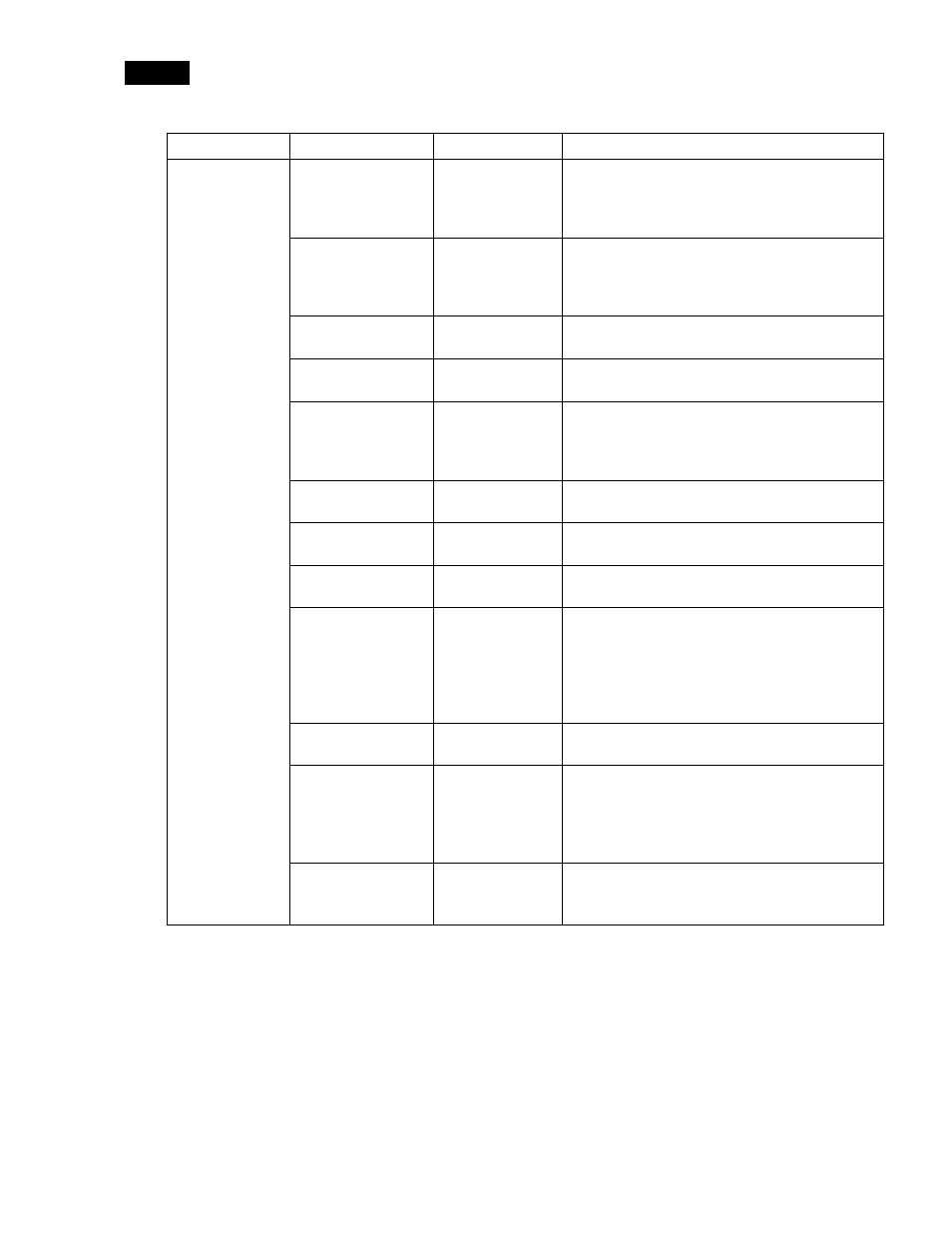
Irntial
©san?) 0ÌÌM5
c
M
5'
(O
(D
CO
(D
C
TJ
(A
3T
Menu
Item
Setting
Description
INSTALL
AGM/IBM
OFF*
Sets Alternate Graphics mode (selects
(Alternate
Graphics Mode)
ON
Epson graphics) to on or off in the IBM
mode. (This setting is effective only in the
IBM mode.)
AUTO CR/IBM
OFF*
ON
Activates (ON) or deactivates (OFF)
Automatic CR on LF, VT, ESC+“J”.
(This setting is effective only in the IBM
mode.)
AUTO LF
OFF*
ON
Activates (ON) or deactivates (OFF)
Automatic LF after CR.
BUZZER
OFF
ON*
Buzzer sounds (ON) or doesn’t sound (OFF).
AUTO LOADING
OFF
ON*
Setting to ON automatically loads a single
sheet or envelope to the first print line.
[This setting is inoperative when using the
optional Cut Sheet Feeder (KX-P38)].
PAPER OUT
OFF
Paper Out Detector is active (ON) or ignored
DETECT
ON*
(OFF).
SUPER QUIET
OFF*
Reduces (ON) or doesn’t reduce (OFF) the
MODE
ON
printing noise.
REVERSE
OFF*
Setting to ON enables the reverse feeding in
LF/PULL
ON
bottom and front feed.
TEAR OFF
MANUAL*
AUTO
When set to MANUAL, the paper’s
perforation doesn’t advance to the tear off
position unless you press the (TEAR OFFl.
Setting to AUTO advances the paper’s
perforation to the tear off position
automatically.
CSF MODE
OFF*
ON
[This setting is operational when using the
optional Cut Sheet Feeder (KX-P38)].
DOWNLOAD
OFF*
ON
Setting to ON allows you to download (user-
defined) special characters and setting to
OFF allows you to send more data to your
printer’s buffer, thereby freeing up your
computer.
AUTO ON LINE
OFF
ON*
Setting to ON enables the printer to
automatically enter ON LINE mode after
installing paper.
denotes setting when shipped from factory.
30
