Panasonic KX-P3626 User Manual
Page 48
Attention! The text in this document has been recognized automatically. To view the original document, you can use the "Original mode".
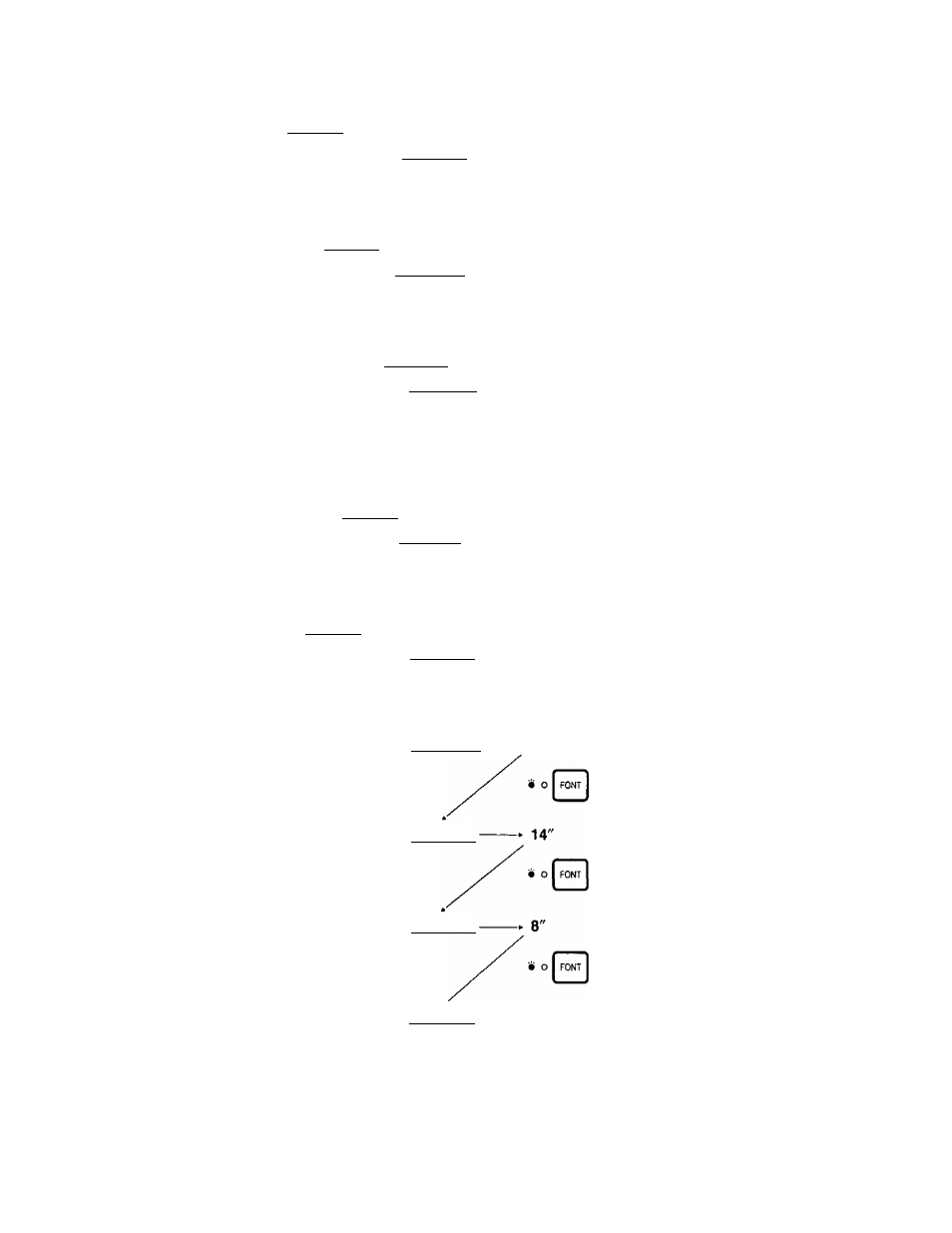
IlMiD® ffi©
Emulation; Press f FONT] once.
Epson mode ---------- Press [ PITCH )
o • FONT
O O PITCH
Auto Line Feed: Press [ FÖNT] twice.
Oft------------------------ Press [ PITCH 1
• O FOriT
O O PITCH
IBM mode
O • FONT
On
• O FONT
O • PITCH
O • PITCH
c
5’
(Q
S'
(D
o
o
■D
0)
s
(D
48
Cut Sheet Feeder Mode; Press [ FONT 1 3 times.
Off ---------------------- ► Press [ PITCH 1--------- On
[This setting is only necessary when the optional Cut Sheet Feeder {KX-P38) is
installed.]
• • FONT
O O PITCH
Graphic Direction: Press [ FONT] 4 times.
Unidirectional -------' Press [PITCH ]
O • FONT
O • PITCH
«i O FONT
O O PITCH
Press [ PITCH ]
Press ( PITCH ]
FONT/PITCH indicators condition:
• =light is lit
o flight is out
• • FONT
O • PITCH
Bi directional
O • FONT
O O PITCH
Page Length: Press [ FONT] 5 times.
11" ---------------------- ► Press [ PITCH ]------- ► 12"
• O FONT
O • PITCH
Press [ PITCH 1------ - 11
(11.67")
Press [ PITCH ]
O PITCH
• • PITCH
O iii PITCH
' 4 O FONT
O PITCH
• =light is blinking
