Note, 20®[ji – Panasonic KX-P3626 User Manual
Page 15
Attention! The text in this document has been recognized automatically. To view the original document, you can use the "Original mode".
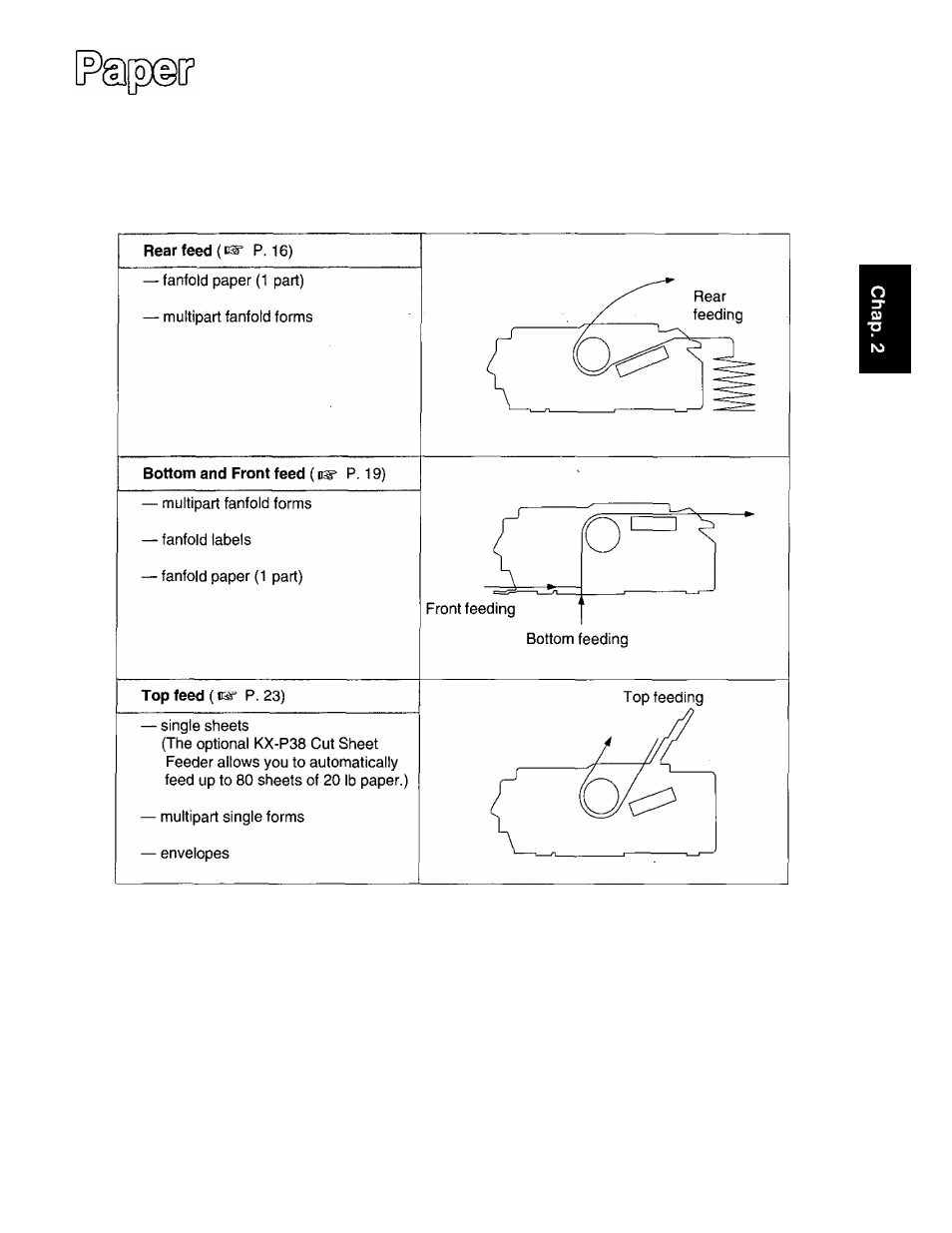
0
©©20®[ji]
This printer supports 4 paper paths (rear, bottom, front and top feeding). Rear, bottom and front
feedings are for continuously fed" paper. Top feeding is for single sheets or envelopes.
The optional KX-P38 Cut Sheet Feeder will accommodate automatic feeding of up to 80 single sheets
from the top paper path.
0)
(D
Note:
• For optimum print quality, do not use reverse line feeding in bottom and front feeding. If reverse
feeding is necessary in bottom and front feeding, set
REVERSE LF/PULL
in the
INSTALL
menu
to
ON
by using the Setup Disk.
• Paper Parking is not available in bottom and front feeding.
• When using multipart fanfold paper especially in environments that have very high or low
temperature and/or humidity, we recommend the use of the bottom feed pull mode to optimize
paper handling and print quality.
15
