To exit the initial setup mode press [ load/park ), To enter the serial setup mode, While pressing [ pitch] , turn the power on – Panasonic KX-P3626 User Manual
Page 49: Selecting the item, Press and release ( font, Setting the serial setup mode
Attention! The text in this document has been recognized automatically. To view the original document, you can use the "Original mode".
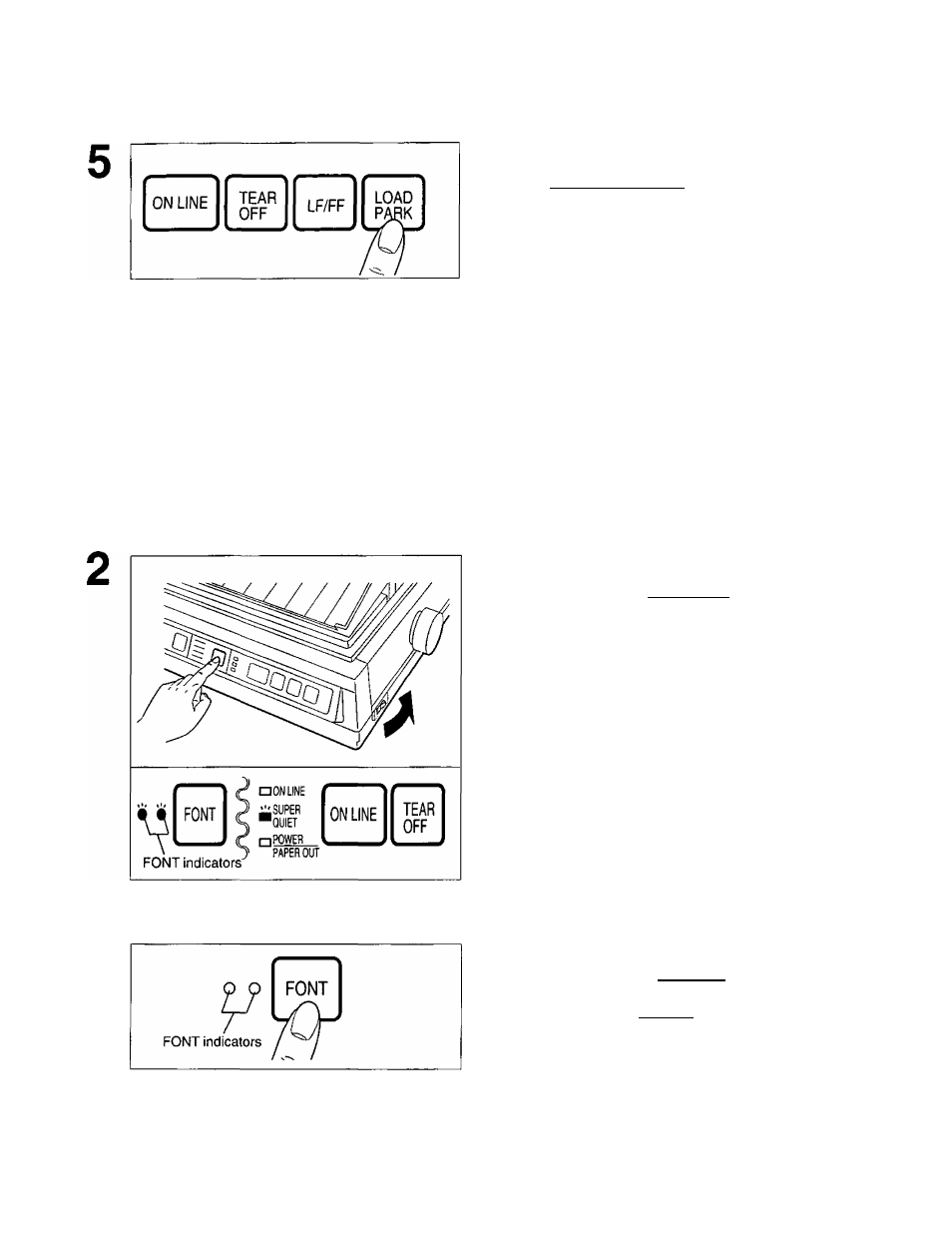
QMJOg ffios
^ To exit the Initial Setup mode
Press [ LOAD/PARK ).
FONT indicators will go off and the current conditions
will print.
Setting the Serial Setup Mode
(Only when the KX-PS14 is installed)
Only when the KX-PSI4 {Serial Interface Board) is installed, the following items can be set in the Serial
Setup mode through the Control Panel.
You can select and change the desired item according to the status of the FONT/PITCH indicators.
1
Load a sheet of paper
(p. 16-24),
and
turn the power off.
^ To enter the Serial Setup mode
While pressing [ PITCH] , turn the
power on.
Both FONT indicators and the Super Quiet indicator
will be blinking.
The current settings will be printed automatically.
(D
o
O
3
■O
0)
3
(D
^ Selecting the Item
Press and release ( FONT] .
Each time you press f FONT] , you will advance to
the next item. Select the desired item according to
the status of the FONT indicators (on, off, blinking).
(P. 50)
49
