Menu, Item, Setting – Panasonic KX-P3626 User Manual
Page 28: Description, Romao
Attention! The text in this document has been recognized automatically. To view the original document, you can use the "Original mode".
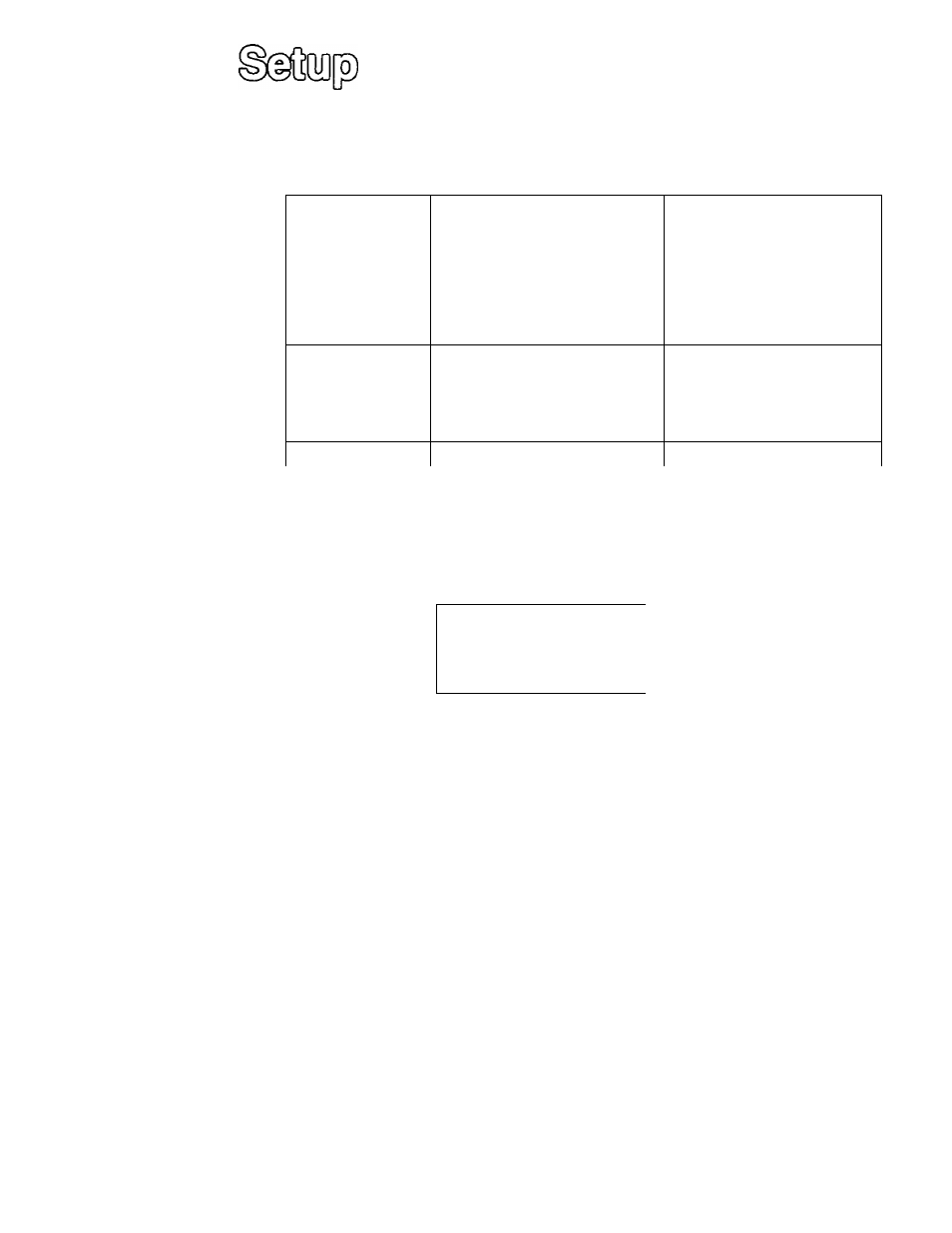
roMaO
This printer allows you to select 48 initial setup items shown in the table below. You can select all
these items by using the Setup Disk.
C
S2.
5'
(O
(D
0)
o
c
T3
D
w'
7T
Menu
PRINT STYLE
EMULATION
PAGE
FORMAT
FONT
Draft*
Bold PS
Courier
OCR-B
Prestige
Roman
Sans Serif
Script
Super LQ
Bold PS-SC
Courier-SC
Prestige-SC
Roman-SC
Sans Serif-SC
Script'SC
Selects Draft, LQ (Letter
Quality), SLQ (Super Letter
Quality) or SC (Scalable).
PITCH
10 CPI*
PROPORTIONALSelects the desired
12 CPI
5 CPI
characters per inch (cpi) or
15 CPI
6 CPI
Proportional Spacing.
17 CPI
7.5 CPI
20 CPI
8.5 CPI
POINT SIZE
10.5* (8 to 96) Point
The number increases or
Item
[displayed only
when -SC
sequences are
selected in Font.
EMULATION
LINE/INCH
PAGE LENGTH
TOP MARGIN
BOTTOM
MARGIN
LEFT MARGIN
RIGHT MARGIN
CTR PRINTHEAD
(Centering
printhead)
Setting
EPSON*
IBM
1 LPI
4 LPI
8 LPI
1.5 LPI
4.5 LPI
9 LPI
2 LPI
5 LPI
10 LPI
2.5 LPI
6 LPI*
12 LPI
3LPI
7.5 LPI
Scalable
14 inch
12 inch
11^ inch
11 inch*
8.5 inch
8 inch
5.5 inch
FREE
0.00"* to 2.50"
(0.00 cm to 6.35 cm)
0.00"* to 5.00"
(0.00 cm to 12.70 cm)
0* to 134 column (10 CPI)
2 to 136* column (10 CPI)
42* (10 to 80) column (10 CPI)
Description
decreases by 2 (plus 10.5
and 21).
Sets the emulation mode to
Epson LQ-1170 or IBM
Proprinter XL24E.
Selects the desired lines per
inch (cpi).
“Scalable” can be set only
when a SC FONT is selected
in the FONT Setting.
When you select “FREE”, the
number increases or
decreases by W' from 0.5"
to 15.0".
The number increases or
decreases by W' (about
0.35 mm).
The number increases or
decreases by i/72" (about
0.35 mm).
The value number depends
on the PITCH and PRINT
WIDTH selected.
The value number depends
on the PITCH and PRINT
WIDTH selected.
The number increases or
decreases by 1.
* denotes setting when shipped from factory.
28
