Panasonic AS200 User Manual
Dp-2000, Operating instructions (for facsimile), Digital copier
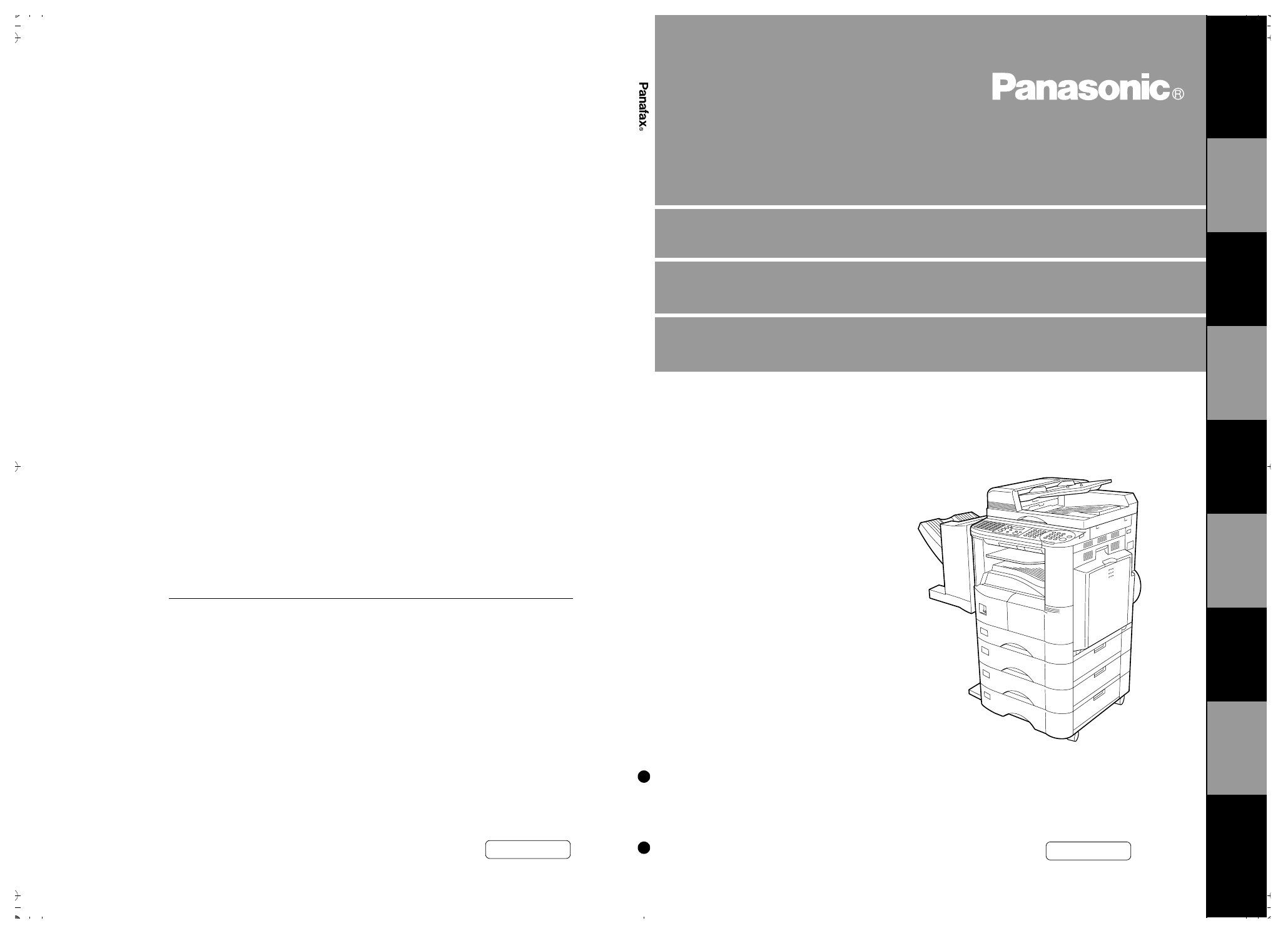
English
Operating Instructions (For Facsimile)
Digital Copier
Before operating this equipment, please read
these instructions completely and keep these
operating instructions for future reference.
DP-20
00
Ope
rating
Instructi
ons
(fo
r Facsim
ile)
Engli
s
h
DP-2000
Options
DA-AR250/AS200/DS200/DS210/FG230/FG231/FK200/FK210/FS200/MD200
DA-NE200/PC200/PC210/SM08B/SM16B/SM28B/UC200/XN200/XT200; UE-410047/410048/403171
G
E
TTING T
O
KNO
W
Y
O
UR
MA
CHI
NE
IN
S
T
ALLING
Y
O
UR M
A
CHINE
P
R
O
G
RAM
MING
Y
O
UR
MA
CH
INE
BA
S
IC
OPE
R
A
T
IO
N
S
AD
V
ANCE
D
FE
A
T
UR
E
S
NE
TW
ORK
FE
A
T
URE
S
PR
IN
T
O
U
T
JOURNALS
AND
LIS
T
S
PR
OB
LE
M
SO
L
V
IN
G
AP
P
E
ND
IX
Matsushita Electric Industrial Co., Ltd.
Osaka 542-8588, Japan
DZSD001199-1 T1100-1041
April 2001
Printed in Japan
U.S.A. Only
For Service Call:
English
This manual is related to the following products:
Table of contents
Document Outline
- BACK TO TECH ASSIST
- Getting to Know Your Machine
- Installing your Machine
- Programming Your Machine
- Basic Operations
- Loading Originals
- Basic Transmission Settings
- Sending Documents
- Memory Transmission
- Manual Number Dialling
- One-Touch Dialling
- Abbreviated Dialling
- Directory Search Dialling
- Manual Number Dialling (Direct Transmission)
- One-Touch Dialling (Direct Transmission)
- Abbreviated Dialling (Direct Transmission)
- Directory Search Dialling (Direct Transmission)
- Rotation XMT Fax Parameter set to:
- Duplex Scan Select Mode set to:
- Duplex Print Fax Parameter set to:
- Setting Rotation Transmission
- Sending Document(s) Using Duplex Scan
- Setting Duplex Print
- Off-Hook Dialling
- On-Hook Dialling
- Memory Transmission Reservation (Multi-tasking)
- Direct Transmission Reservation (Priority Transmission Reservation)
- Automatic Redialling
- Manual Redialling
- Receiving Documents
- Advanced Features
- Network Features
- Selective Reception
- Password Communications
- Confidential Mailbox
- Confidential Mailbox
- Compatibility with Other Machines
- Sending a Confidential Document to a Remote Station's Mailbox
- Polling a Confidential Document from a Remote Station's Mailbox
- Receiving a Confidential Document to Your Machine's Mailbox
- Storing a Confidential Document in Your Machine's Mailbox
- Printing a Confidential Document from Your Machine's Mailbox
- Deleting a Confidential Document Stored in Your Machine's Mailbox
- Sub-Addressing
- Printout Journals and Lists
- Problem Solving
- Appendix
