Printer driver seiections (in order of priority), Printer seiections – Panasonic KX-P3626 User Manual
Page 26
Attention! The text in this document has been recognized automatically. To view the original document, you can use the "Original mode".
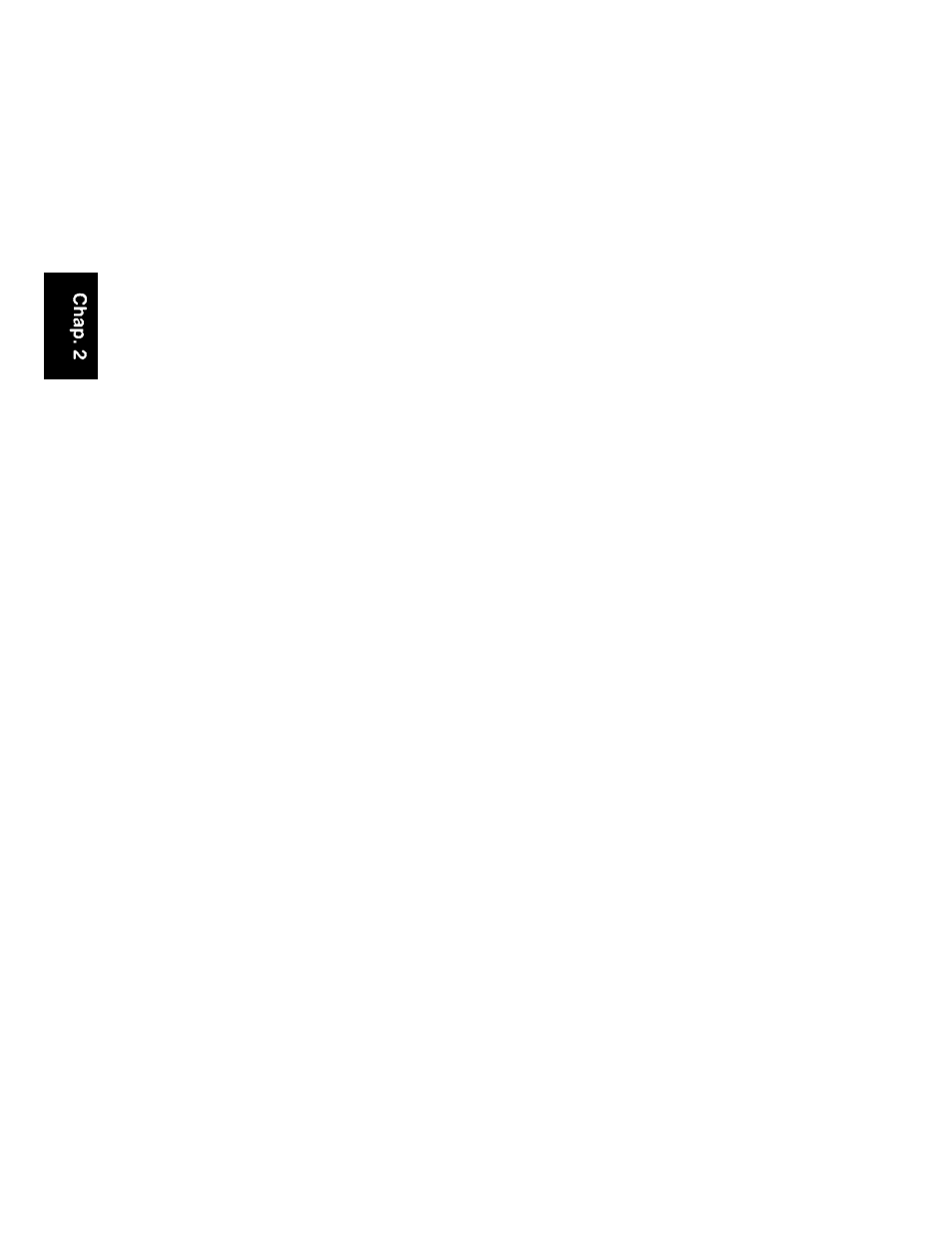
The printer driver allows your application software to properly control your printer’s features. The printer
driver is contained in your application software.
Selecting a printer driver is the final step before printing and is performed in your application software
program. The steps will vary, depending on the software program. Consult your software package for
proper procedures. The Panasonic KX-P3626 will be your first choice. However, if the Panasonic
KX-P3626 printer is not listed in your software, you must select an alternative from the following table.
Note: If using Microsoft Windows Version 3.1, you will need to install a Windows printer driver. This
driver is located on the Setup Disk supplied with your printer. Proceed to Installing a Printer
Driver section on page 27 for the installation procedure.
Printer Driver Seiections (in order of priority)
0)
T3
Printer Seiections
Panasonic KX-P3626
Panasonic KX-P3624
Epson LQ-1170 (ESC/P2TM)
Panasonic KX-P3123/3124
Panasonic KX-P2624
Epson LQ series
IBM Proprinter XL24E*
If selecting the IBM Proprinter XL24E in your software, printer emulation must also be changed in
the Initial Setup items, (c^ P. 28-39, 47-49)
26
