Screen 2, Screen 3, Press [ enter) – Panasonic KX-P3626 User Manual
Page 53: Q press (pg.up] / [ pg.dri), Camssm^ screen 2, Of ® / ffl • select a command
Attention! The text in this document has been recognized automatically. To view the original document, you can use the "Original mode".
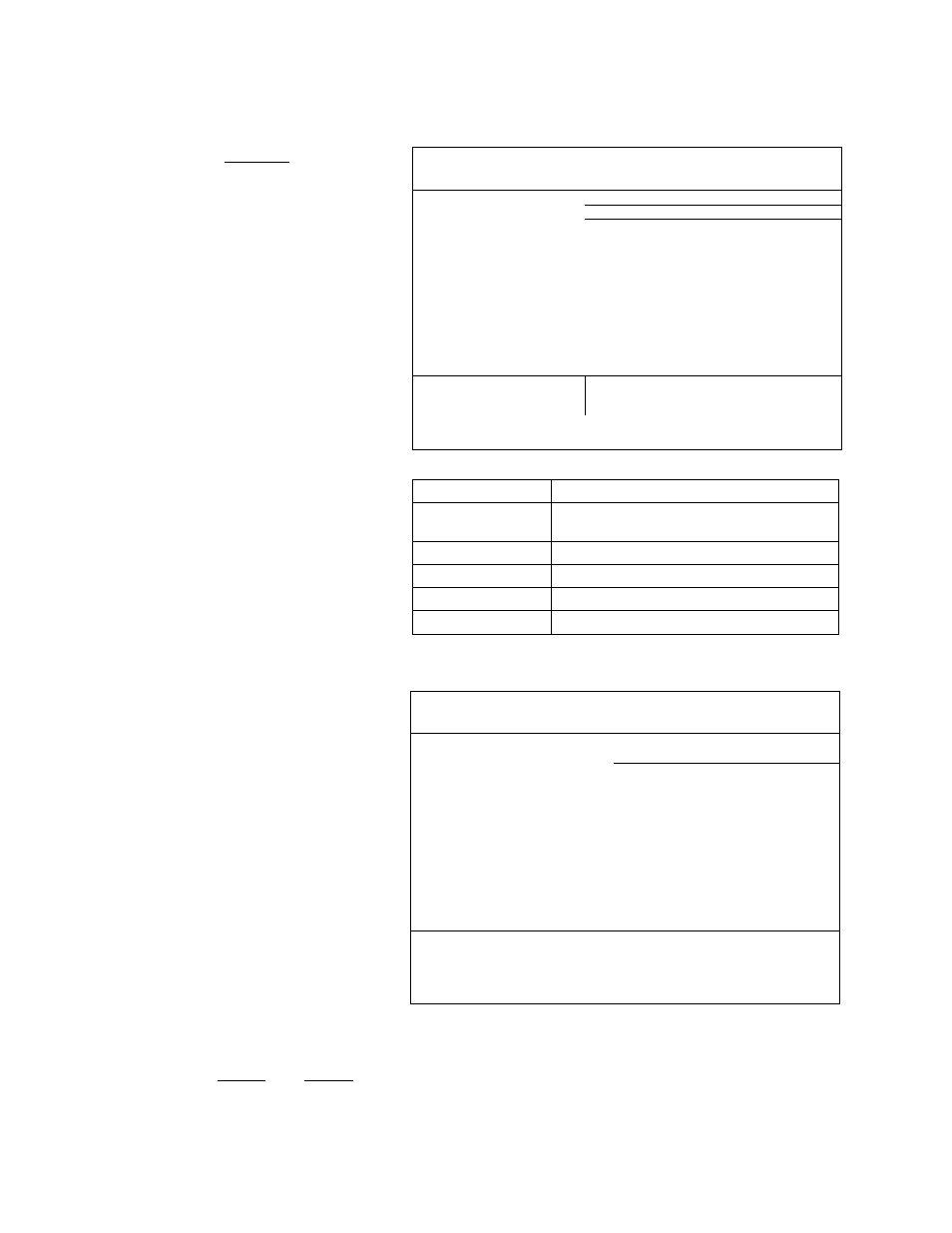
©camssM^
Screen 2
Press [ Enter) .
The emulation will be set and
screen 2 will be displayed.
« Panasonic KX-P3626 command relerence utility (xxxxxxxxxxx) »
------ SELECT COMMAND — — (EPSON)
FONT SELECTION
i ESC+,y+n,.„^ _ _ __ _
Selects print quality 1
ESC+’k’+n
Selects print font style
ESC+’S’+O
Selects superscript printing
ESC+’S’+1
Selects subscript printing
ESC+T
Releases sub/superscript printing
ESC+'X'+m+ni+nz
Selects font by pitch and point
CHARACTER PITCH SELECTION
ESC+'P’
Sets pica pitch (10 cpi) printing
ESC+’M’
Sets elite pitch (12 cpi) printing
ESC+'g'
Sets micron pitch (15 cpi) printing
SI or ESC+SI
Sets compressed pitch (17 cpi) printing
DC2
Releases compressed pitch (17 cpi) printing
ESC+’p'+n
Sets/Releases proportional spacing
[ T ] / [ i ]
Select command
[Pg.Up]/[Pg,Down]
Go to previous/next category
[Enterl
View command description
[Esc]
SELECT EMULATION mode
[E] :
Exit to DOS [P] : Print Command List
[ T ]/[ 4. 1
Moves the cursor one line up/down
[Pg.Up]/
[Pg.Down]
Moves the cursor to the first command of
the previous/next item
[Enter]
Displays the explanation of the command
[Esc]
Returns to screen 1
[E]
Exits to DOS
[P]
Prints Command List
Screen 3
If you want to print the command list with
parameters, press [p] and press (Y).
N”
The command list with parameters
will be printed.
The display will return to screen 2.
« Panasonic KX-P3626 command reference utility (xxxxxxxxxxx) »
-------SELECT COMMAND-------
(EPSON)
FONT SELECTION
X+n ^ ____________
Selects print quality i
ESC+'k'+n
Selects print font style
ESC+’S’+O
Selects superscript printing
ESC+'S’+I
Selects subscript printing
ESC+T’
Releases sub/superscript printing
ESC+’X’+m+ni+na
Selects font by pitch and point
CHARACTER PITCH SELECTION
ESC+’P'
Sets pica pitch (10 cpi) printing
ESC+’M'
Sets elite pitch (12 cpi) printing
ESC+’g’
Sets micron pitch (15 cpi) printing
SI or ESC+SI
Sets compressed pitch (17 cpi) printing
DC2
Releases compressed pitch (17 cpi) printing
ESC+’p’+n
Sets/Releases proportional spacing
[ Print command list? (Y/N)
! Yes No
I
..
.....
—
_
----- --- ----
Q Press (Pg.Up] / [ Pg.Dri)
Of ® / ffl •
Select a command.
53
