Line feed, Micro line feed, Reverse micro line feed – Panasonic KX-P3626 User Manual
Page 42: Line feed/form feed, Form feed, Micro line feed - reverse micro line feed
Attention! The text in this document has been recognized automatically. To view the original document, you can use the "Original mode".
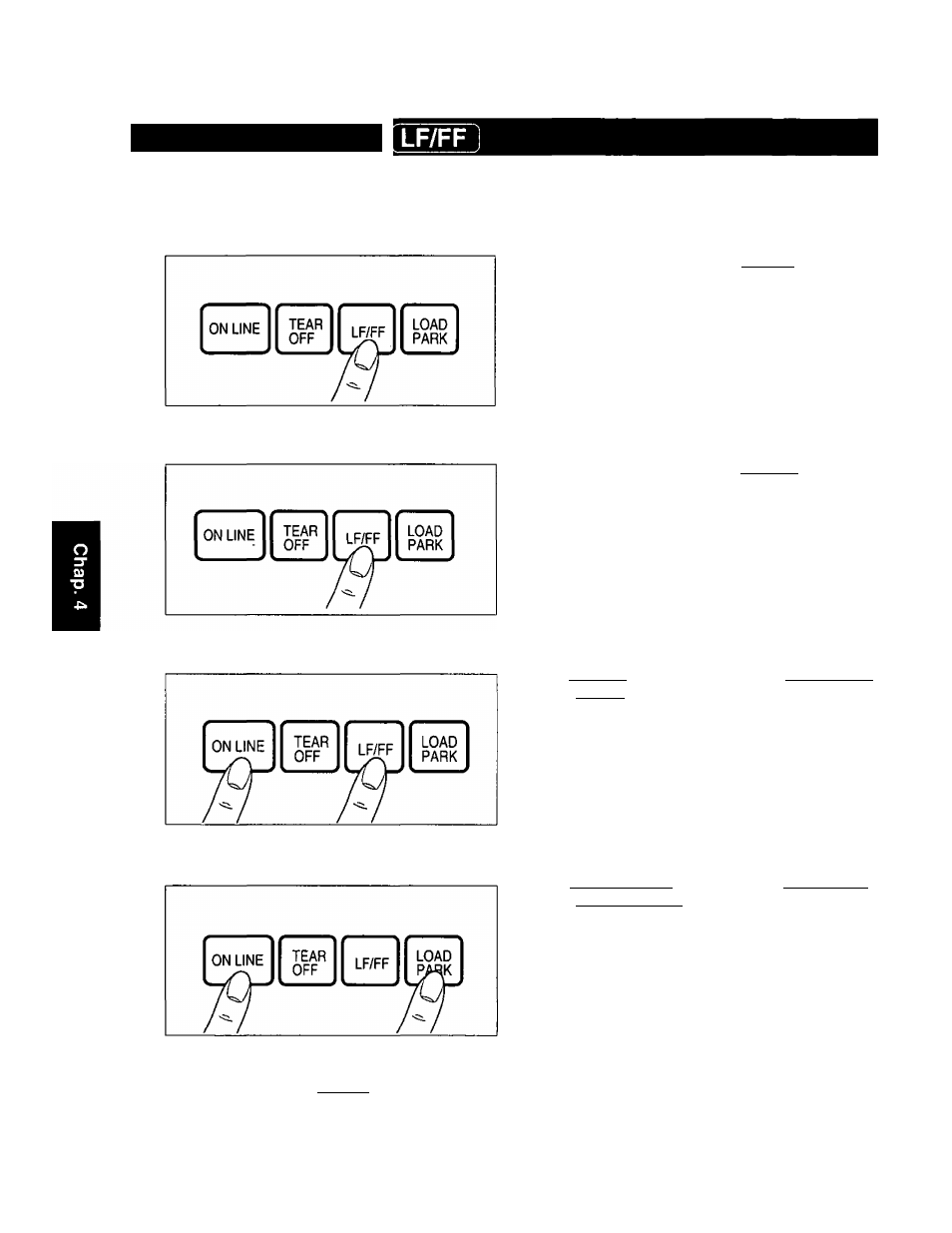
№Qoiigi]Dos©2)K^
Line Feed/Form Feed
You can adjust the paper position by using the front panel switches when the printer is in the OFF
LINE mode or when the printer is not printing in the ON LINE mode.
Line Feed
With paper installed, pressing (LF/FF] once
advances the paper one line.
Form Feed
c
CO
5'
(Q
CD
O
o
3
■0
D>
3
(D
Micro Line Feed
- Reverse Micro Line Feed
Note:
With paper installed, holding [ LF/FF) moves the
printhead to the center and advances the paper to
the top of the next page.
With paper installed, while pressing [ ON LINE~],
press (LFffF] once to advance the paper one micro
line (Vi8o"). Holding the switches will advance the
paper continuously until you release the switches.
Using the Micro Line Feed within 5" from the top of
your paper automatically stores the position as the
Top of Form.
With paper installed while pressing ( ON LINE ) ,
press ( LOAD/PARK] once to reverse the paper one
micro line (Vieo'O- Holding the switches will reverse
the paper continuously until you release the
switches. Using the Reverse Micro Line Feed within
5" from the top of your paper automatically stores the
position as the Top of Form.
When pressing [LF/FF], the amount of paper which is fed is determined by the current setting for
lines per inch as specified by the Setup Disk, control panel (Initial Setup Mode) or your application
software.
Reverse Micro Line Feed is not recommended when the paper is fed through the bottom or front in
Puli Tractor Mode. Paper may not feed properly and print quality may not be optimum.
42
