Panasonic KX-P3626 User Manual
Page 56
Attention! The text in this document has been recognized automatically. To view the original document, you can use the "Original mode".
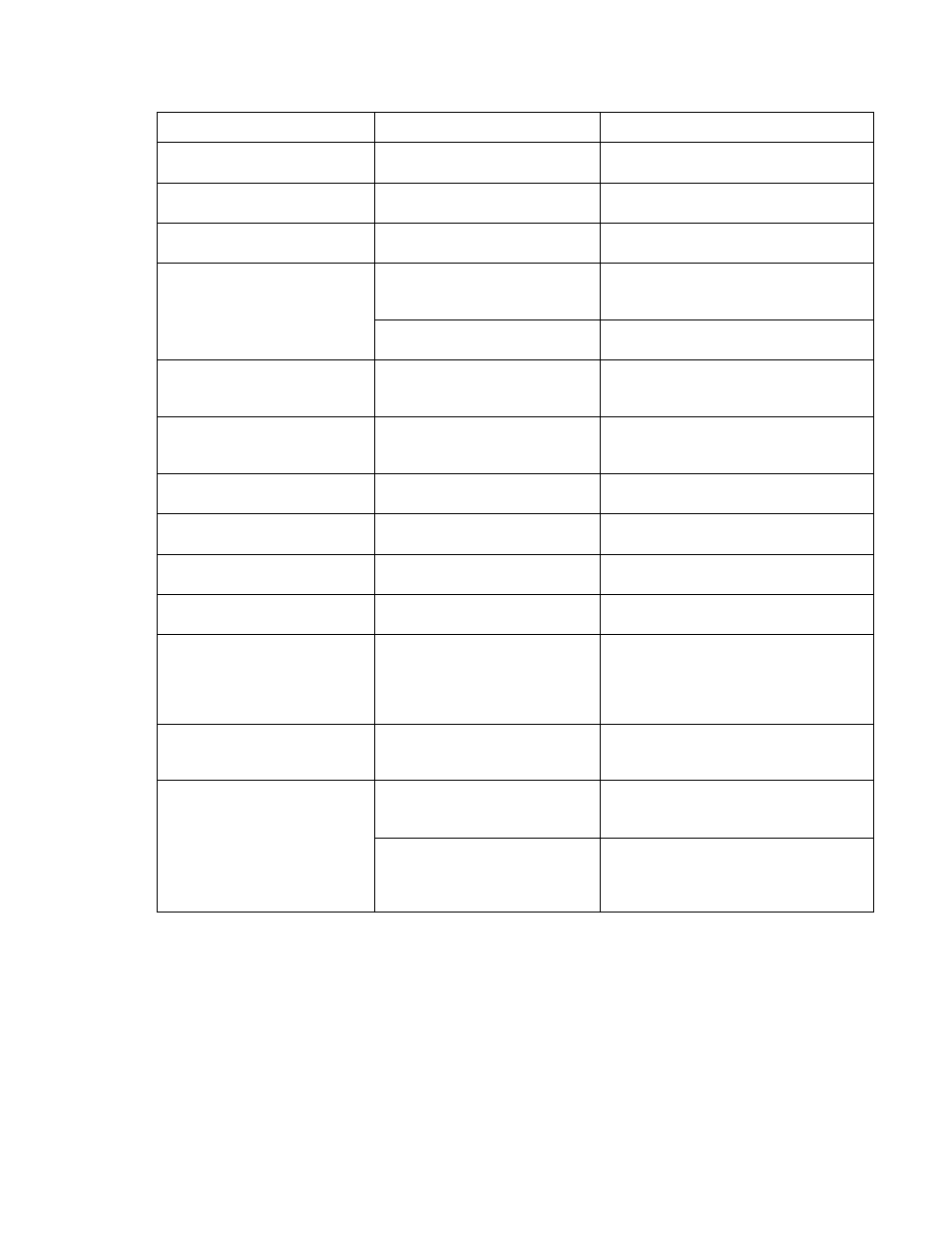
u
5’
(D
3
Q>
3
o
<0
fio
H
o
c
a
0)
v>
3"
o
o
3
*
(Q
Symptom
Possible Cause
Probable Solution
Carriage stops moving, all
indicators start blinking
Path of printhead is blocked
Turn the power off, clear the path. Turn
the power back on to resume printing
Paper wrinkles when using
tractor feed
No reverse tension on paper
Set paper supply lower than printer
Buzzer sounds when installing
single sheet
Paper feed selector is set to
“0 ”
Set paper feed selector to “
l
] ”
Printer cannot load single
sheet through the top
CSFMODE is ON
Set CSF MODE to OFF when not using
the cut sheet feeder
( P. 30, 32-39, 47-49)
Paper feed selector is set to
“0 ”
Set paper feed selector to" Q "
Cut Sheet Feeder option
(KX-P38) is installed but does
not work
CSF MODE is OFF
Set CSF MODE to ON
(
b
^ P. 30, 32-39, 47-49)
Unexpected characters
appear in printing
EMULATION is set incorrectly
Check printer driver of your software
package and set EMULATION
accordingly (u®* P. 28, 32-39, 47-49)
Printout is double-spaced
AUTO LF is ON
Set AUTO LF to OFF
( P. 30, 32-39, 47-49)
Keeps printing on the same
line
Computer is not sending a LF
command
Set AUTO LF to ON
(I®’ P. 30, 32-39, 47-49)
Wrong character set is printed Wrong character set is selected Set the character set as required
(US’ P. 29, 32-39)
Cannot print ASCII characters
with code above 127
Data length is set incorrectly
Set data length as required
{ P. 31,32-39, 49-50)
Fanfold paper is jamming
Paper not installed correctly in
tractor
Set paper feed selector to “
l
I ” and
rotate platen knob to easily remove
jammed paper
Reinstall paper correctly into tractor
( P. 16-24)
KX-PS14 (serial interface
board) is installed but cannot
print
l/F is set to PARALLEL
Set l/F to SERIAL ( c®* P. 31,49-50)
Cannot use parallel interface
when installing serial
interface board
KX-PS14
l/F is set to SERIAL
Set l/F to PARALLEL
( 03=* P. 31,49-50)
KX-PS13
Parallel interface cannot be
used when a KX-PS13 is
installed
Remove KX-PS13 when using parallel
interface
56
