Panasonic CM0310DY0-CD User Manual
Kx-mb2030, Operating instructions
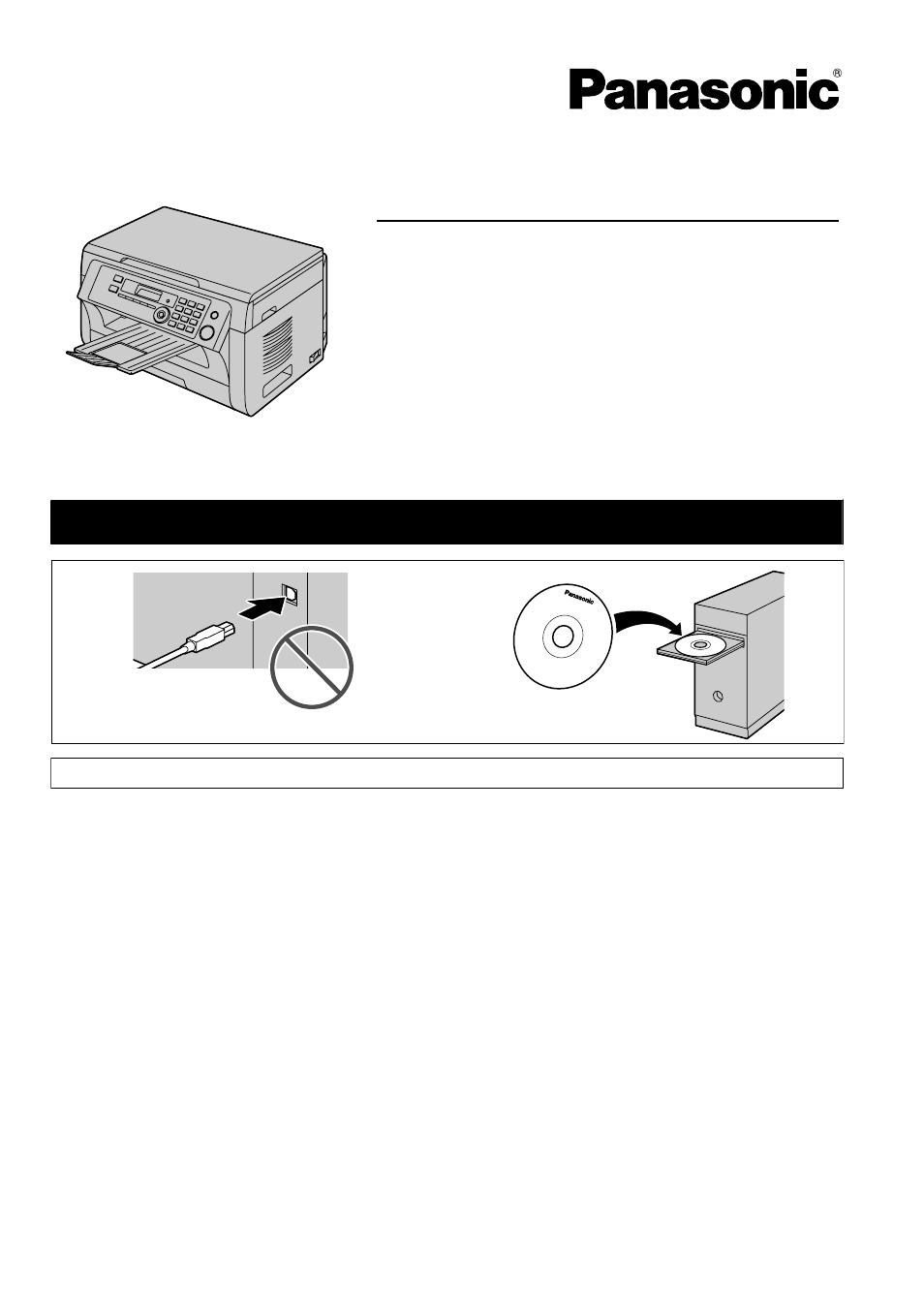
Operating Instructions
Multi-Function Printer
Model No.
KX-MB2000
KX-MB2010
The pictured model is KX-MB2000.
KX-MB2030
Do NOT connect the unit to a computer with the USB cable until prompted to do so during the setup
of Multi-Function Station (CD-ROM).
1
2
For hearing or speech impaired TTY users, TTY: 1-877-833-8855
KX-MB2030 only:
R This unit is compatible with Caller ID. Subscription to the appropriate service through your service
provider/telephone company is required.
Table of contents
Document Outline
- Important Information
- Table of Contents
- Introduction and Installation
- Preparation
- Printer
- Scanner
- Copier
- Fax (KX-MB2030 only)
- Sending Faxes
- Receiving Faxes
- Caller ID (KX-MB2030 only)
- Distinctive Ring (KX-MB2030 only)
- Programmable Features
- Useful Information
- Help
- Reports and Displays
- Troubleshooting
- 11.3 When a function does not work
- 11.3.1 General
- 11.3.2 Printing problems
- 11.3.3 Scanner
- 11.3.4 Copier
- 11.3.5 Fax (KX-MB2030 only)
- 11.3.6 Network (LAN connection only)
- 11.3.7 Using an answering machine (KX-MB2030 only)
- 11.3.8 If a power failure occurs
- 11.3.9 Firewall setting tool for Microsoft Windows XP Service Pack 2 or later/Windows Vista/Windows 7 users (LAN connection only)
- 11.3.10 Notice for KX-MB200/KX-MB700/KX-FLB880 series users
- 11.3 When a function does not work
- Paper Jams
- Cleaning
- General Information
- Index
