O close the top cover, Replace the smoked plastic cover, Note – Panasonic KX-P3626 User Manual
Page 22
Attention! The text in this document has been recognized automatically. To view the original document, you can use the "Original mode".
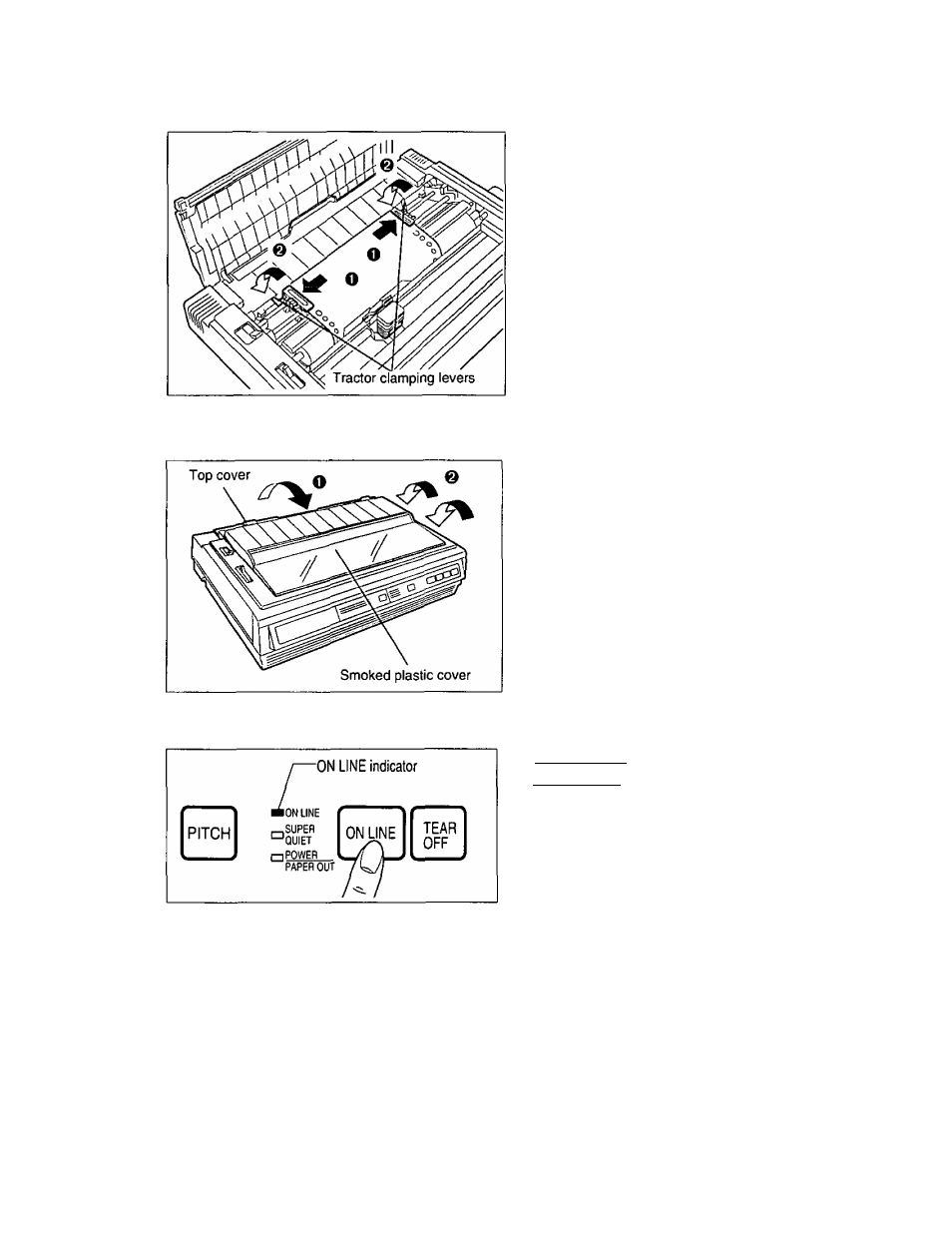
10
O)
(D
C
■O
11
O Adjust the tractors to remove any
slack in the paper.
O
Lock the tractors by pushing the
tractor clamping levers back.
* •
Note:
• Put the tractor pins in the center of the paper
sprocket holes when locking.
O Close the top cover.
&
Replace the smoked plastic cover.
12
If ON LINE indicator is not lit, press
[ON LINE) to get ready to print.
Note:
• If setting up the printer for the first time
proceed to Printer Driver Selection.
( P. 26)
Note:
• In bottom and front feed, reverse feed functions will not feed paper correctly and the resulting printout
may not be correct.
If reverse feeding is necessary in bottom or front feed, set REVERSE LF/PULL in the INSTALL
menu to ON by using the Setup Disk.
• When in tractor mode please do not use paper guides on the top cover to guide the paper. In tractor
mode the paper is guided by the tractor units themselves.
22
