Panasonic KX-P6100 User Manual
Page 5
Attention! The text in this document has been recognized automatically. To view the original document, you can use the "Original mode".
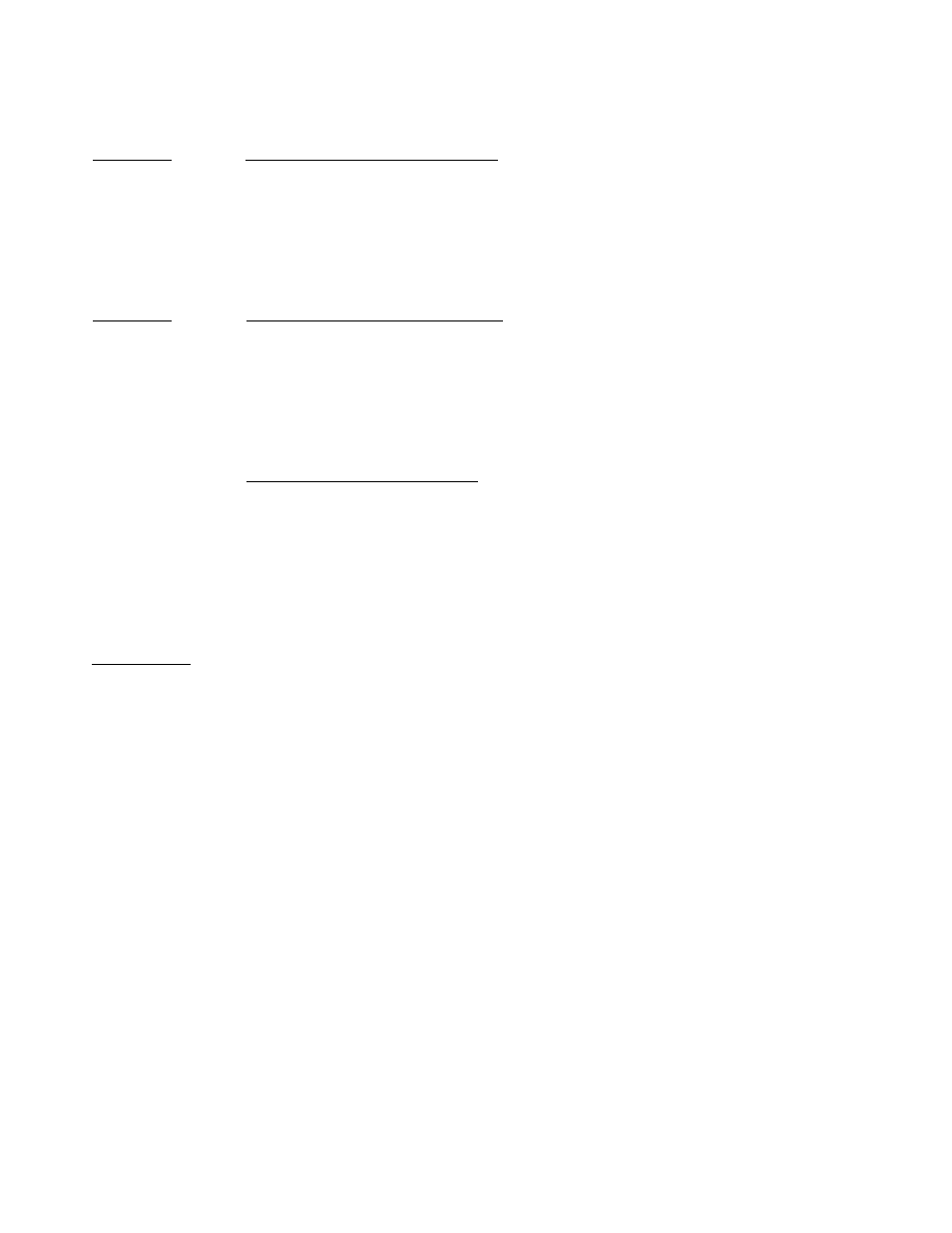
Table of Contents
Chapter 4
KX-P6100 Print Manager
_____________________________ ________
KX-P6100 Status Display
_____________________________________
Options Menu .......................................................................................... 28
Setup Menu............................................................................................. 29
Printer Problem Status Messages.......................................................... 30
Care and Maintenance
_______________________________________
Outside of the Printer..................................................................... 31
Inside-of the Printer........................................................................ 31
Repacking Instructions.............................................................. • ■ ■ • 33
Refilling the Toner in the Process Unit .......................................... 35
Printer Specifications............................................................................... 36
Paper Specifications................................................................................ 37
Paper Specifications....................................................................... 37
Paper and Envelope Sizes ............................................................ 37
Printing OHP Transparencies and Labels...................................... 38
Envelope Specifications.................................................................. 39
Interface Specifications............................................................................ 40
Bi-directional Parallel Interface....................................................... 40
Index........................................................................................................ 41
Chapter 5
Chapter 6
Appendix
