Cautions, Repacking instructions, Please note – Panasonic KX-P6100 User Manual
Page 33: Material required, 2 open, Care and maintenance
Attention! The text in this document has been recognized automatically. To view the original document, you can use the "Original mode".
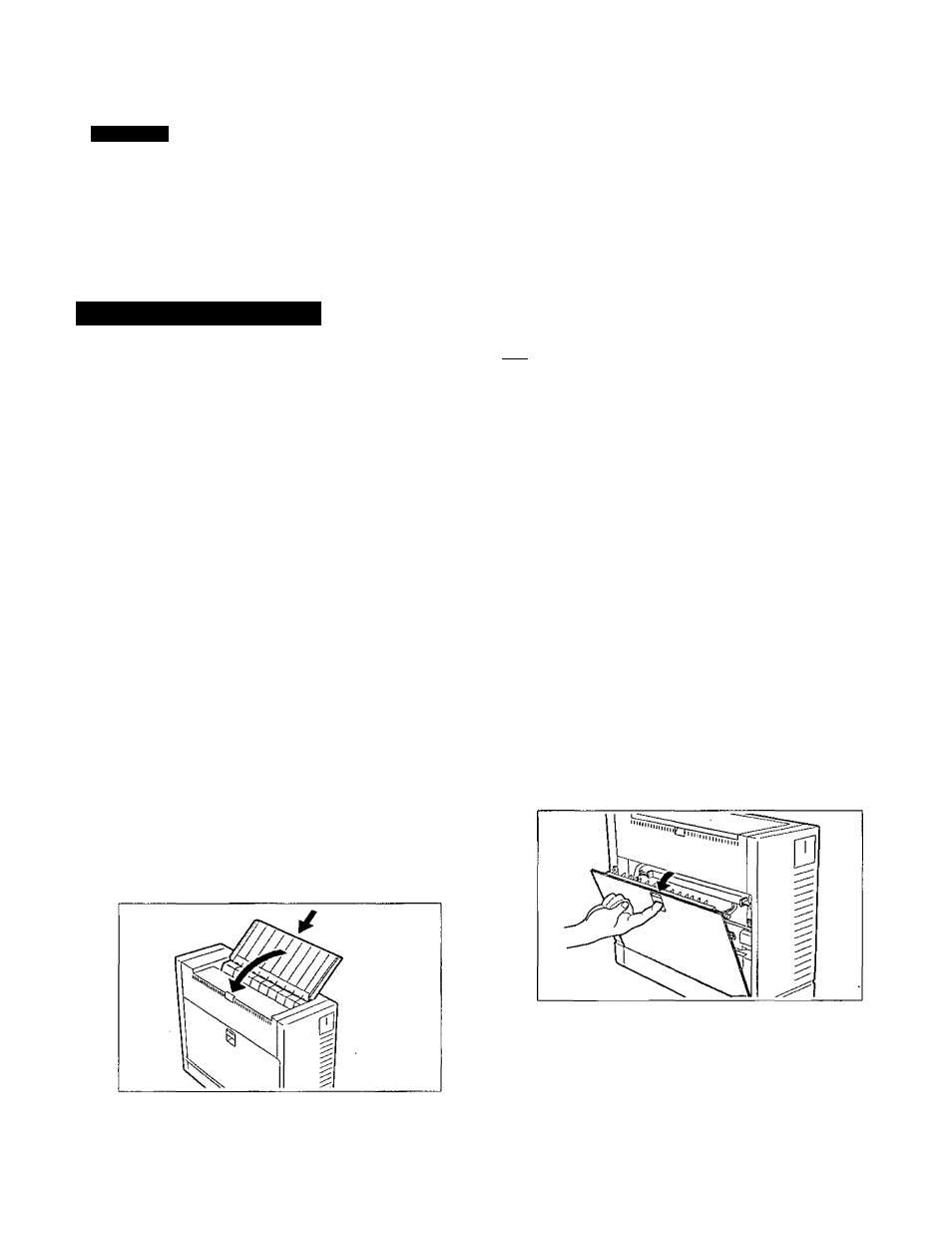
Care and Maintenance
Cautions:
• The fuser is hot, do not touch it.
• Do not expose the process unit to light for more than 5 minutes.
• Do not touch the green drum surface.
• If the jammed paper has toner on it, do not pull it out through the paper feed slot.
• Be sure that no paper fragments remain in the printer.
Repacking Instructions
It is highly recommended that you keep the original carton and ALL packing materials. Should you need to transport
or ship your printer, please follow these instructions.
Please Note:
• Should you need to send your printer to a Service Center, consult your dealer first. If there is nothing wrong
with the Process Unit, send the printer without the Process Unit to prevent the toner from leaking or the drum
from getting damaged.
• Please use the original carton and all of the original packing material.
• Improper repacking of the printer may result in a service charge to repair the unit or a cleaning charge to
remove spilled toner.
• Since the printer uses dry toner, extreme care must be taken when handling. The printer should be handled
in the upright (vertical) position.
Material Required:
• Original Printer Carton & Packing Materials
• Original Process Unit Carton & Packing Materials
• Newspaper or drop cloth
• Shipping Tape & Scissors
o
c
2
(D
U)
O
O
5
'
(Û
D
T5
fi}
O
5;
5
*
(O
S
cn
c
o
5
'
3
^ Disconnect the AC iine cord and the printer/
computer cable.
2 Ciose the paper support and the output tray
(top cover).
2 Open
the ieft cover.
33
