Loading paper/envelopes (labels, transparencies), T^oading paper, Note – Panasonic KX-P6100 User Manual
Page 12: Setup
Attention! The text in this document has been recognized automatically. To view the original document, you can use the "Original mode".
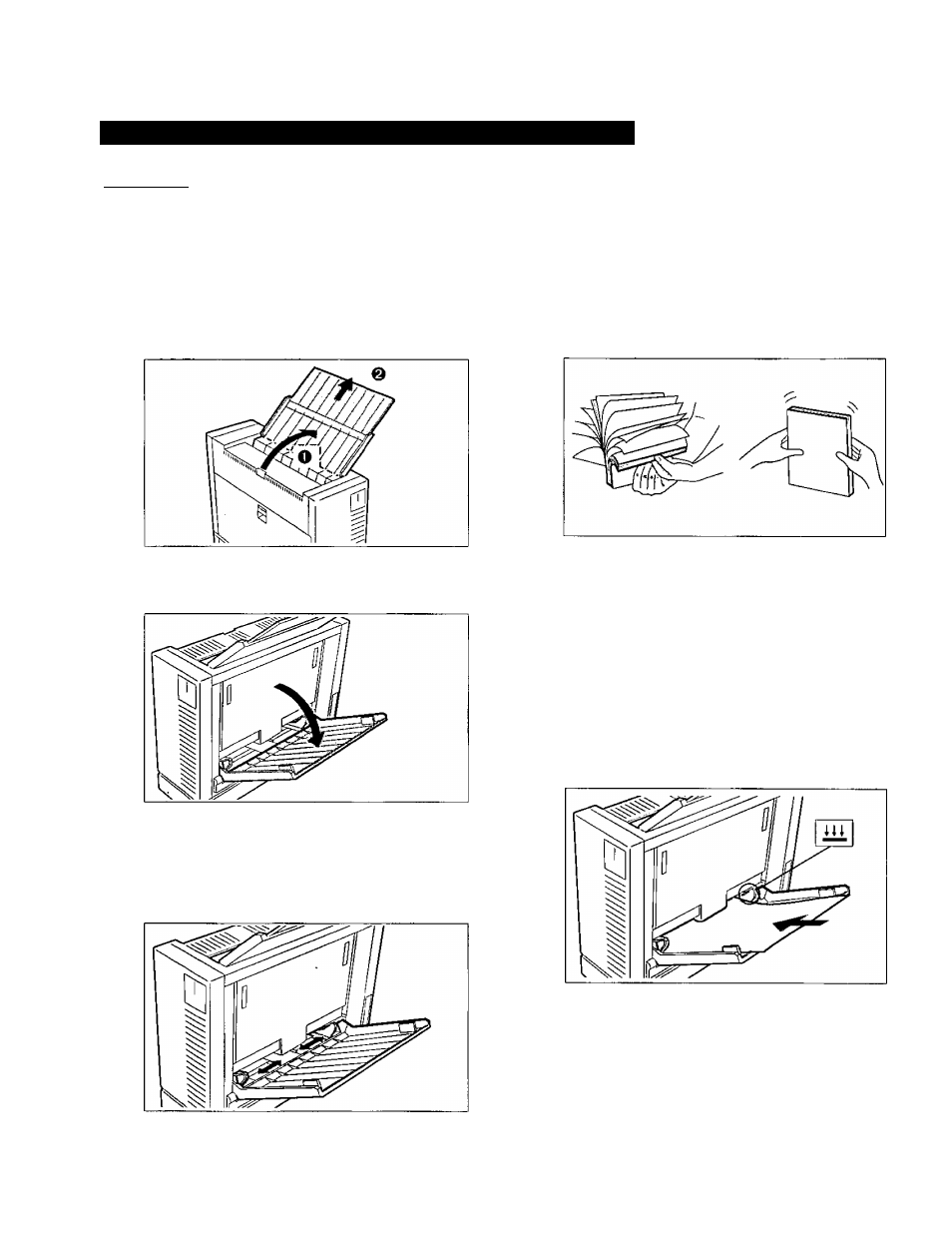
Setup
Loading Paper/Envelopes (Labels, Transparencies)
t^oading Paper
This printer has a multi-purpose paper tray.
The paper size selected through the GDI Mode ( vs- P. 18), PCL Mode ( cs* P. 24), or software application should
match the size of the paper in the paper tray. If the selected paper size is different, a paper jam may occur.
1
O
Open the output tray (top cover).
O Extend the paper support by sliding it
upward.
2 Open the paper tray.
Separate the paper guides to the approxi
mate width of your paper.
Refer to the size indicators above the paper
guides for accurate paper width.
Fan the stack of paper and tap it on a level
surface to avoid a paper jam or skewed print
ing.
Note:
• You may load up to 100 sheets of
75 g/m2 (20 ibs.) paper in the paper tray.
Place the paper in the paper tray properly
and adjust the paper guides to your paper
size.
The height of paper should not exceed limit mark
on the paper guide, since it may cause a paper
jam.
12
