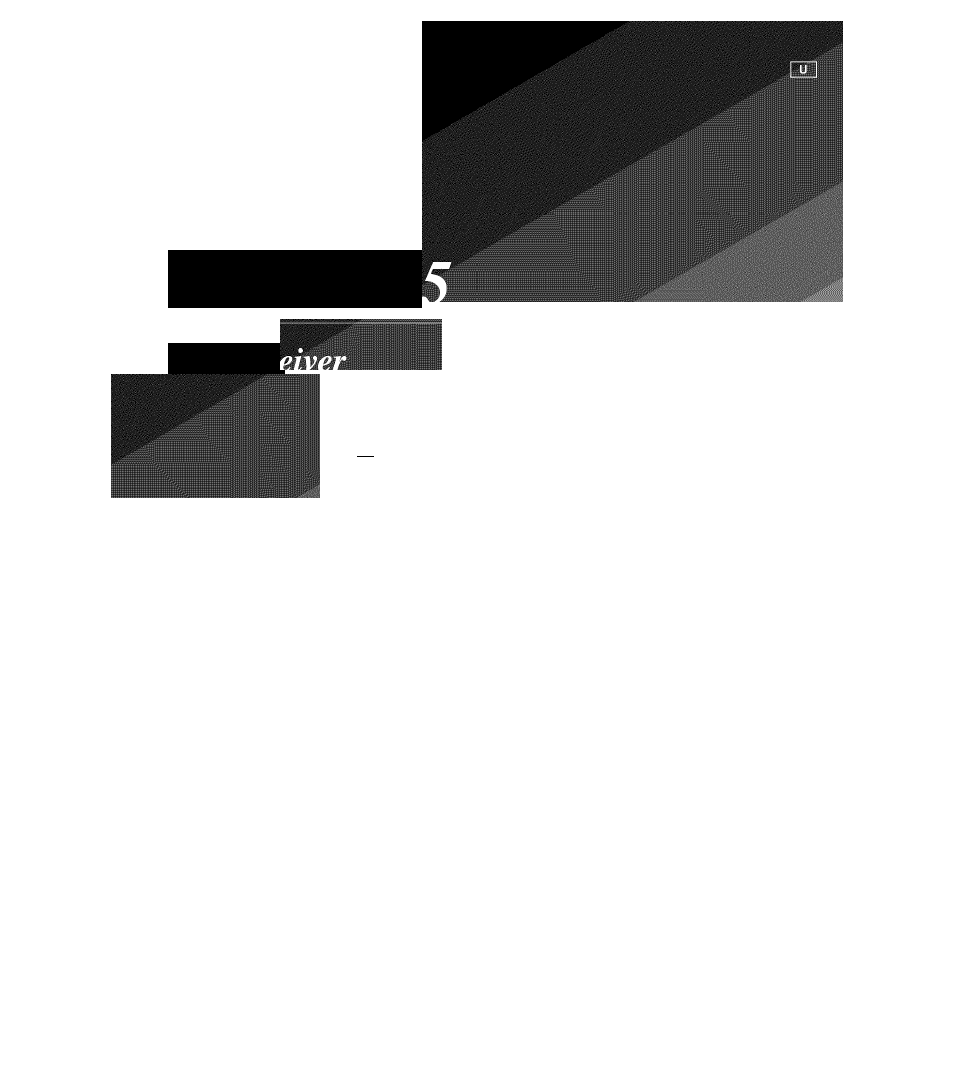Yamaha RX-V1065 User Manual
Avrec
Attention! The text in this document has been recognized automatically. To view the original document, you can use the "Original mode".
Table of contents
Document Outline
- RX-V106
- Note to CATV system installer:
- Caution: Read this before operating your unit.
- Contents
- INTRODUCTION
- Features
- ■ Built-in 7-channel power amplifier
- ■ Speaker/Preout outputs
- ■ Input/Output terminals
- Input terminals
- Output terminals
- Other terminals
- ■ Proprietary Yamaha technology for the creation of sound fields
- ■ Digital audio decoders
- I Radio tuners
- I HDMr“ (High-Definition Multimedia Interface)
- I Automatic speaker setup features
- I Other features
- About this manual
- Supplied accessories
- Quick start guide
- Features
- PREPARATION
- Preparing remote control
- Connections
- 7.1-channel speaker layout
- 6.1-channel speaker layout
- 5.1-channel speaker layout
- Speaker channels
- Outputting TV sounds from this unit
- To connect an HDMI video monitor
- Audio and video player / Set-top box
- Audio player
- About audio/video output terminals
- ■ Connecting a multi-format player or an external decoder
- Notes
- ■ Connecting an external amplifier
- ■ Transmitting/receiving remote control signals
- Assembling the AM loop antenna
- Connecting the AM loop antenna
- 1 Press ®MAIN ZONE ON/OFF on the front panel (or HPOWER on the remote control) to turn on this unit.
- 2 Press ®MAIN ZONE ON/OFF (or
- OIPOWER) again to turn off this unit (standby mode).
- Optimizing the speaker setting for your listening room (YPAO)
- BASIC OPERATION
- Playback
- Enjoying the sound field programs
- FM/AM tuning
- Using HD Radio™ features (U.S.A. model only)
- ♦
- ♦
- ♦
- ♦
- GUI screen
- Press UDISPLAY on the remote control to turn on or off the information display.
- XM® Satellite Radio tuning (U.S.Â. model only)
- ♦
- ♦
- ♦
- ♦
- ♦
- Display example ( )
- SIRIUS Satellite Radio™ tuning (U.S.Ä. model only)
- ♦
- ♦
- ♦
- ♦
- ♦
- ADVANCED OPERATION
- Setting the option menu for each input source (Option menu)
- 1 Rotate the ©INPUT selector (or press [Slnput selection key) to select the desired input source.
- 2 Press 01OPTION on the remote control.
- 3 Press HCursor A / V to select the desired menu item and then press QIENTER.
- 4 Press HCursor A/V/
to select the desired setting and then press QIENTER - 5 To exit the Option menu, press QIOPTION.
- Note
- Note
- Editing surround decoders/sound field programs
- Using multi-zone configuration
- Controlling other components with the remote control
- Advanced setup
- Setting the option menu for each input source (Option menu)
- APPENDIX
- Glossary
- ■ Audio and video synchronization (lip sync)
- ■ Bi-amplification connection
- ■ Component video signal
- ■ Composite video signal
- ■ Deep Color
- ■ Dolby Digital
- ■ Dolby Digital Surround EX
- ■ Dolby Digital Plus
- ■ Dolby Pro Logic II
- ■ Dolby Pro Logic llx
- ■ Dolby Surround
- ■ Dolby TrueHD
- ■ DSD
- ■ DTS 96/24
- ■ DTS Digital Surround
- ■ DTS Express
- ■ DTS-HD High Resolution Audio
- ■ DTS-HD Master Audio
- ■ FLAG
- ■ HDMI
- ■ LFE 0.1 channel
- ■ Neural Surround
- ■ Neo:6
- ■ PCM (Linear PCM)
- ■ Sampling frequency and number of quantized bits
- ■ “x.v.Color”
- Sound field program information
- Specifications
- Glossary
- aVAMAHA