Writing phrases into text memory – Panasonic KX-E4500 User Manual
Page 74
Attention! The text in this document has been recognized automatically. To view the original document, you can use the "Original mode".
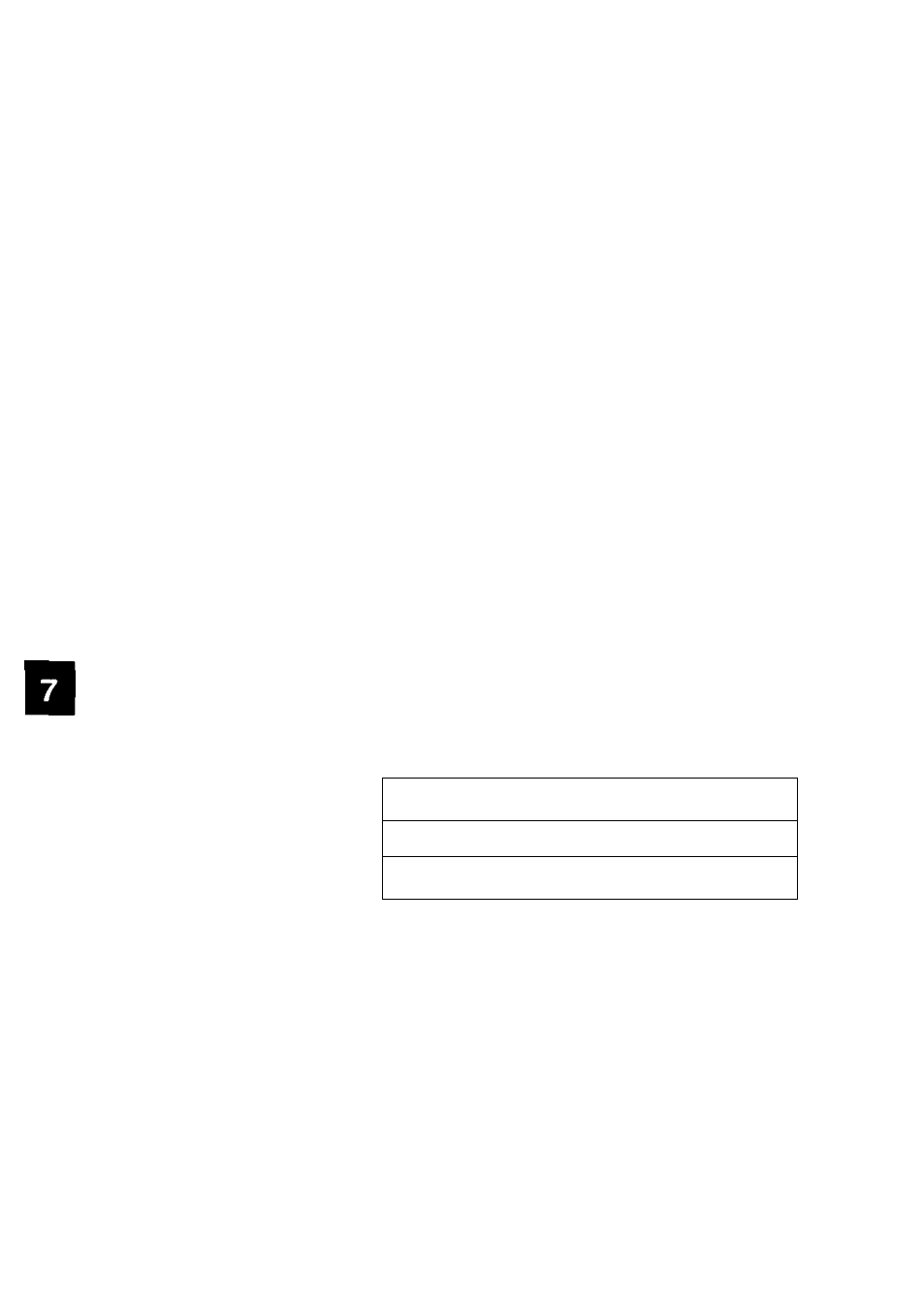
Writing Phrases into Text Memory
0 + H ]
w
OÜM.OOL
Type a text name
RH r
The KX-E4500 gives you the ability to write all phrases 1-99 into
a text memory. All phrases are read at one time, using the Write
selection under
CODE + 0.
Once the phrases are written to a text
memory, the text memory containing the phrases can be stored to
disk.
However, the text memory containing the phrases cannot be ac
cessed. For this reason, the text name containing the phrases will
not be displayed on the edit menu. The text file containing the
phrases will be displayed on the list menu with an exclamation
point (!) before the text name.
1
Press
CODE -1- 0
Your screen will prompt:
PHRASE
Write
List
RETURN or ESC
2
Press
W
(for Write)
Your screen will prompt:
WRITE
■ '
Text Name
]
RETURN/RELOC to
Enter or ESC
3 Type a new text name and press
RETURN
The typewriter will “beep” once when the write is complete.
64
