Changing all characters to display as bold – Panasonic KX-E4500 User Manual
Page 31
Attention! The text in this document has been recognized automatically. To view the original document, you can use the "Original mode".
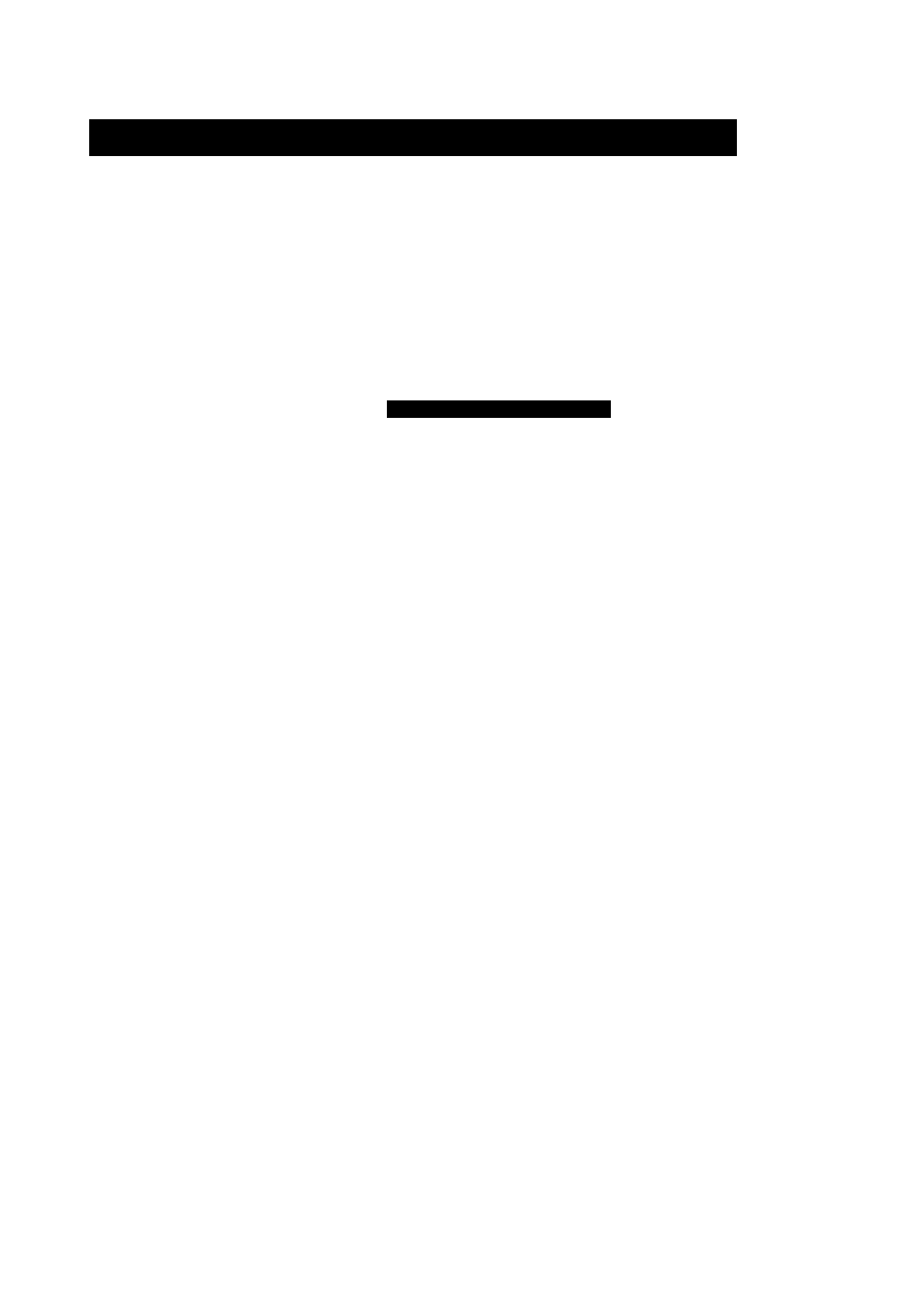
Changing all Characters to Display as Bold
+
D
default
;
The line “Display Characters As” enables you to display all char
acters in a bold or darker display and characters to be printed in
bold face will be displayed in a normal or lighter on the display.
1
Press
CODE + D
The screen will prompt:
DEFAULT SETTINGS
Printed Lines Per Page
Form Feed
[ 6 5 ] lines
Lines Per Inch
5 . 2 5
6
8
Dec Tab Character
Period
Comma
Low
Impact
Yes
No
Cursor Shape
Block
Underline
Blinking Cursor
No
Blink
Background Color
Black
White
Auto Paper Insertion
Default
No
KB Symbol Displayed
D1
D2
NY
Display Characters As
Normal
Bold
RETURN to Enter, RELOC to Enter Ail or ESC
D
TAAiTT
RELOC
2
UP ARROW
(O') once to quickly advance to the line, Display
Characters As
3
RIGHT ARROW
([^) once to highlight Bold
4
Press
RELOC
to skip the other selections
The typewriter will “beep” once to confirm the change.
21
