Using the mail list to print labels – Panasonic KX-E4500 User Manual
Page 152
Attention! The text in this document has been recognized automatically. To view the original document, you can use the "Original mode".
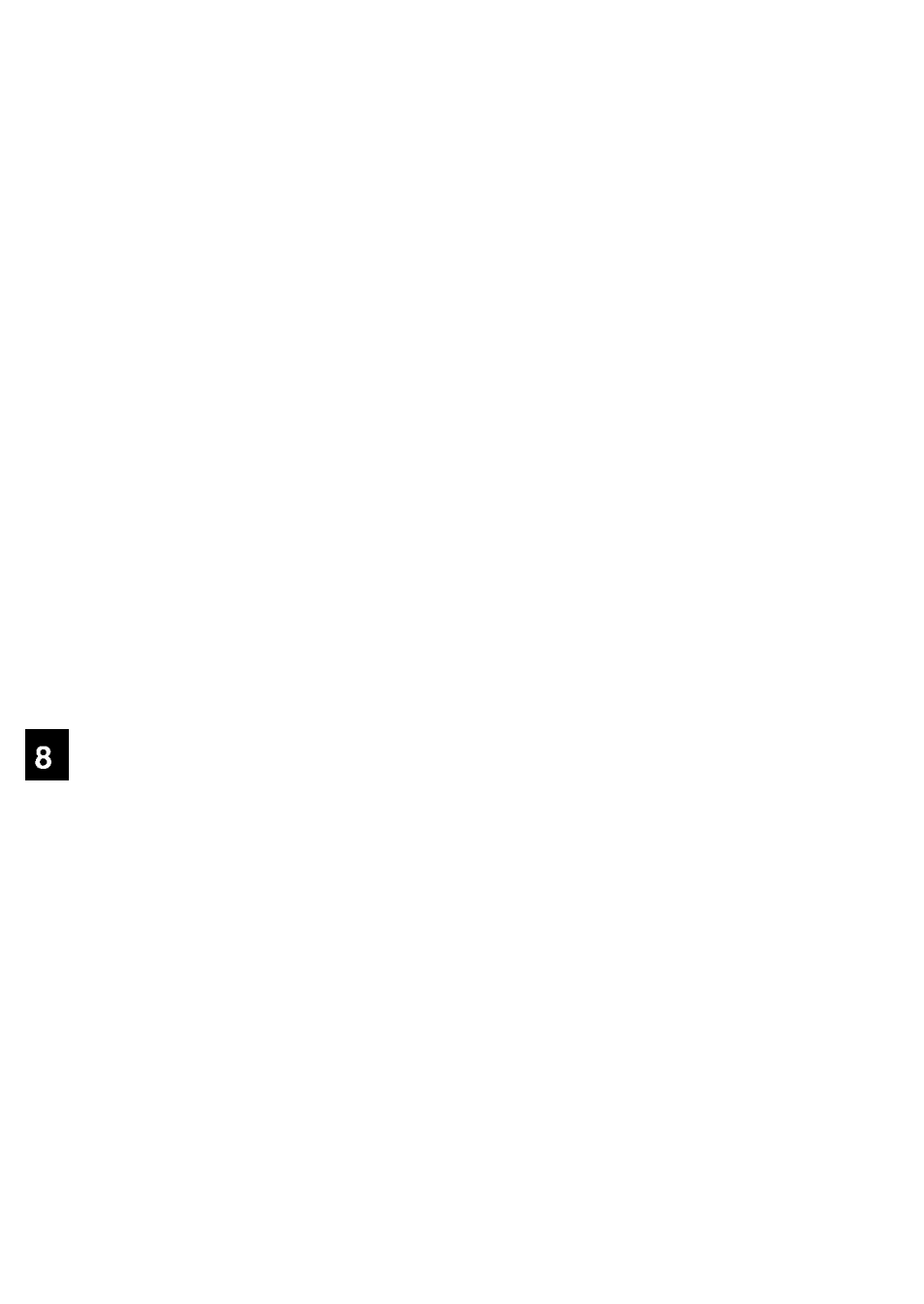
Using the Mail List to Print Labels
(Continuous roll only)
1
Follow steps 1 through 13 as outlined in Using the Mail List
to Print Envelopes
2
After you have entered the name of your mail list, press
RETURN
until you reach the selection for Printed Lines Per
Page
3
For a 1" Label enter the number 4
This indicates that up to 4 lines can be printed on the label
4
RETURN
until you come to the Form Feed selection
5
Enter the number 6
This instructs the typewriter to return twice before printing
the next label.
6
Press
RETURN
7
Press
RELOC
to begin printing
142
