Deleting from the print queue – Panasonic KX-E4500 User Manual
Page 106
Attention! The text in this document has been recognized automatically. To view the original document, you can use the "Original mode".
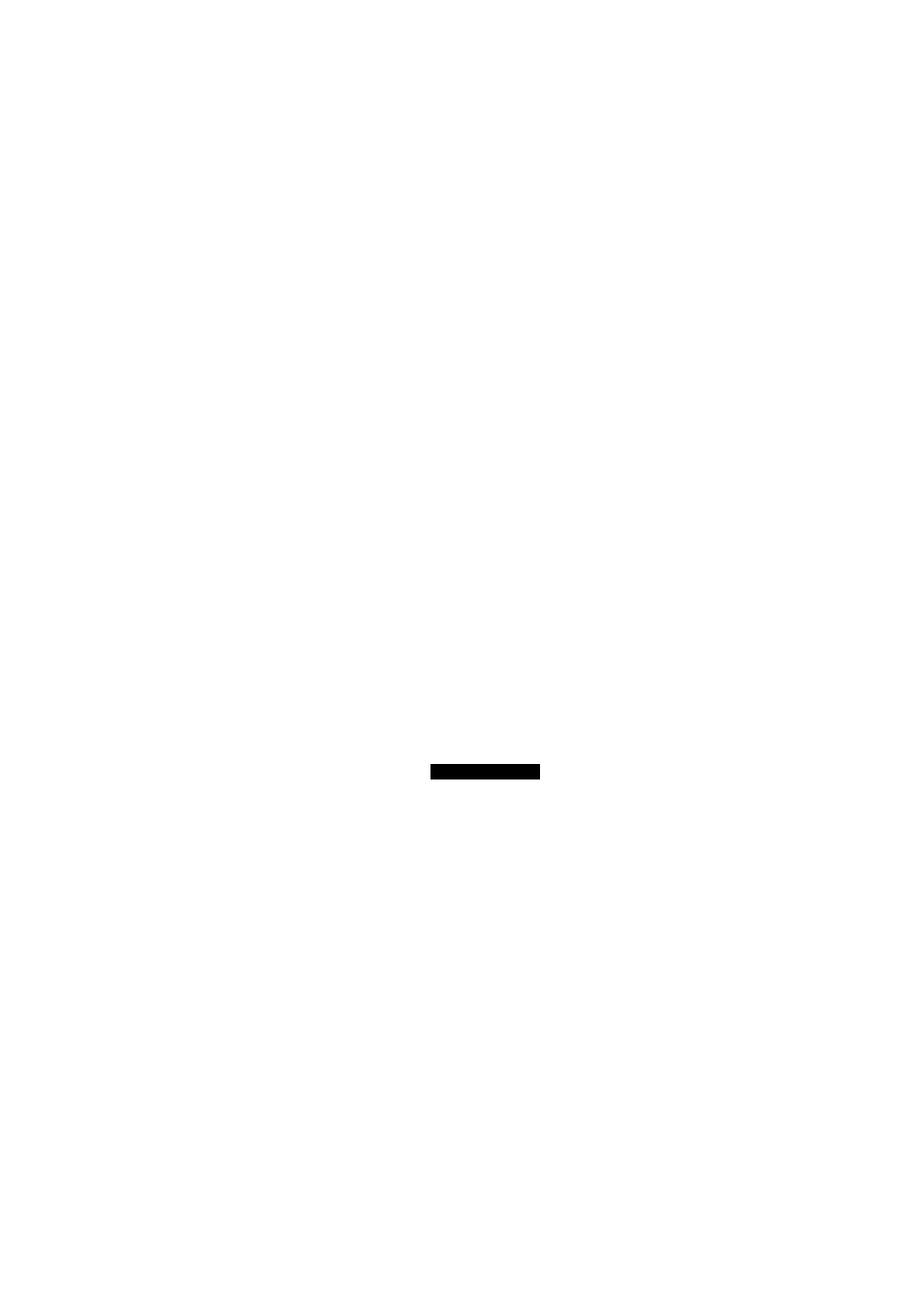
10
Repeat steps 6-7 and press
RELOC
for each text file to be
printed (maximum 8)
11
Select “No” on the Continue line when no more files are
required for print
Deleting from the Print Queue
MMN
MENU
P
•CE EHi
a
D
OEEAULT
The KX-E4500 enables you to cancel the printing of any file you
instruct the system to print. You can cancel the current document
from printing with the
key as discussed earlier in this
manual. You can also cancel the printing of multiple texts by
deleting the text name(s) from the Print Queue as outlined below.
1
Press
MAIN MENU
2
Press
P
(for Print)
3
Press
D
(for Delete From Queue)
Your screen will display the following menu with the text
names you selected in the order they will print:
DELETE FROM QUEUE
INVITATION
BILLING
IMPROVE
PERMIT
#RISK
TRAVEL
Up/Down Arrow Keys to Select
RETURN/RELOC to Delete Entry
CODE + to Delete all
ESC to exit
or
<3
96
QUICK
ERASE
ESC
4
Cursor to the text that you want to delete from the queue
5
Press
RETURN
to delete the text name highlighted
or
Press
CODE + CANCEL
(^ ) to delete all the names from
the print queue
6
Press
ESC
to exit
