Panasonic KX-E4500 User Manual
Page 211
Attention! The text in this document has been recognized automatically. To view the original document, you can use the "Original mode".
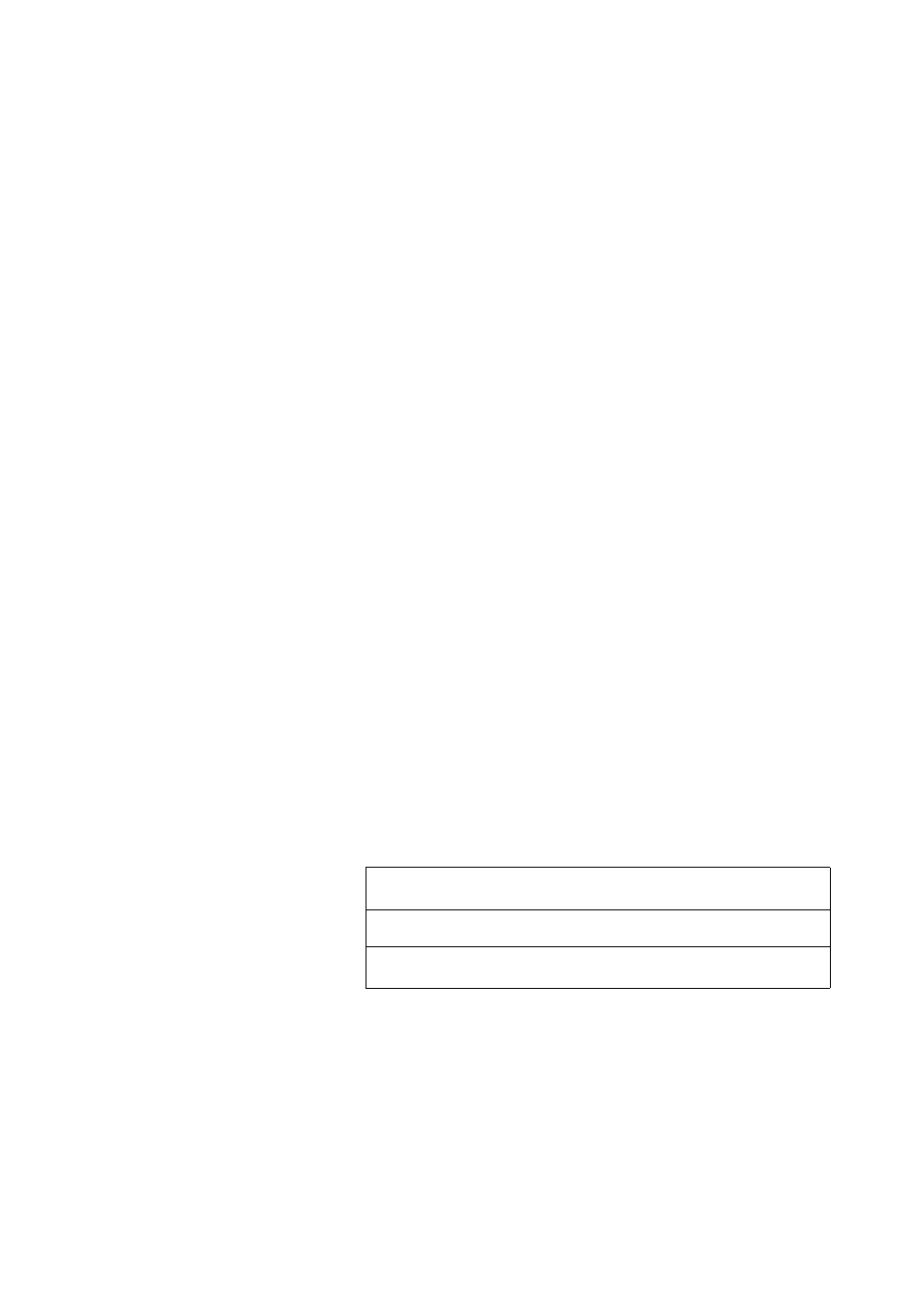
MAIN
MENU
D
R
ncrcooi
R« f
QUICK
EMSE
ESC
Reading a Single Text into Memory
1
Press MAIN MENU
The screen will prompt:
MAIN MENU
Edit
List
Disk
More
RETURN or ESC
2
Press
D
(for Disk)
The screen will prompt:
DISK
Write
List
More
RETURN or ESC
3
Press
R
(for Read)
The screen will prompt:
READ
Text Name
{| ]
RETURN - Enter/List, RE LOG- Enter All or ESC
4
Type the text name to be copied into the internal memory
5
Press
RETURN
The screen will prompt “READING.” When the read is
complete, the disk menu will be displayed.
6
Press
ESC
twice to exit
201
