Turning spellcorrect© on, Turning spellcorrect© off – Panasonic KX-E4500 User Manual
Page 166
Attention! The text in this document has been recognized automatically. To view the original document, you can use the "Original mode".
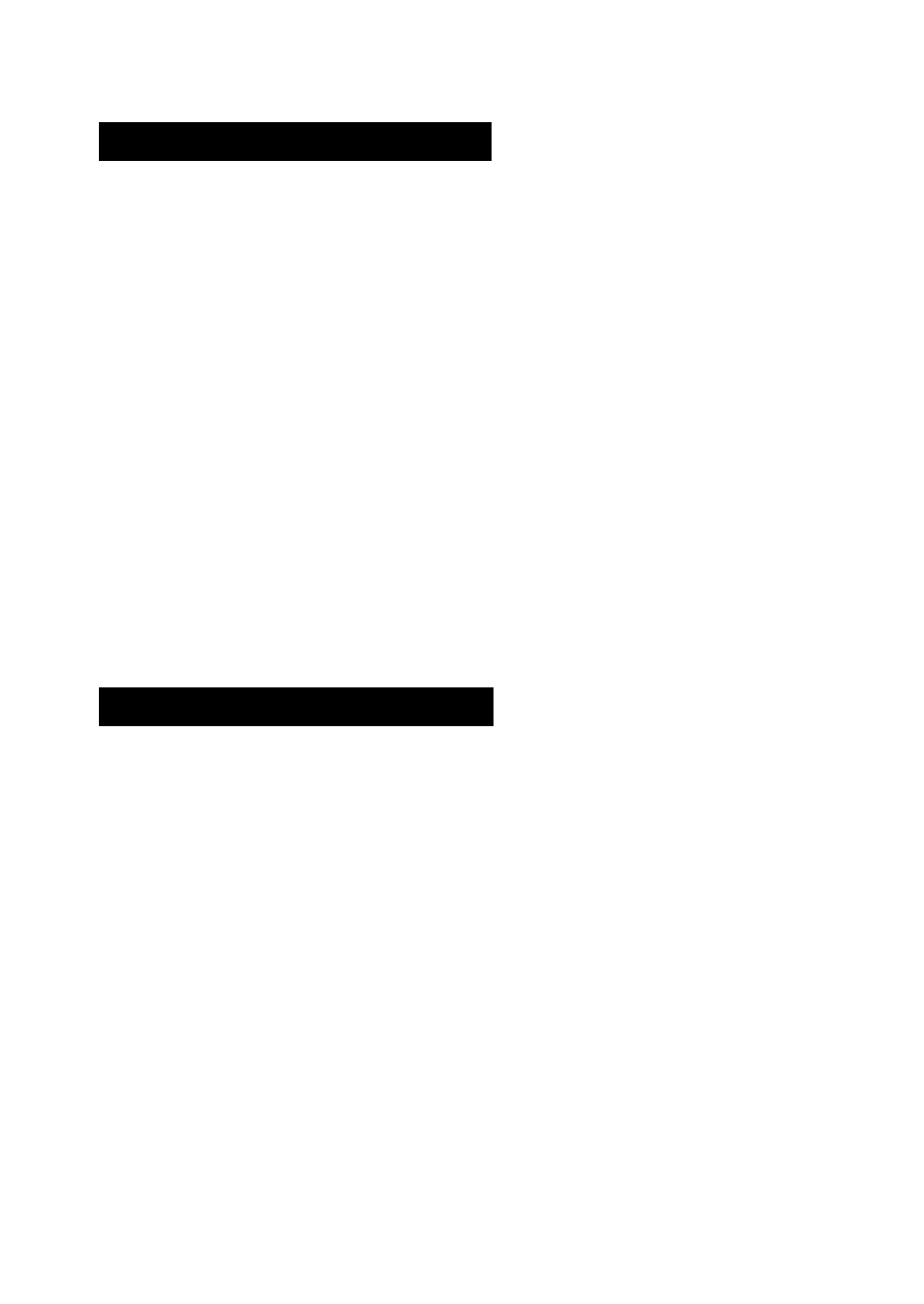
Turning SpellCorrect© On
SPELL
CORRECT
□
1
Press
SPELLCORRECT
Your screen will prompt:
SpellCorrect ©
No
Insert
Delete
Glossary
RETURN or ESC
2
Press
Y
(for Yes)
Your screen will display SPELL on the top line.
3
Begin typing
Turning SpellCorrect© Off
SPELL
CORRECT
1
Press
SPELLCORRECT
when a word is not flashing on the
screen
Your screen will prompt:
SpellCorrect ©
No
Insert
Delete
Glossary
RETURN or ESC
2
Press N (for No)
3
Continue typing
156
