Correcting a double word – Panasonic KX-E4500 User Manual
Page 170
Attention! The text in this document has been recognized automatically. To view the original document, you can use the "Original mode".
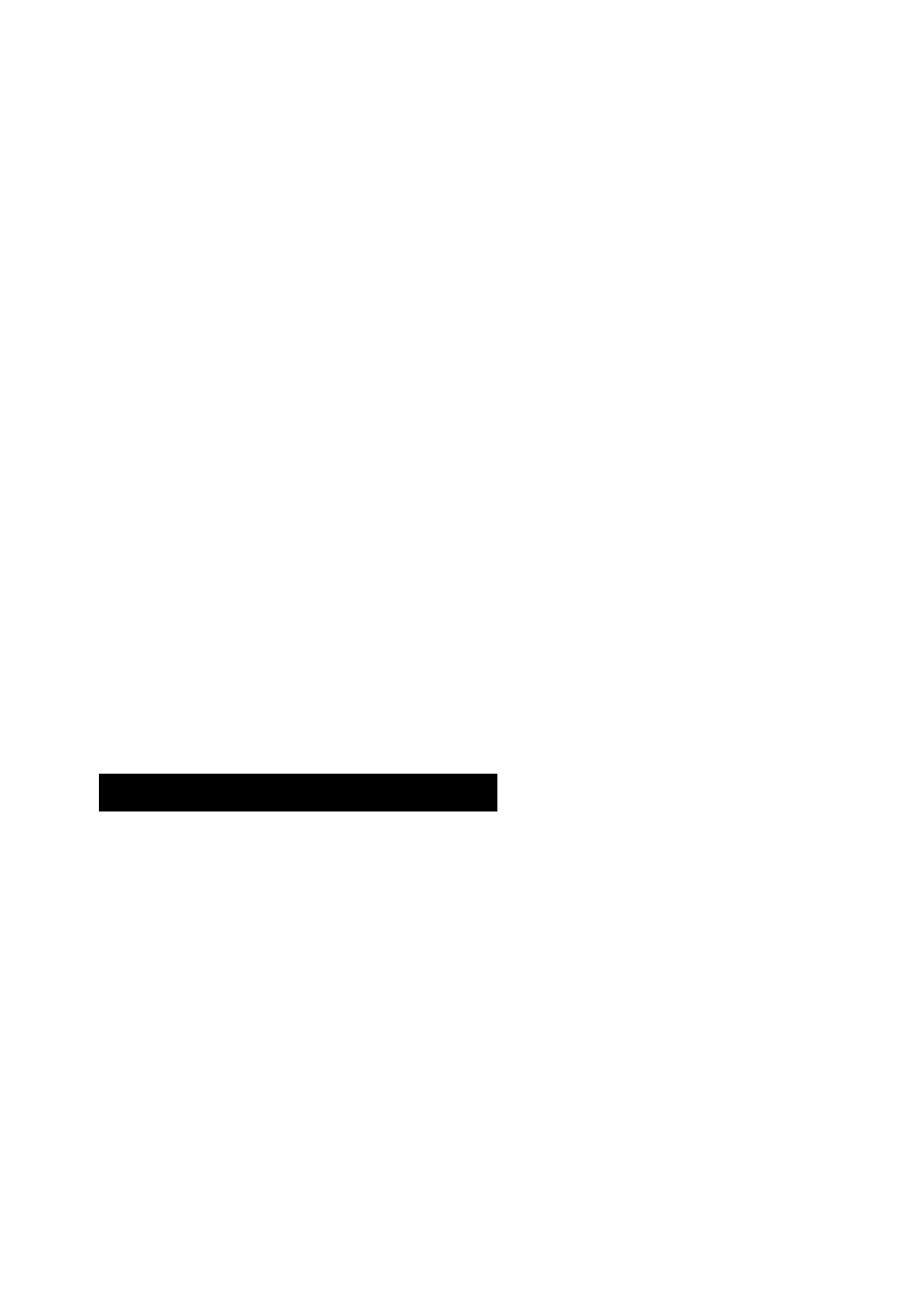
If the word you are looking for is not among the list of
alternative spelling suggestions:
Press
ESC
to return to the SpellCorrect® menu shown in
step number 2 and choose another option.
or
Press
ESC
twice to exit the SpellCorrect® menu and make
a manual correction.
If no spelling suggestions are available, the following
prompt will appear:
NO ALTERNATIVES!
Press
ESC
to return to the SpellCorrect® menu shown in
step number 2 and choose another option.
or
Press
ESC
twice to exit the SpellCorrect menu and make a
manual correction.
4
Press
RIGHT ARROW (c>)
or
LEFT ARROW
(0) to high
light the correct spelling
5
Press
RETURN
to insert the correct spelling
Correcting a Double Word
SPCU.
CORRCCT
The KX-E4500 will delete the second occurrence of a double word
for you automatically.
1
Turn SpellCorrect® on and begin typing
When the same word is typed twice, the system will “beep”
twice and both words will flash on the display.
2
Press the
SPELLCORRECT
key
Your screen will prompt:
Correct, Skip, Quit ?
160
