Changing the paper insertion position, Resetting the default paper insertion position, Automatic paper insertion – Panasonic KX-E4500 User Manual
Page 35: Changing the paper insertion position 1, Resetting the default paper insertion position 1
Attention! The text in this document has been recognized automatically. To view the original document, you can use the "Original mode".
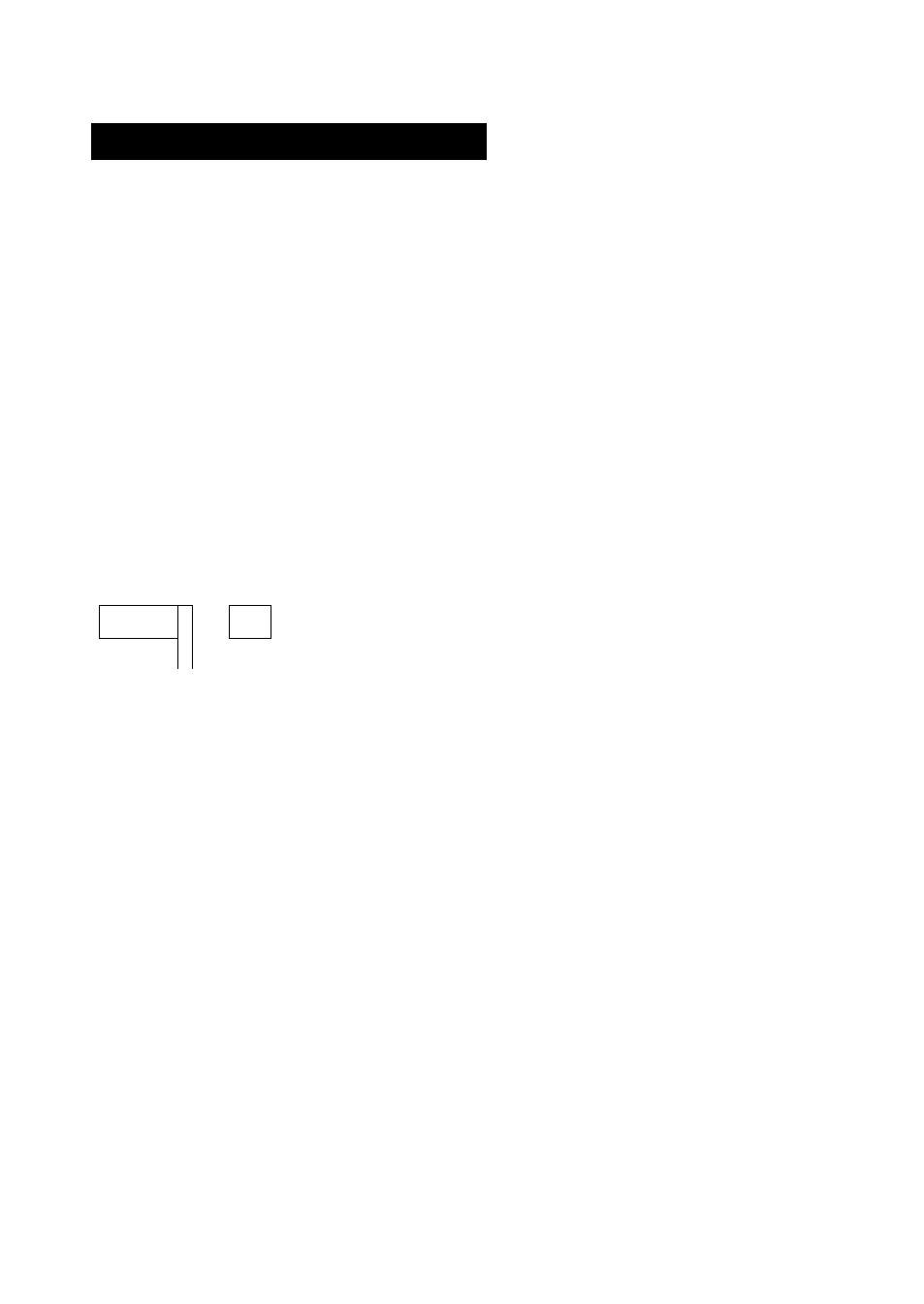
Automatic Paper Insertion
The Panasonic typewriter is pre-programmed to insert your paper
seven (7) lines from the top of the page pulling the paper bail
release lever toward you. You have the ability to change the
insertion position to meet your requirements (e.g., below letter
head paper). The insertion position you set will remain until you
change it.
The KX-E4500 also enables you to reset the insertion position to
the default of seven lines from the top of the paper quickly and
easily.
PtETURN
:L
NEXT
c=!
/
I fr
+
□
Changing the Paper Insertion Position
1
Place your paper against the paper support guide with the left
edge of the page aligned with 0
2
Pull the Paper Bail Release Lever towards you until the paper
is inserted
3
Press
RETURN, INDEX
(^ ), or
REVERSE INDEX
(| ) to
position the paper at the desired insertion point
4
Press
CODE + A
-h
D
KRAULT
O
TASCLit
Resetting the Default Paper Insertion
Position
1
Press
CODE + D
2
DOWN ARROW
(<>) eight times to reach the Auto Paper
Insertion line
3
Highlight Default
4
Press
RELOC
to skip to the other selections
The typewriter will “beep” once to confirm the change.
25
