Inserting a phrase into text – Panasonic KX-E4500 User Manual
Page 119
Attention! The text in this document has been recognized automatically. To view the original document, you can use the "Original mode".
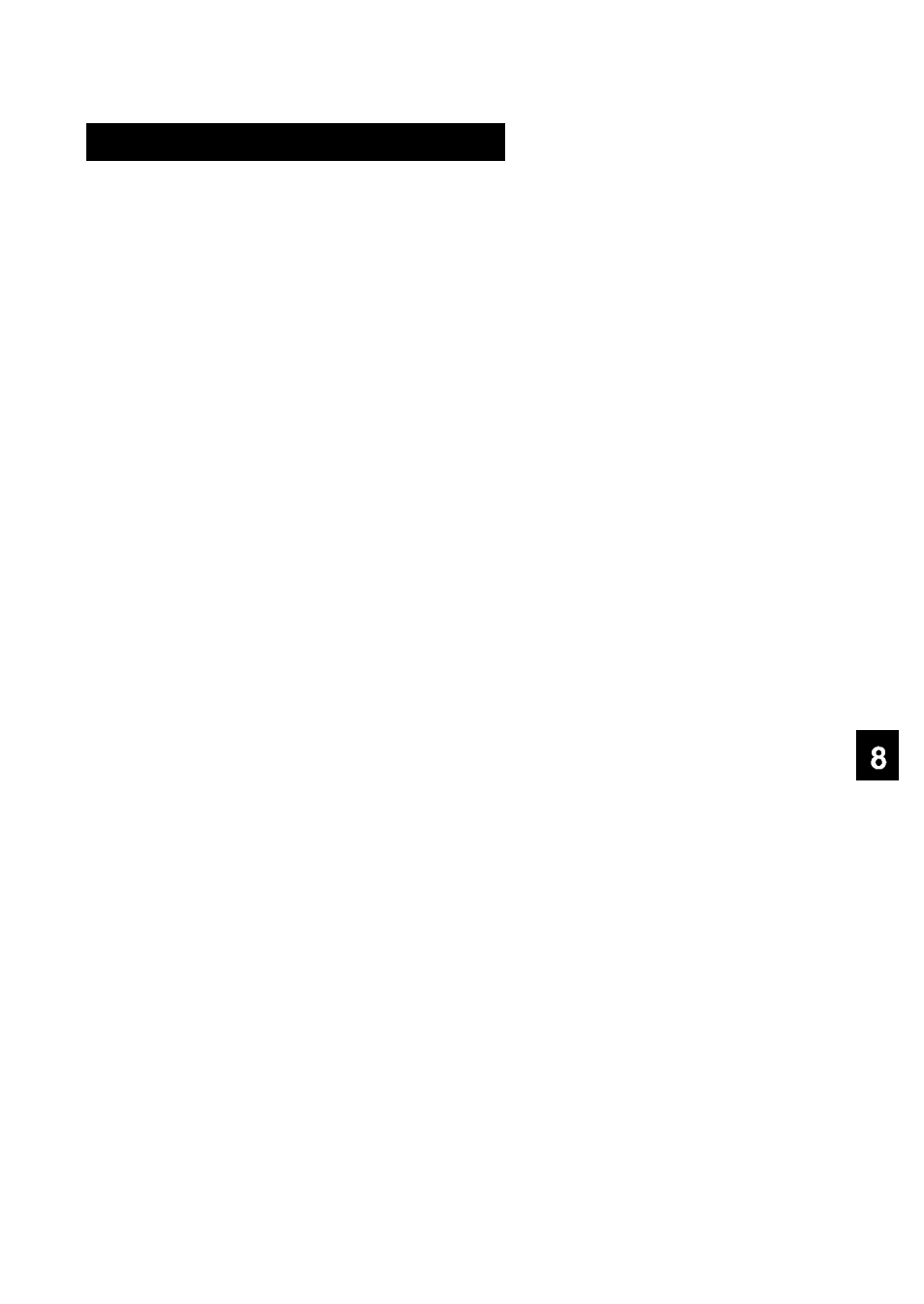
Inserting a Phrase into Text
+
□-□a
□
You have the ability to take information that is stored in phrase
memory and “copy” it into a document that you are creating or
modifying in text memory. This will eliminate repetitive typing and
allow you to create text quickly.
When you insert a phrase into a text, you are making a copy of
that phrase. The original phrase will remain in phrase memory.
1
Create or recall a text
2
Position the cursor where you would like the phrase to be
inserted
3
Open a Phrase
(CODE + 1-99)
Your screen will prompt:
COPY
P h r a s e [ X X ’
No
4
Press
Y
(for Yes)
The phrase will be inserted at the cursor position and conform
to the margin format within the text.
• If you have chosen an incorrect phrase,
Press
N
(for No)
Your prompt will disappear and no change will be made to
the text.
•
• If the phrase number entered does not contain any infor
mation, your screen will prompt:
CANNOT COPY
Try again using the correct phrase number.
109
