Selecting a map mode navigation presentation, Viewing etas/skip waypoints, Ten nearest search – BendixKing SKYMAP IIIC User Manual
Page 38
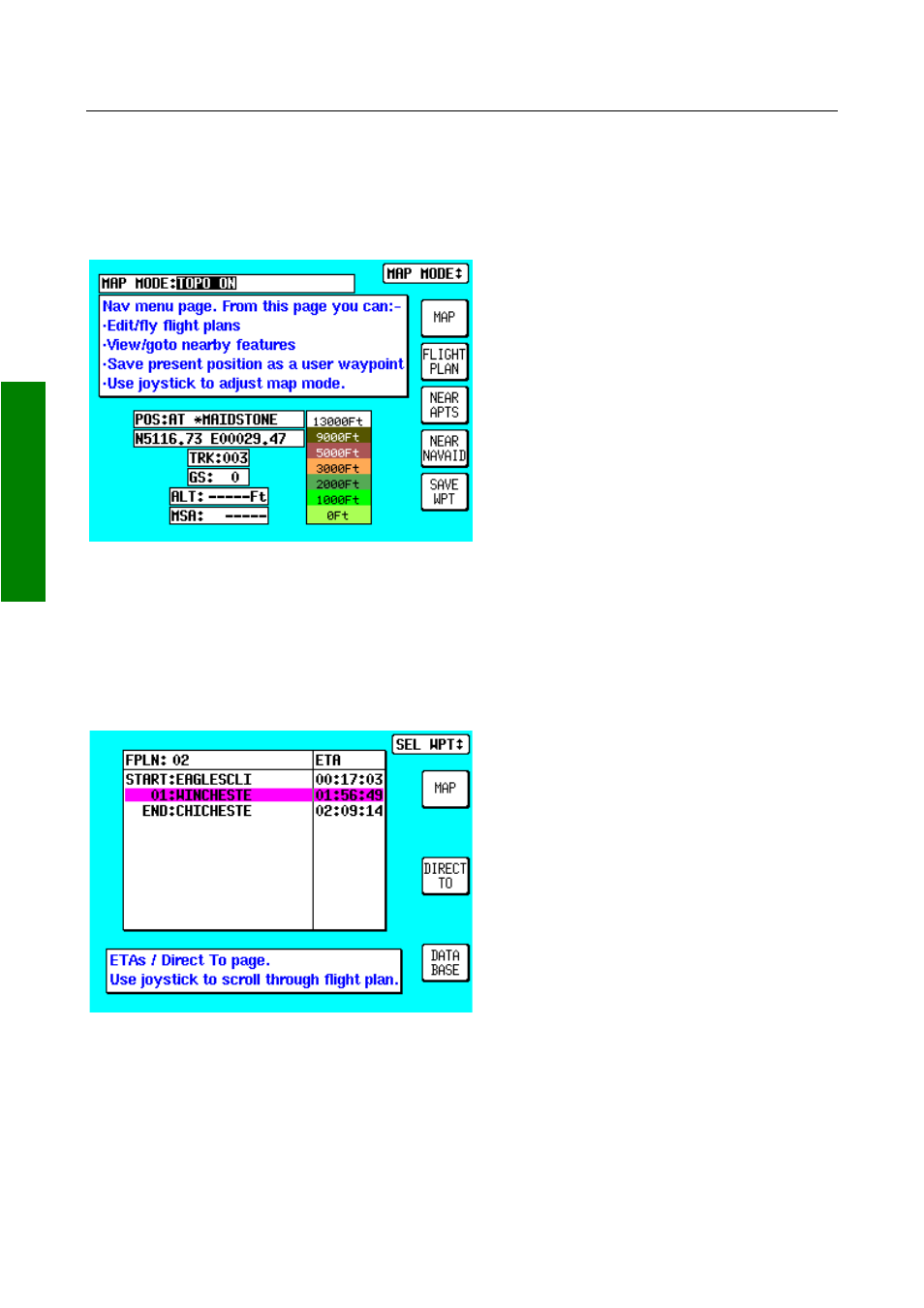
QUICK REFERENCE GUIDE
Selecting A Map Mode Navigation Presentation
When in MAP mode and navigating to a waypoint, either with a DIRECT TO or as part of a
flight plan, the unit is in Navigation MAP mode.The MAP presentation can be varied from
Small Text (default) to Large Text to a CDI (Pseudo HSI) display.
Q
U
IC
K
R
E
F
E
R
E
N
C
E
t
In all three modes there are a further two
options which are either TOPO ON or
TOPO OFF. In the TOPO ON mode all
classes of data can be set to a specific
colour. In the TOPO OFF mode all
cartographic data is automatically
removed and the Jeppesen NAV Data is
presented on a black background.
The presentation style can be changed a
any time by pressing the NAV MENU key
in MAP mode. The joystick can then be
toggled until the desired selection is
shown in the MAP MODE field. CDI Map
Mode will only be displayed when a
DIRECT TO or flight plan is running. The
new selection can be viewed by pressing MAP. Also in the NAV MENU screen, a key is
displayed showing the colour representation of ascending topographical elevations. The
colours used to represent each elevation cannot be modified and vary between different
regions, in the image above the Americas colour set is shown.
Viewing ETAs/Skip Waypoints
When a flight plan is running and the pointer is inactive, the ETA to each planned waypoint
can be viewed by pressing the DIRECT
TO key on the map.
On entry to the adjacent screen the
cursor highlights the waypoint in
MAGENTA that is currently being
navigated to. If ATC clear you to END:
CHICHESTER, for example, you can use
the Direct-To waypoint function to amend
the routing quickly without having to edit
the Flight Plan. Use the joystick to move
a BLACK highlight over END:
CHICHESTER, then press DIRECT TO.
This function is not available in External
GPS Mode.
Ten Nearest Search
The ten nearest airports or beacons can be displayed by either pressing NAV MENU or
DIRECT TO in MAP mode, followed by either NEAR APTS (for airports) or NEAR
NAVAID (for beacons).
Rev 9 Jul 2006
2-9
Skymap/Tracker IIIC Pilot's Guide
