Ehsi operation – BendixKing SG 465 System EFS 40/50 User Manual
Page 72
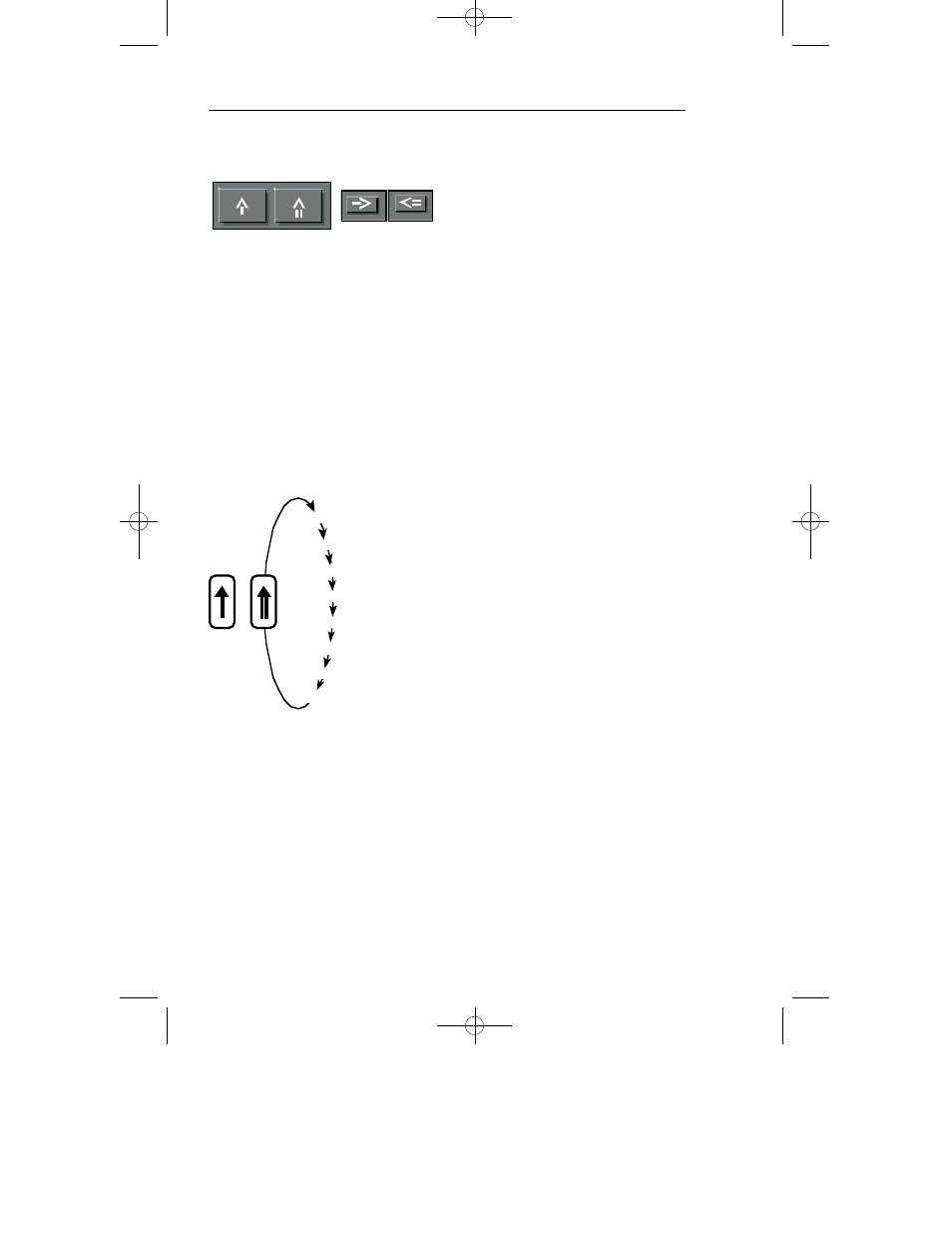
EHSI Operation
BEARING POINTER
SELECT
The bearing pointer select but-
tons work in a similar manner as
the NAV sensor select button. A
press of the bearing pointer but-
ton sequentially selects the next
available sensor for display. The
bearing pointer sensor list con-
tains only those sensors which
have bearing information capabil-
ities. If the selected sensor has
distance information paired with
it, that distance will also be dis-
played below the sensor annun-
ciation. An optional push button
sequence allows independent
selection and display of the
respective DME distance without
the presence of the bearing
p o i n t e r .
E x a m p l e : For a single ADF
installation, the ADF bearing
pointer may be displayed on
either the single or double bar
pointer . The annunciation
associated with either bearing
pointer will be ADF, not ADF 1
or ADF 2.
The following is an all-inclusive
list, in order, of the bearing point-
er sensors that may be interfaced
with the EFS 4 0 / 5 0 :
2.1.6
Issued 8/10
SW 04/05/06/07/08/09/10/11/12/13/14/15/16
Only those sensors interfaced to
the EFS 40/50 will be included in
the sequence.
N o t e : Software release 0 5
allows single bearing sensors
to be displayed on either bear -
ing pointer.
Software release 07 and high -
er, the DME only field can be
configured to annunc iate
‘
DME
’
or
‘
NAV
’
.
DECLUTTER, (NO #1 OR #2 BEARING POINTER INFORMATION IS DISPLAYED)
VOR, (VOR OR TCN)
TCN, (ONLY AVAILABLE WHEN THE TACAN HAS AN INDEPENDENT CONTROL HEAD)
LNAV, (FMS, LOR, OMG or *GPS)
NAV (KNS 81 ONLY)
MLS
ADF
DME ONE DISTANCE ONLY, (OPTIONAL)
OR
*SW 08 OR LATER
Section 2.1mp 9/8/10 7:46 PM Page 2.1.6
