BendixKing SG 465 System EFS 40/50 User Manual
Page 116
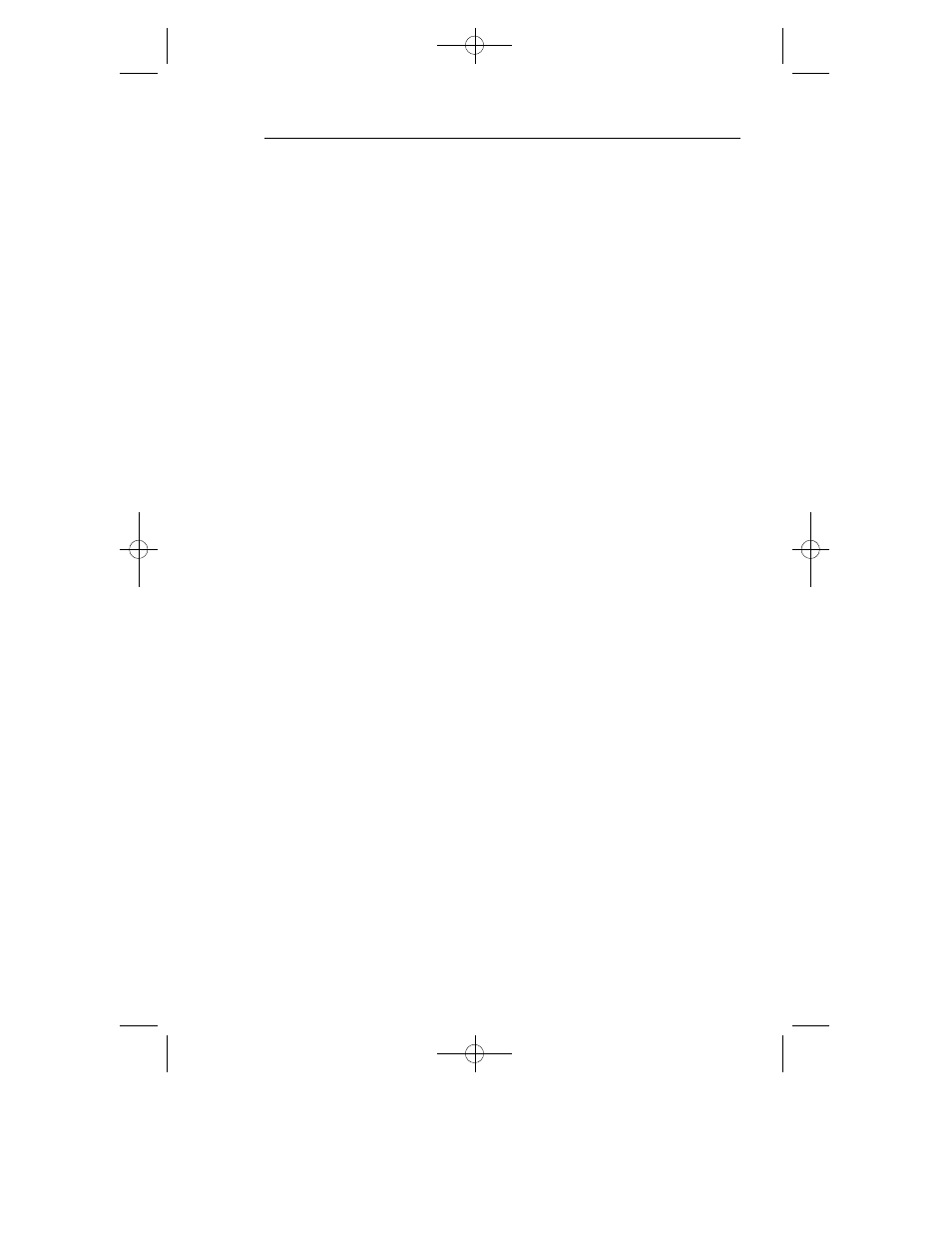
EHSI Displays
ed by the annunciation “FLT” pre-
ceeded by the lightning symbol.
Possible faults are invalid or
missing 429 data from the light-
ning sensor. Therefore, selecting
lightning for display with power
removed from the lightning sen-
sor will cause a FLT annunciation
on the EFS.
FULL TIME LNAV MAP
o
Incorporated in software 05, is
an option selectable at the time
of installation and certification. It
allows the LNAV map to be dis-
played when the selected prima-
ry NAV sensor is either an ILS or
ADF in the map mode.
Before software 05 or after soft-
ware 05 without the full time
LNAV map configuration select-
ed, when the selected primary
NAV sensor is either an ILS or
ADF with the map mode select-
ed, the “NO MAP” message will
be annunciated since sufficient
data is not provided to create a
map presentation. However, if a
bearing pointer sensor is select-
ed which provides bearing and
distance information, an appro-
priate map symbol will be dis-
played if the selected map range
is greater than the distance to the
navaid or waypoint. If the select-
ed range is less, a normal bear-
ing pointer will be displayed.
If the full time LNAV MAP option
is selected, the LNAV map will be
4.1.21
Issued 8/10
SW 04/05/06/07/08/09/10/11/12/13/14/15/16
presented when ever the select-
ed primary NAV sensor is either
an ILS or ADF with the map
mode selected. The LNAV map
will be presented all in white to
show that the information being
displayed is not to be used as pri-
mary navigation information. The
purpose of the LNAV map infor-
mation being presented is to pro-
vide the pilot better orientation
between his present position and
intended flight plan, mainly for
use during the phase of the
approach while being vectored
for the intercept. Primary naviga-
tion must be accomplished
according to the raw data pre-
sented by the selected primary
NAV sensor being displayed on
the lateral and vertical deviation
pointers, not by the LNAV map
The LNAV map will be displayed
only if an LNAV is installed on the
same side as the selected ILS or
ADF primary NAV sensor and the
map mode is being displayed.
N o t e : Extreme care must be
taken when this mode is used
not to focus on the LNAV map.
Depending on the LNAV being
used, the accuracy may be off
several miles, providing oppo -
site fly-to commands than the
ILS or ADF. It is a must that
the primary NAV sensor data
be the data flown.
Map not certified for primary
navigation.
Section 4.1mp 9/9/10 1:45 AM Page 4.1.21
