Mfd displays – BendixKing SG 465 System EFS 40/50 User Manual
Page 178
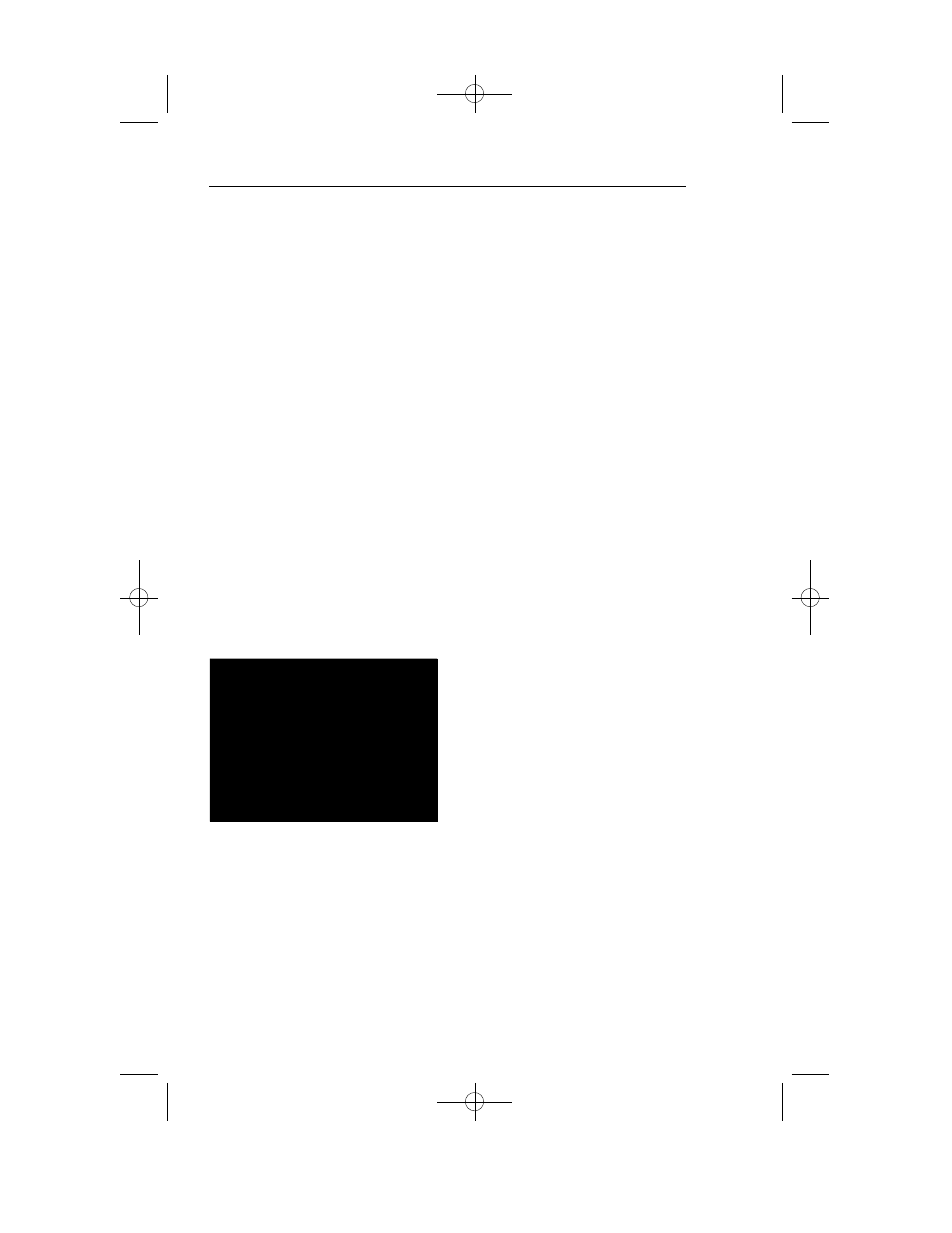
MFD Displays
RMI 1
The RMI 1 button will not function
while the checklist is active.
RMI 2
The RMI 2 button will not function
while the checklist is active.
CRS (NOT) SEL
When in checklist mode, the
CRS(NOT) button will cause the
checklist unit to display the list of
active emergencies. A second
press returns the previous dis-
p l a y .
TST REF
When in checklist mode, the TST
REF button will cause the check-
list unit to display a
‘
canned
’
help
page. This help page can be
used by the pilot/copilot to remind
them what button combinations
are used in checklist mode. This
help page will appear as follows:
CRS Knob
The CRS knob will not function
while the checklist is active.
REMOTELY MOUNTED
SWITCHES
The following functions of the CP
469A can be implemented with
remotely mounted switches
wired to the rear connector.
• Up Arrow : EXT UP
• Down Arrow : EXT DWN
• Enter : EXT ENTER
• Joystick
FAULT ANNUNCIATIONS
There will be two possible control
panel faults that will get dis-
played on the MFD display if the
control panel fails. One fault is
the normal red CP fault caused
by a mode line failure. The sec-
ond fault is a red CCP fault
caused by a failure in the check-
list control panel processing.
The faults to be detected by the
CP 469A to cause this annuncia-
tor include the following:
1. CPU test failure
2. ROM test failure
3. RAM test failure
4. Stuck joystick or control
panel key
5. Invalid data in checklist/notes
EPROM (checksum failure).
This fault condition applies
only if the EPROM chip is
NOT completely erased. That
is, if the checksum test on
EPROM chip data fails
because the chip is erased, a
CCP fault should NOT be
raised. This is because the
CP469A will come from the
factory with the EPROM chips
erased, and it is undesirable
for the product to show a fault
straight out of the box. Only if
at least one of the bits in the
EPROM are programmed,
and the EPROM checksum
test fails will a CCP fault be
4.4.10
Issued 8/10
SW 04/05/06/07/08/09/10/11/12/13/14/15/16
CHECKLIST KEYSTROKE OPERATIONS
JOYSTICK UP:
JOYSTICK DOWN:
JOYSTICK LEFT:
JOYSTICK RIGHT:
UP ONE ITEM
DOWN ONE ITEM
PREVIOUS PAGE
NEXT PAGE
RANGE UP:
RANGE DOWN:
ENTER:
CRS/SEL:
UP ONE LEVEL
DOWN ONE LEVEL
CHECK-OFF ITEM
ACTIVE EMERGENCY
PRESS TST/REF TO EXIT HELP
Section 4.4mp 9/9/10 3:48 AM Page 4.4.10
