BendixKing SG 465 System EFS 40/50 User Manual
Page 150
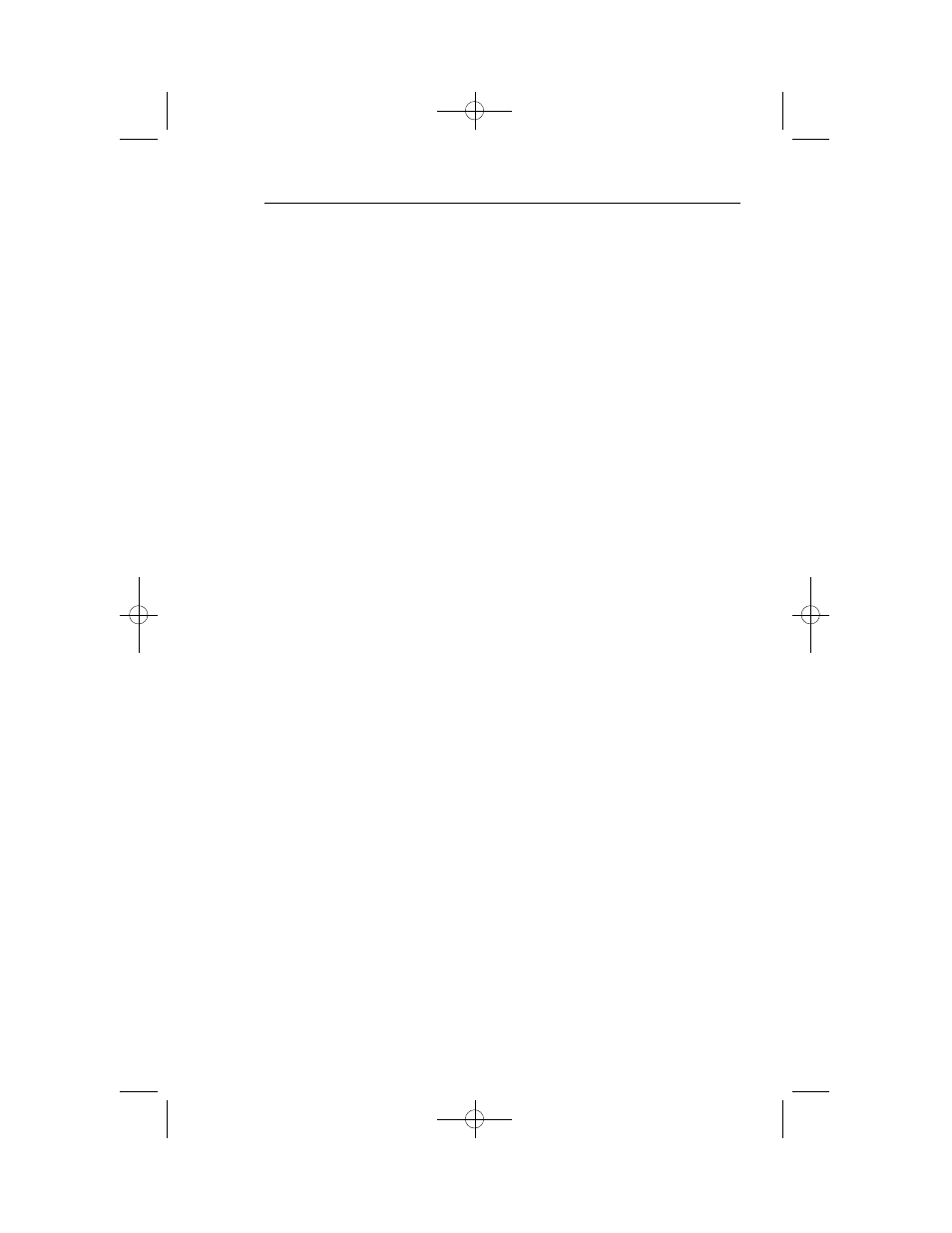
EADI Displays
4 . Valid ATT #2 is selected on
Symbol Generator #2.
5 . Valid HDG #1 is selected on
Symbol Generator #1.
6 . Valid HDG #2 is selected on
Symbol Generator #2.
7 . Pilot and copilot symbolgen-
erator are valid.
8 . Both crosstalk buses are
v a l i d .
9 . Copy, composite or ADI-
down modes are not active.
1 0 . Radio altitude is valid
and between 2,500 feet and
50 feet.
1 1 . True heading is not active.
1 2 . Valid pilot flight director.
1 3 . Pilot
’
s command bars in view.
1 4 . No attitude, heading, local-
izer, glideslope or radio
altitude miscompare flags.
1 5 . Front course ILS or MLS
a p p r o a c h .
1 6 . Pilot
’
s flight director (if avail-
able) engaged in localizer
and glideslope.
Additional requirements to be
added to the above criteria if
a p p l i c a b l e :
• Both pilot and copilot ILS #1
and #2 frequencies must
match if known and valid.
• Both pilot and copilot MLS #1
and #2 channels must match if
known and valid.
• Valid copilot flight director if
c o n f i g u r e d .
• Copilot
’
s flight director
engaged in localizer and
glideslope if FD configured.
• Copilot
’
s command bars in
view if FD configured.
w
SINGLE EFS SYSTEM
The following requirements must
be met in a single HSI and ADI
EFS system before the Category
II annunciator will change to
w h i t e :
1 . Valid ILS or MLS #1 is
s e l e c t e d.
2 . Valid ATT #1 is selected.
3 . Valid HDG #1 is selected
4 . The symbol generator is
v a l i d .
5 . Neither composite nor ADI
down mode is active.
6 . Radio altitude is valid and
between 2,500 feet and 50
f e e t .
7 . True heading is not active.
8
Valid flight director.
9 . Flight director engaged in
localizer and glideslope.
1 0 . Command bars in view.
1 1 . Front course ILS or MLS
a p p r o a c h .
A green CAT II will be displayed
in place of the white CAT II on
the ADI and HSI when the above
criteria are met and the radio
altimeter is between 500 and 100
feet. Beginning with 0702 soft-
ware, excessive deviation moni-
toring became a configuration
option and if configured, must
also be within limits before the
“CAT II” annunciation color
changes to green. Green exces-
sive deviation arrows (>> <<) will
appear on the ADI and HSI local-
izer and glideslope scales. If the
rising runway is configured for
display, green chevrons will be
displayed within it. Location of
the excessive deviation arrows
4.2.15
Issued 8/10
SW 04/05/06/07/08/09/10/11/12/13/14/15/16
Section 4.2mp 10/13/10 2:54 AM Page 4.2.15
