Wiring, Preparing for operation, Operating modes – Pilz PNOZ s4 C 48-240VACDC 3 n/o 1 n/c User Manual
Page 8: Set operating modes
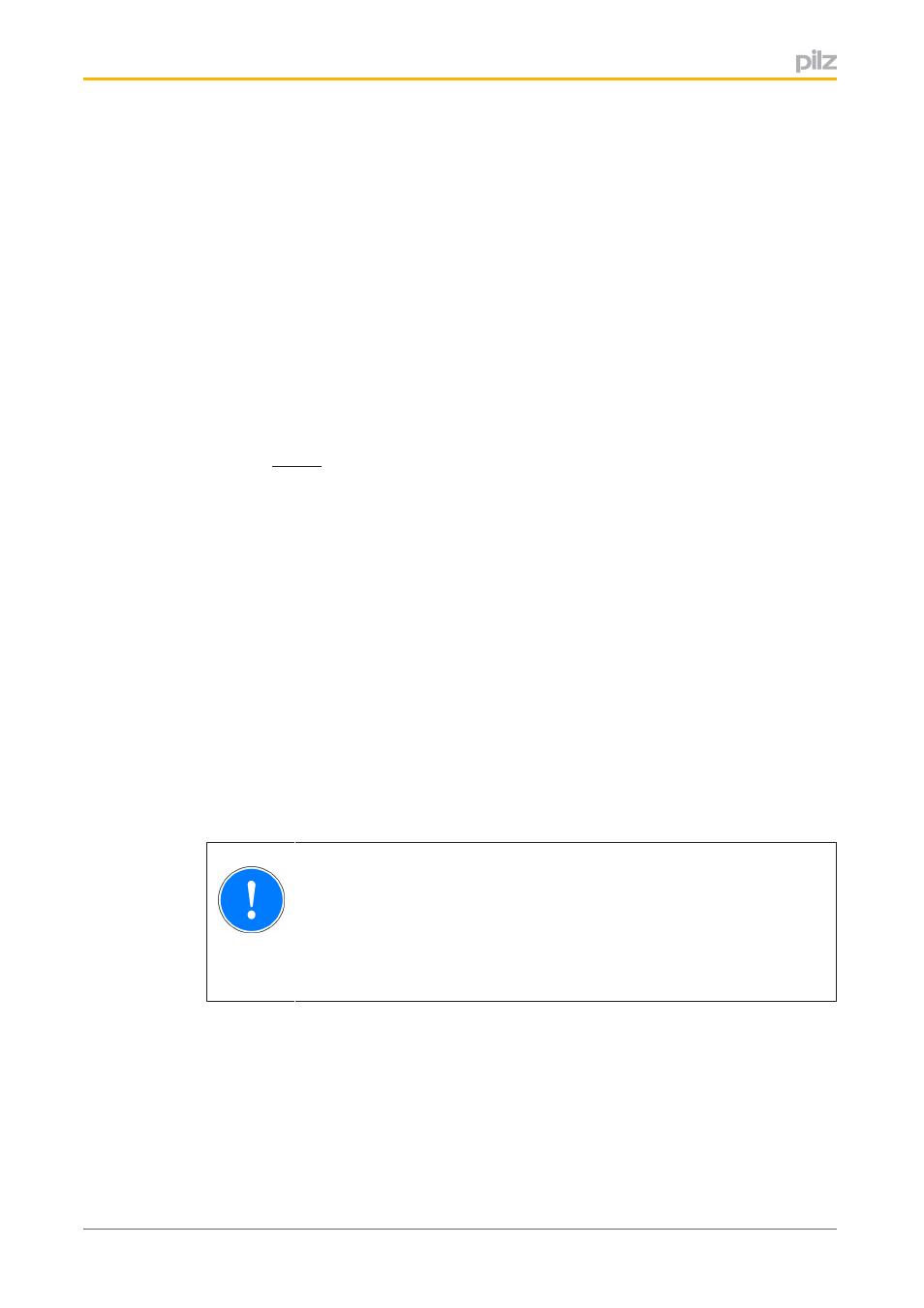
PNOZ s4
Operating Manual PNOZ s4
21396EN13
8
}
Push the device upwards or downwards before lifting it from the DIN rail.
Wiring
Please note:
}
Information given in the "Technical details" must be followed.
}
Outputs 1314, 2324, 3334 are safety contacts; output 4142 is an auxiliary contact
(e.g. for display).
}
Auxiliary contact 4142 and semiconductor output Y32 should not be used for safety
circuits!
}
To prevent contact welding, a fuse should be connected before the output contacts (see
technical details).
}
Calculation of the max. cable length l
max
in the input circuit:
R
lmax
R
l
/ km
I
max
=
R
lmax
= max. overall cable resistance (see technical details)
R
l
/ km = cable resistance/km
}
Use copper wire that can withstand 60/75 °C.
}
Sufficient fuse protection must be provided on all output contacts with capacitive and in
ductive loads.
}
With U
B
48 – 240 VAC/DC: Connect S21 to the protective earth system
}
When connecting magnetically operated, reed proximity switches, ensure that the max.
peak inrush current (on the input circuit) does not overload the proximity switch.
Preparing for operation
Operating modes
The operating mode is set via the rotary switch on the unit. You can do this by opening the
cover on the front of the unit.
NOTICE
Do not adjust the rotary switch during operation, otherwise an error mes
sage will appear, the safety contacts will open and the unit will not be ready
for operation until the supply voltage has been switched off and then on
again.
Set operating modes
}
Switch off supply voltage.
}
Select operating mode via the operating mode selector switch "mode".
}
If the operating mode selector switch "mode" is in its start position (vertical position), an
error message will appear.
