Overview, 1 - overview – Welch Allyn SmartLinkTM Wireless - User Manual User Manual
Page 5
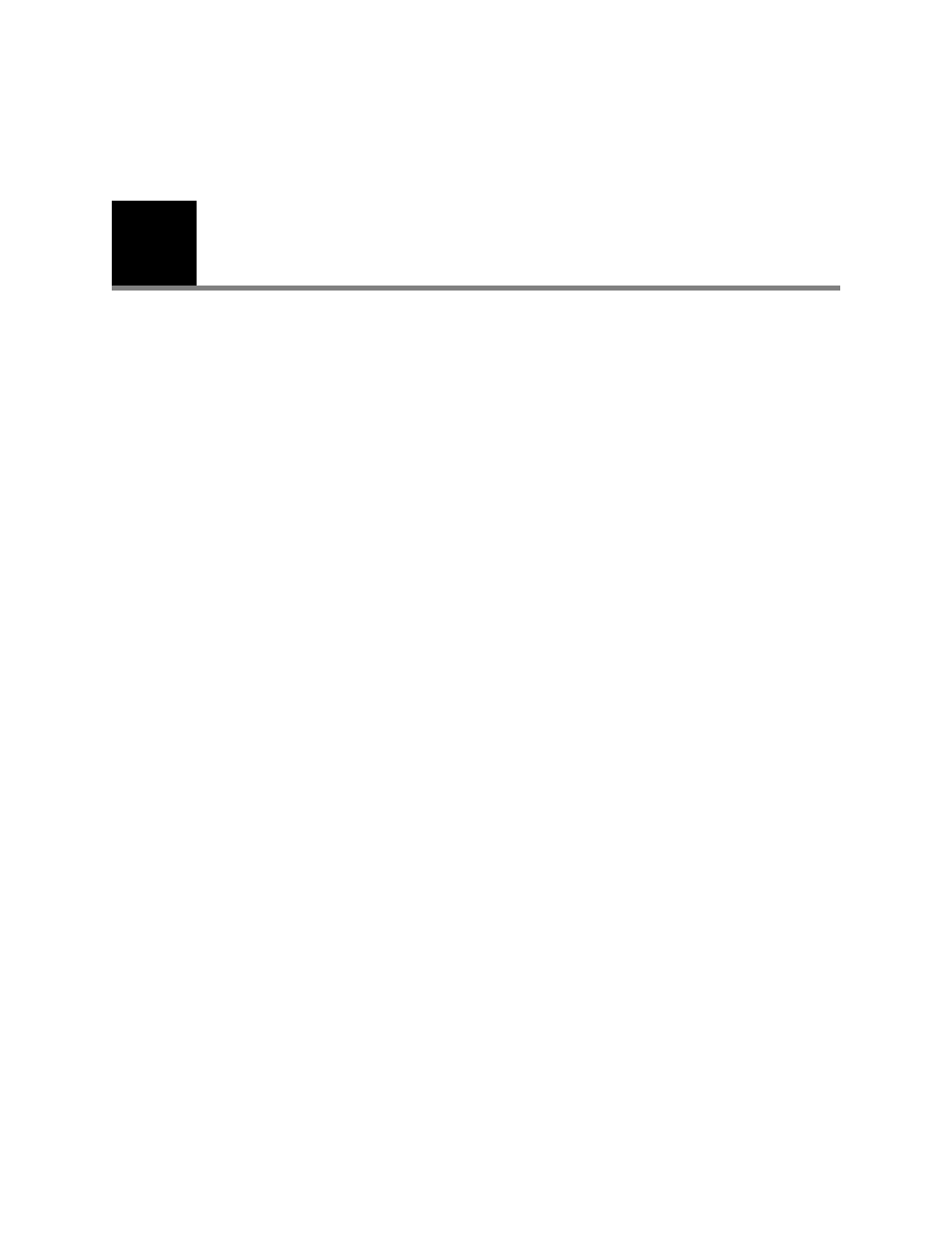
1
1
Overview
The Welch Allyn SmartLink Wireless system consists of four software components:
•
SmartLink Wireless Monitoring Station (required)
•
eSync Application (required)
•
SmartLink Wireless Gateway Service (optional)
•
SmartLink Wireless Gateway Client (optional)
The SmartLink Wireless Monitoring Station runs on a dedicated computer typically
located within a hospital location accessible to medical personnel (e.g. the Emergency
Department). The primary functions of the system are to receive 12-Lead ECG data
transmitted wirelessly from one or more Welch Allyn PIC 50 units in the field; to display
the 12-Lead data in a standard format; and to route the 12-Lead data to one or more
intended recipients.
The eSync application runs on Pocket PC-based PDAs and handheld devices. eSync is
used to download 12-Lead ECG data from PIC 50 devices and to transmit the 12-Lead
data wirelessly to the hospital receiving station via a cellular network.
The SmartLink Wireless Gateway Service typically runs on an existing server within a
hospital’s computer center. The primary function of this software is to receive 12-Lead
transmissions from the eSync application via the internet and forward the transmissions
to the monitoring station.
While the monitoring station is capable of receiving transmissions directly, the gateway
can be used to prevent the monitoring station from being exposed directly to the internet.
The gateway can receive transmissions on a well known address and send them to an
internal hospital LAN address. This also allows the monitoring station to be part of the
Electronic Protected Health Information (ePHI) zone.
The SmartLink Wireless Gateway Client can be run on any workstation that has network
access to the gateway service. The client connects to the service and enables
administrative personnel to monitor the current activity of the gateway service. This can
be useful for configuring the system and troubleshooting communications problems that
may arise.
The SmartLink Wireless software provides a real-time list of transmissions received. This
list is referred to as the Transmission Event Log. Each entry of the log displays information
about the transmission such as the sender, transmission status, date and time of the
transmission, and the patient associated with the transmission.
The 12-Lead data associated with a transmission in the Transmission Event Log can be
viewed by double clicking the log entry. The SmartLink Wireless software will display the
12-Lead snapshot on the screen in a 4x3 waveform format. Information such as the
patient data and analysis results (if available) are displayed on the left side of the screen.
