Esync application, Esync application menus, toolbars and screens, 5 - esync application – Welch Allyn SmartLinkTM Wireless - User Manual User Manual
Page 35
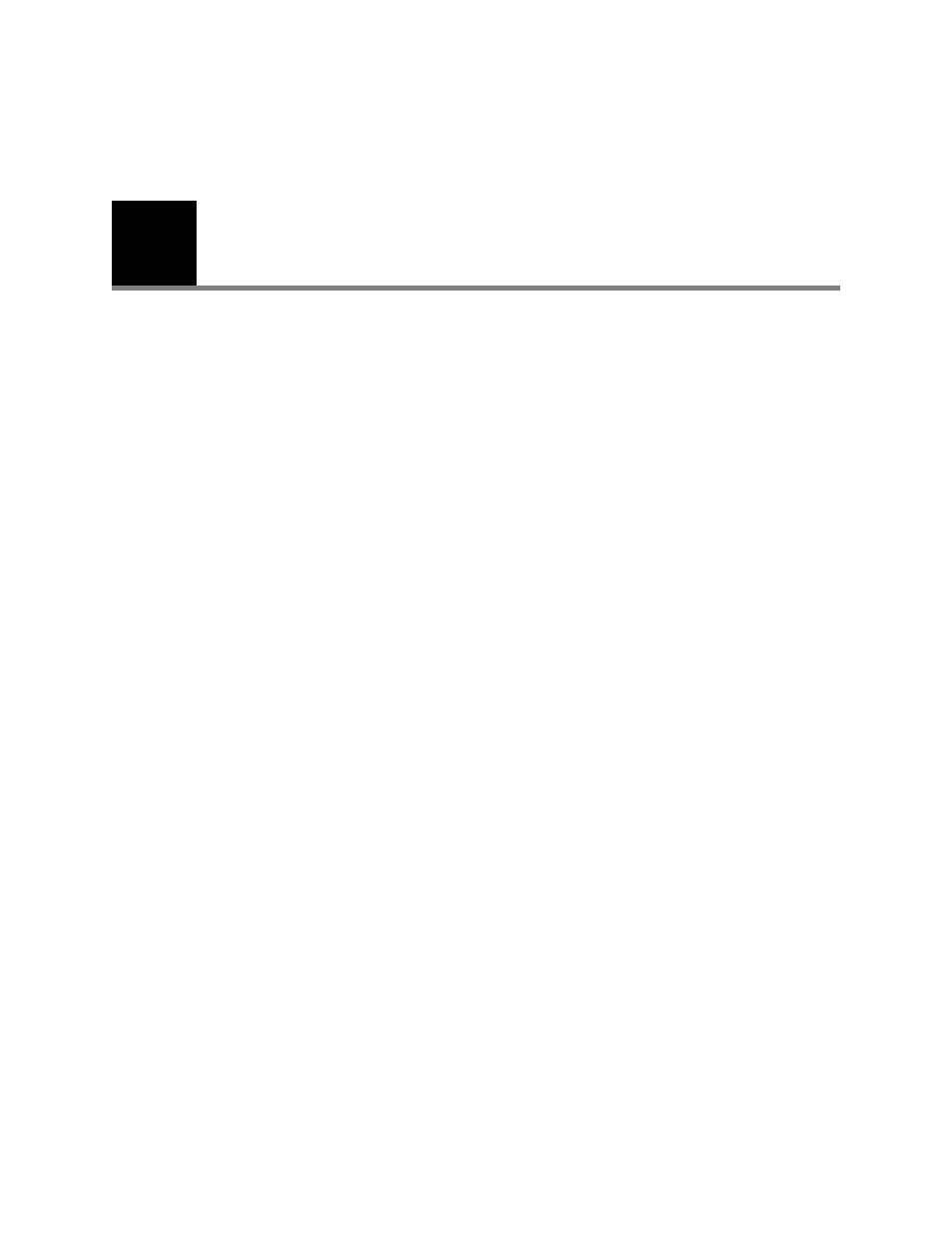
5
31
eSync Application
The Welch Allyn eSync application runs on a handheld computer. To receive data from a
PIC50 device the handheld must be connected via serial cable to the PIC50. When a
transmission is sent from a PIC50 device, the eSync application receives the transmission
and sends it wirelessly over the Internet to the SmartLink Wireless software running on a
PC.
eSync Application menus, toolbars and screens
Tools menu
When transmitting 12-lead data from a PIC50 using the eSync software on a PDA, the
best practice is to first power on the PIC50, then connect the PDA to the PIC50 using the
serial cable before starting the eSync software. This enables the software to detect the
presence of the COM1 serial port on the PDA. In some case, if the COM1 port cannot be
detected or another port has been configured for use, the next available port (typically
COM2) may be initialized. This may result in some PDAs not being able to establish a
cellular internet connection, or in the loss of an existing connection.
Serial Port settings
This dialog allows the user to select a serial port for communicating with the PIC50. The
dialog displays a combo box labeled Serial Port with a drop down list of available serial
ports. The user may click on the combo box arrow to see the list of available serial ports to
select any port from the list. To enable the PDA to detect the presence of the COM1 serial
port, the best practice is to connect the serial cable to the PIC before starting the eSync
software and attempting to configure the serial port.
This dialog also allows the user to select a baud rate for communicating with the PIC50.
The dialog displays a Baud Rate combo box with a drop down list of available baud rates.
The user may click on the arrow to see the list of available baud rates and select any baud
rate from the list.
The Refresh button updates the list of currently available serial ports and baud rates.
Unless directed otherwise by Welch Allyn SmartLink Wireless support, the serial port
settings should always be configured to use Serial Port COM1 and a Baud Rate of 57600.
Note
The blue, underlined text links may be clicked to obtain help or information on a
topic or feature of the eSync application.
