Welch Allyn SmartLinkTM Wireless - User Manual User Manual
Page 26
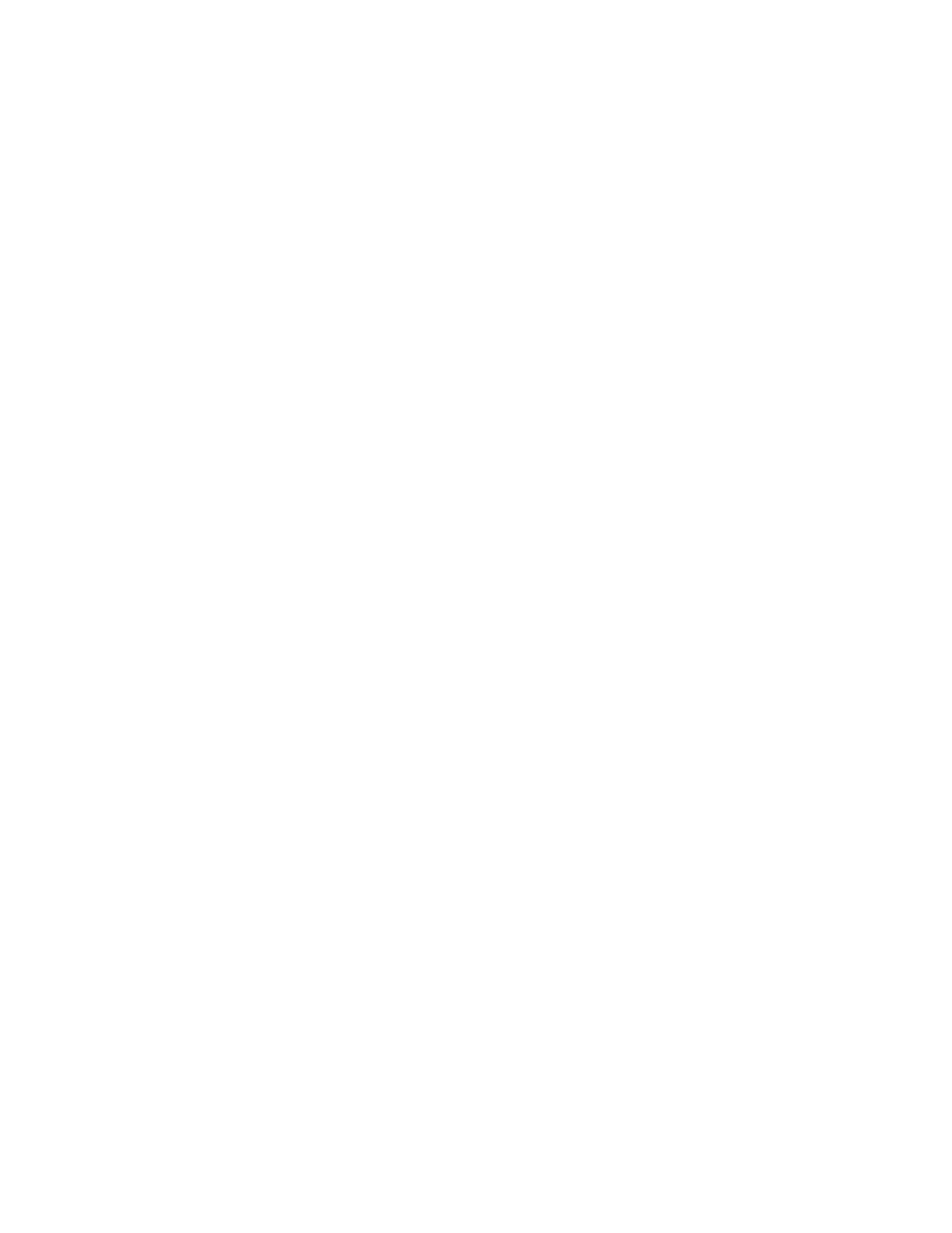
22
Menus, toolbars and screens
Welch Allyn SmartLink Wireless
Forwarding
The Forwarding tab is used to configure e-mail addresses of group members. Using the
Group dropdown list, select from the configured group names. For each group name,
enter one or more e-mail addresses, one per line, in the space below. Repeat this for each
group name. To temporarily suspend forwarding the 12-lead to specific email recipients
without removing them from the list, place a dash (“-“) in front of the addresses. To
associate a name with the email address, use the following syntax:
“Name” <[email protected]>
For example:
“Dr. Smith” <[email protected]>
Make sure this syntax will work with the email server before entering all addresses in this
format.
Paging
The Paging tab is used to configure numeric pager numbers of group members. Using the
Group dropdown list, select from the configured group names. For each group name,
enter one or more dialing sequences, one per line, in the space below. This dialing
sequence will typically be a phone number followed by a series of characters and
numbers for making paging selections and displaying a page message. This sequence will
depend on the paging service dialed and the dialing device in use. Most standard
modems use a comma for creating a pause, which may be needed as part of the dialing
sequence.
Repeat this for each group name. The Dialing Device dropdown list contains one or more
detected dialing devices (such as modems) attached to the receiving station. Select the
appropriate dialing device to be used to dial numeric pages.
Text Messaging
The Text Messaging tab is used to configure mobile number-based e-mail addresses of
group members for SMS text messaging. Using the Group dropdown list, select from the
configured group names. For each group name, enter one or more e-mail addresses, one
per line, in the space below. Repeat this for each group name. The “New” button provides
a facility for converting the mobile number into the appropriate e-mail address based on
your wireless provider. Your actual e-mail address may vary based on your mobile carrier.
Consult your mobile carrier for specific information and for details on potential costs
associated with sending SMS text messages. To temporarily suspend forwarding the 12-
lead to specific text message recipients without removing them from the list, place a
dash (“-“) in front of the addresses. To associate a name with the email address use the
following syntax:
“Name” <[email protected]>
For example:
“Dr. Smith” <[email protected]>
Make sure this syntax will work with the email server before entering all text message
numbers in this format.
