Fhr-35 pan and tilt head robotic ice tool – Vinten Radamec FHR-35 User Manual
Page 27
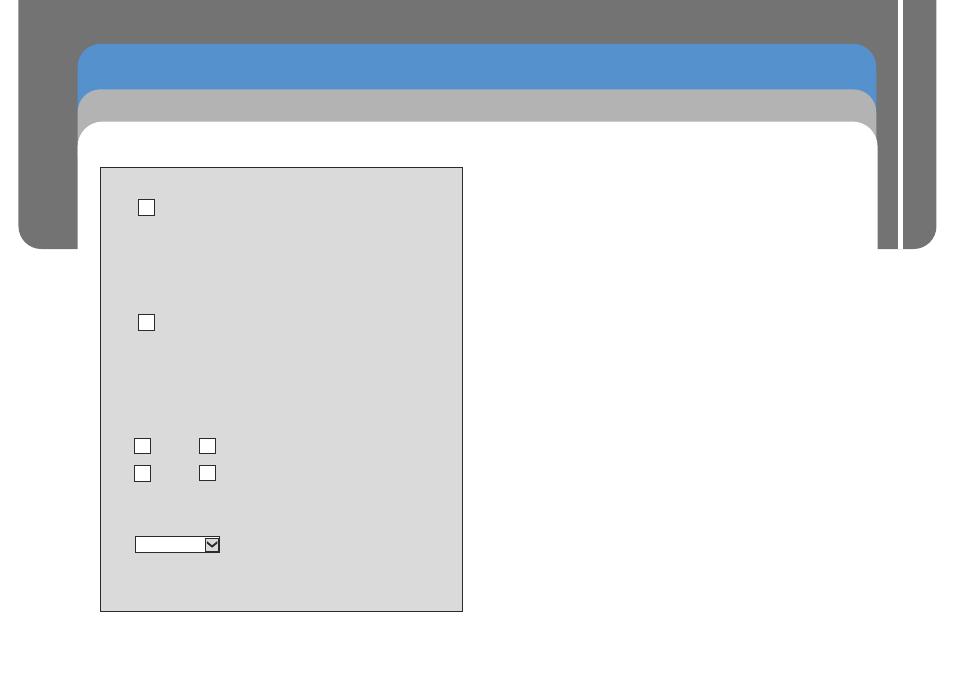
Key settings can also be changed in the Configuration
window:
Normalise Invert Axes
Select to enable the speed of pan and tilt
movement to be proportional to the zoom angle
(zoomed in slower and zoomed out faster).
Pan
Tilt
Focus
Zoom
Axes Invert
Selecting a checkbox reverses
the direction of the axis when
controlled using a joystick.
Select the applicable lens type
option from the drop-down menu.
Select if the head is mounted upside down from
the ceiling. Pan and tilt axes are reversed to
give standard control on an inverted mount.
Enable Zoom Proportional
Lens Type
25
FHR-35
Pan and Tilt Head
Robotic
ICE Tool
Configuration Settings
Installation and Configuration Guide
