Installation fhr-35 pan and tilt head robotic – Vinten Radamec FHR-35 User Manual
Page 17
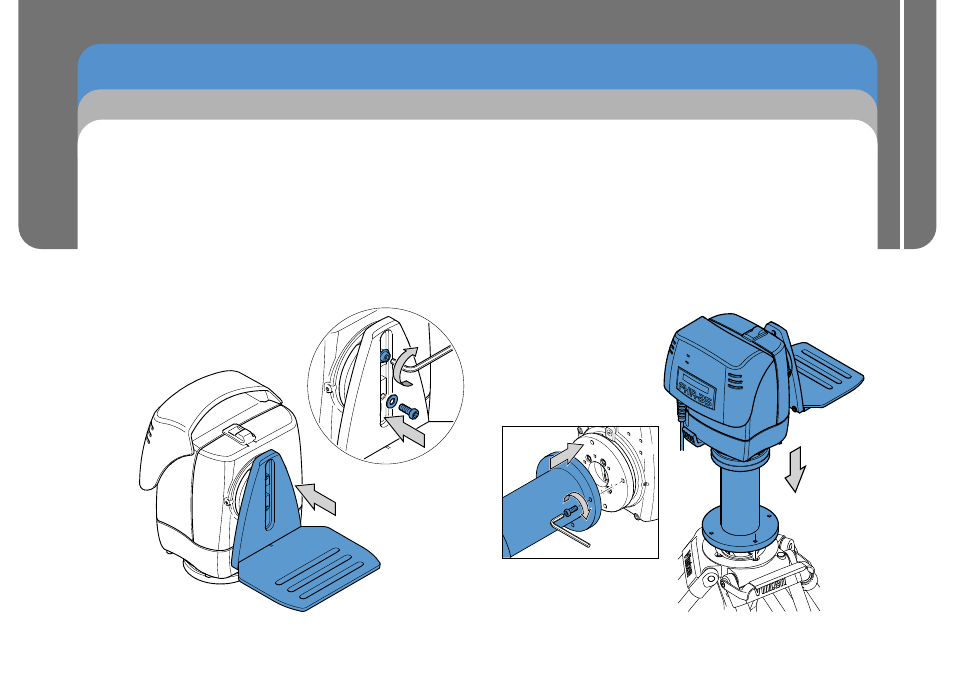
15
Installation
FHR-35
Pan and Tilt Head
Robotic
HD Tripod Mounting Options
Installation and Configuration Guide
The FHR-35 can be mounted onto the following heavy-duty
(HD) tripods:
- Vinten HDT-1 single-stage tripod (part no. 3901-3).
- Vinten HDT-2 two-stage tripod (part no. 3902-3).
When mounting the head to the tripod, the cradle is fitted to the
head in the standard position.
1.
Fit the camera cradle to the tilt
mounting in the standard
positioning. Using a 4 mm Allen
key, secure in position using the
two screws and washers.
Using a 5 mm Allen key, attach the Radamec adaptor
column to the head using the four M6 screws and washers
provided. Attach the head and column onto the tripod
using the four bolts retained underneath the tripod mount.
Radamec Adaptor Column
(196-728-0044)
2.
Mount the head to the HD tripod using one of
the following three mounting options.
